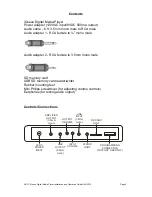AMTC iQueue Digital Media Player Installation and Operation Guide 5/24/2012 Page 5
nector. Contact AMTC Technical Support for assistance. If you are not
sure what kind of connectors you have or require, see illustrations below.
IF YOU DO NOT HAVE MOH CONNECTED TO YOUR PHONE SYS-
TEM:
Connect the 3.5mm mono male connector of the provided 6 ft. audio ca-
ble to the player’s LINE OUTPUT connection. The other end of the audio
cable must be connected to the phone system MOH input, which is typi-
cally located on the KSU. The cable comes with an RCA male connector,
because RCA female is the most common type of MOH input connector
found on phone systems. If your phone system has a 3.5mm mono fe-
male connector, use audio adapter 2 to convert the RCA male connector
of the provided audio cable to a 3.5mm mono male connector. Other
possible connection types you may encounter:
Screw Terminals
Occasionally, you will find a pair of screws as
the phone system’s MOH
input:
Cut the RCA male connector off of the provided audio cable. Carefully
strip back
approximately 1.5” of the vinyl outer jacket of the cable. Inside
you will see fine strands of copper wire surrounding an inner vinyl-
jacketed wire. Pull these strands away from the inner vinyl-coated wire
and twist them together to form a larger single wire. Then, strip approxi-
mately 1” of the vinyl jacket from the inner wire, and twist the strands of
copper wire found inside together to form another larger, single wire.
Loosen the screws on the phone system, loop each wire over a screw,
and then tighten the screws again. It is not important which wire goes to
which screw.