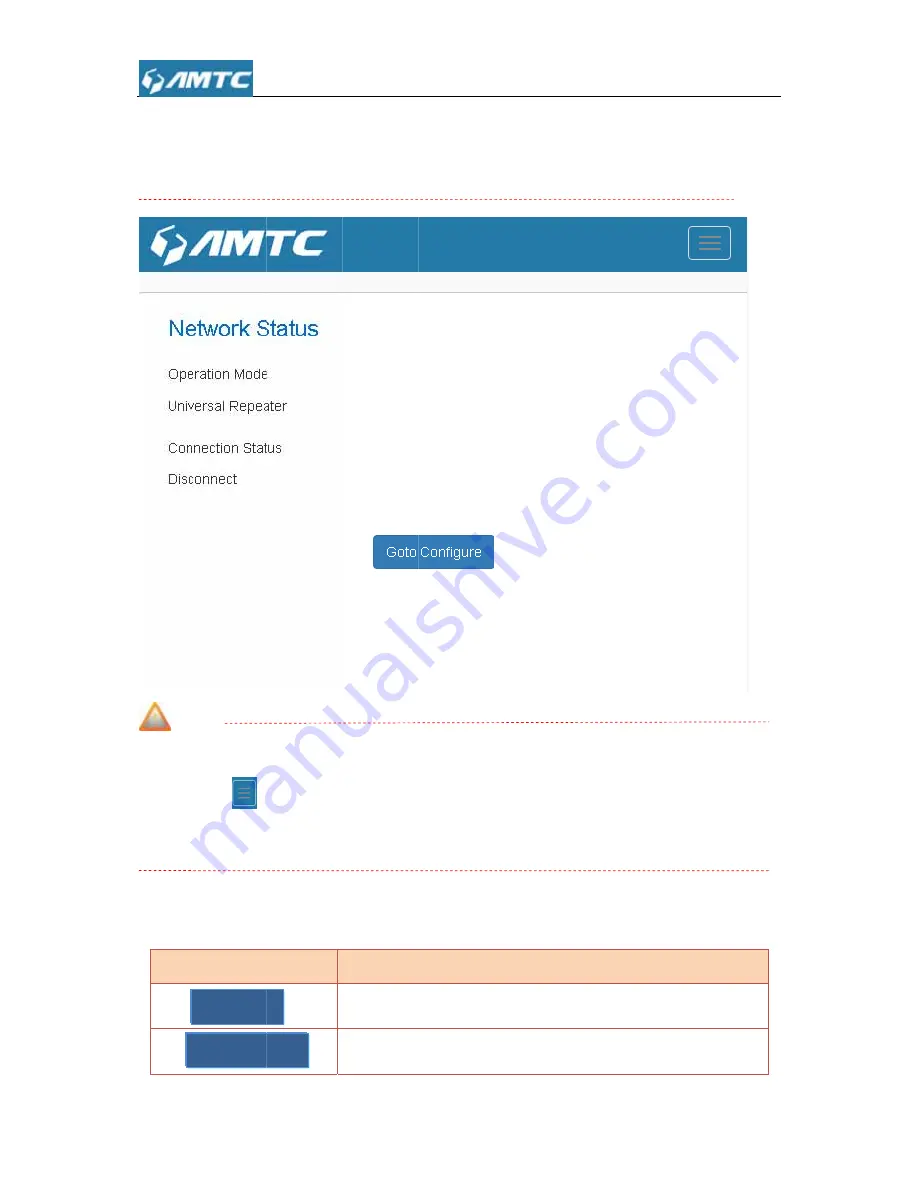
Cha
you wan
Not
Change
may bec
symbol.
Ô
Com
C
ange the res
nt to refer the
te
the resolut
come “
” a
mmonly use
Common elem
Open
Scan
Goto
Confi
solution of th
e help inform
ion of the sc
as above sh
ed web page
ments
n
gure
he screen th
mation pleas
creen or log
hown, if you
e elements d
19
he help inform
se click the s
gin by small
want to refe
description
Scan t
Goto
mation may
symbol.
screen term
er the “navig
Descr
the informat
the configu
become “
?
minal, the “n
ation bar me
iption
tion automat
ure page dire
?
” as above s
avigation ba
enu” please
tically
ectly
shown, if
ar menu”
click the
Summary of Contents for WR3005
Page 1: ...WR30 Wirel User 005 less N 3 Guide 300Mbp ps Wi Fi 1 Router r ...
Page 13: ... Clic Clic ck Network ck Change a andSharing adapter set g Center tings 13 ...
Page 67: ... Clic Clic ck Network ck Network and Interne andSharing et g Center 67 ...
Page 69: ... Select Internet t Protocol V Version 4 T 69 TCP IPv4 and click Pro operties ...
Page 70: ... Select Obtain a an IP addre ess automat 70 tically and c click OK ...
Page 71: ... Clic ck OK on the e Local Are ea Connecti 71 on Properties windowt to save your r settings ...
Page 77: ... Selec ct Manage W Wireless Ne etworks 77 ...
Page 78: ... Selec ct the wireles ss network a and click Re 78 emove netw work ...
















































