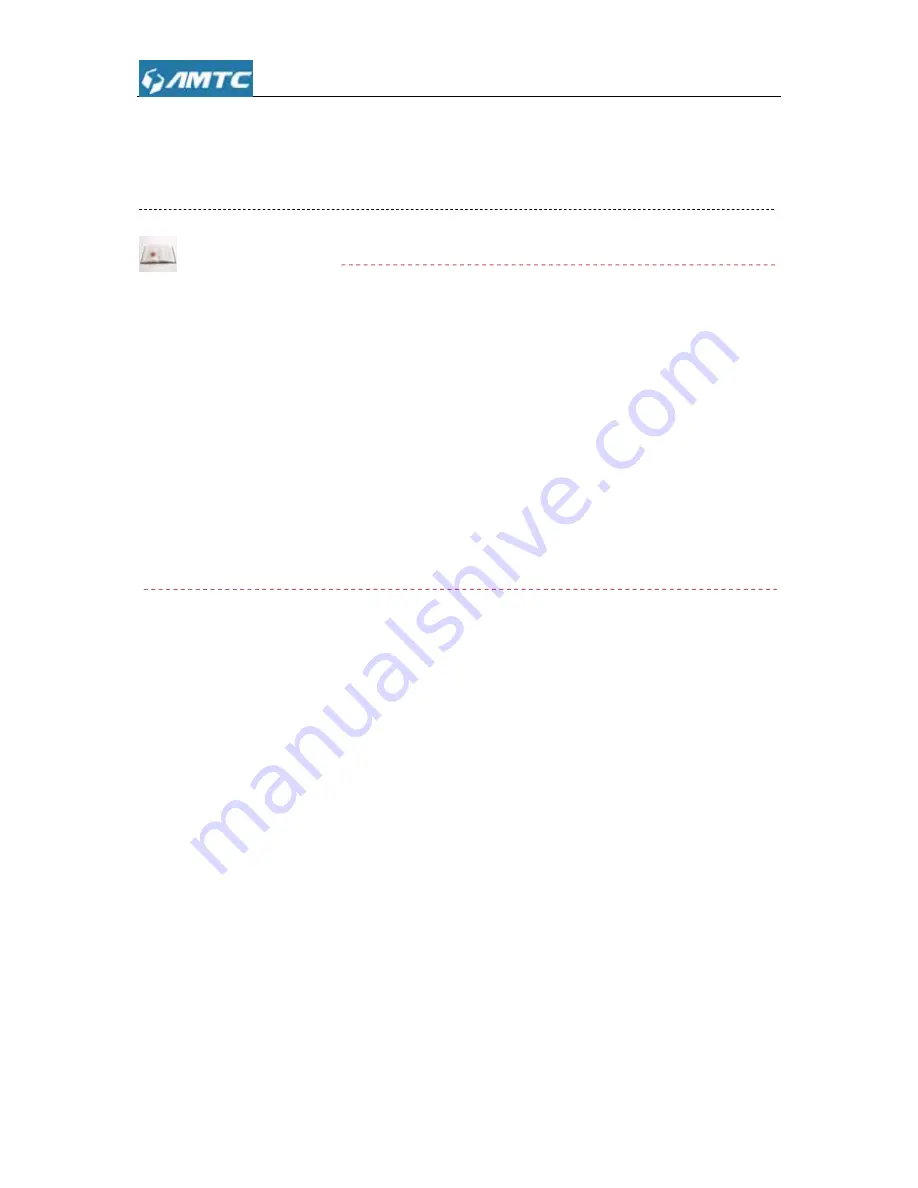
dev
2. If you
and
Kn
Network
z
11b
11b
z
11g
11g
z
11b
with
z
11b
with
3.5.2
S
Wit
network
illegal us
Set Step
①
Clic
②
Sel
③
Sel
④
Clic
vice's MAC a
u are not an
d channel an
nowledge E
k Mode (802
b:
This netw
b wireless cli
g:
This netw
g wireless cli
b/g mixed:
T
h 11b/g wire
b/g/n mixed
h 11b/g/n wi
Security
Se
h the wirele
k and using
sers from in
ps
:
ck “
Network
ect “
Securit
ect“
Security
ck “
Apply
” to
address. You
advanced u
nd leave oth
Expansion
2.11 Mode)
work mode d
ients.
work mode d
ients.
This networ
less clients.
:
This netwo
reless client
ettings
ess security
the network
tercepting o
k Settings
”.
ty Settings
”
y Mode
”.
o use you se
u can find it
user, it is adv
er items unc
:
Select a co
delivers wire
delivers wire
rk mode del
ork mode de
ts
function, yo
k resources
or intruding y
”
.
ettings and c
35
on the labe
visable to o
changed.
orrect mode
eless speed
eless speed
livers wirele
elivers wirele
ou can preve
without you
your wireless
click “
Save
”
l attached o
nly change
according t
up to 11Mb
up to 54Mb
ess speed u
ess speed u
ent others fr
ur consent.
s network
to save you
n the bottom
the SSID (n
to your wirel
bps and is o
bps and is o
p to 54Mbp
p to 300Mbp
rom connect
Meanwhile,
ur settings.
m of the dev
name of the
less clients.
only compat
only compat
ps and is co
ps and is co
ting to your
you can al
ice.
network)
tible with
tible with
ompatible
ompatible
wireless
lso block
Summary of Contents for WR3005
Page 1: ...WR30 Wirel User 005 less N 3 Guide 300Mbp ps Wi Fi 1 Router r ...
Page 13: ... Clic Clic ck Network ck Change a andSharing adapter set g Center tings 13 ...
Page 67: ... Clic Clic ck Network ck Network and Interne andSharing et g Center 67 ...
Page 69: ... Select Internet t Protocol V Version 4 T 69 TCP IPv4 and click Pro operties ...
Page 70: ... Select Obtain a an IP addre ess automat 70 tically and c click OK ...
Page 71: ... Clic ck OK on the e Local Are ea Connecti 71 on Properties windowt to save your r settings ...
Page 77: ... Selec ct Manage W Wireless Ne etworks 77 ...
Page 78: ... Selec ct the wireles ss network a and click Re 78 emove netw work ...
















































