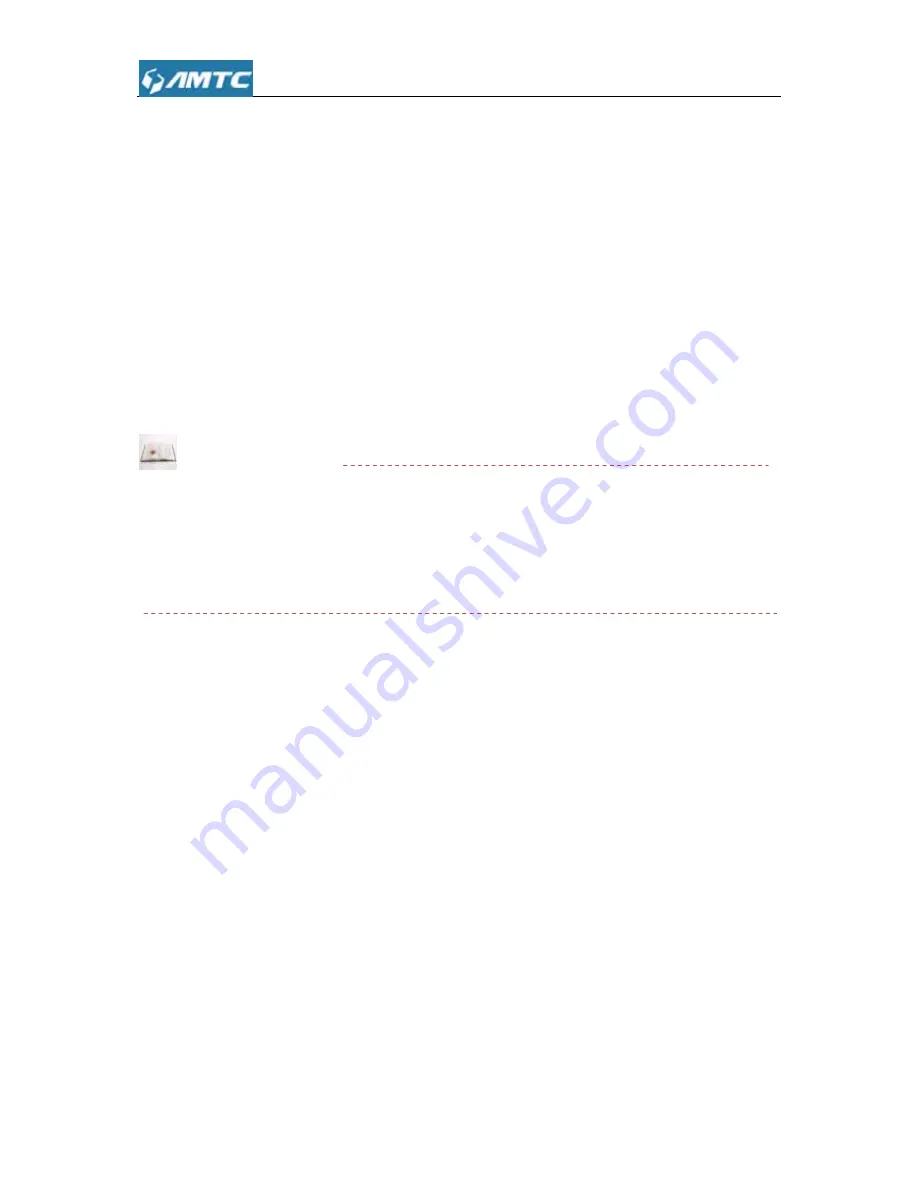
The WP
¾
You hav
1
、
Usin
①
Clic
②
Clic
③
Hol
④
The
the
Kn
resetOO
z
The
the
fact
3.5.4
A
Wir
clients to
Set Step
①
Clic
②
Sel
PS provides
PBC:
Using
ve below me
ng the route
ck “
Enable
”
ck “
Save
”
d the router
e router's W
WPS/PBC c
nowledge E
OB:
e router wire
SSID, Encr
tory default,
Access
Con
reless acces
o access the
ps
:
ck “
WLAN S
ect “
Access
below meth
g routers an
ethods to con
er WPS but
r on the rear
PS led flash
connect to y
Expansion
eless SSID,
ryption and
safe mode
ntrol
ss control is
e wireless n
Settings
”.
s Control
”
.
ods:
d physical o
nnect WPS:
tton on the
r panel of the
hes two minu
your wireless
safe mode
password,
is unencryp
s actually ba
etwork
39
or logical but
rear panel
e WPS butto
utes, During
s signal
resumed to
after the co
pted.
ased on the
tton on a wir
for the PBC
on for 3 seco
g this time, In
not configu
ompletion of
MAC addre
reless devic
C connectio
onds, then le
n the wireles
red mode. M
f the reset,
ess to perm
ce to connec
on
et go
ss client dev
Make the W
the router’s
it or forbid s
ct WPS.
vices use
PS reset
SSID is
specified
Summary of Contents for WR3005
Page 1: ...WR30 Wirel User 005 less N 3 Guide 300Mbp ps Wi Fi 1 Router r ...
Page 13: ... Clic Clic ck Network ck Change a andSharing adapter set g Center tings 13 ...
Page 67: ... Clic Clic ck Network ck Network and Interne andSharing et g Center 67 ...
Page 69: ... Select Internet t Protocol V Version 4 T 69 TCP IPv4 and click Pro operties ...
Page 70: ... Select Obtain a an IP addre ess automat 70 tically and c click OK ...
Page 71: ... Clic ck OK on the e Local Are ea Connecti 71 on Properties windowt to save your r settings ...
Page 77: ... Selec ct Manage W Wireless Ne etworks 77 ...
Page 78: ... Selec ct the wireles ss network a and click Re 78 emove netw work ...
















































