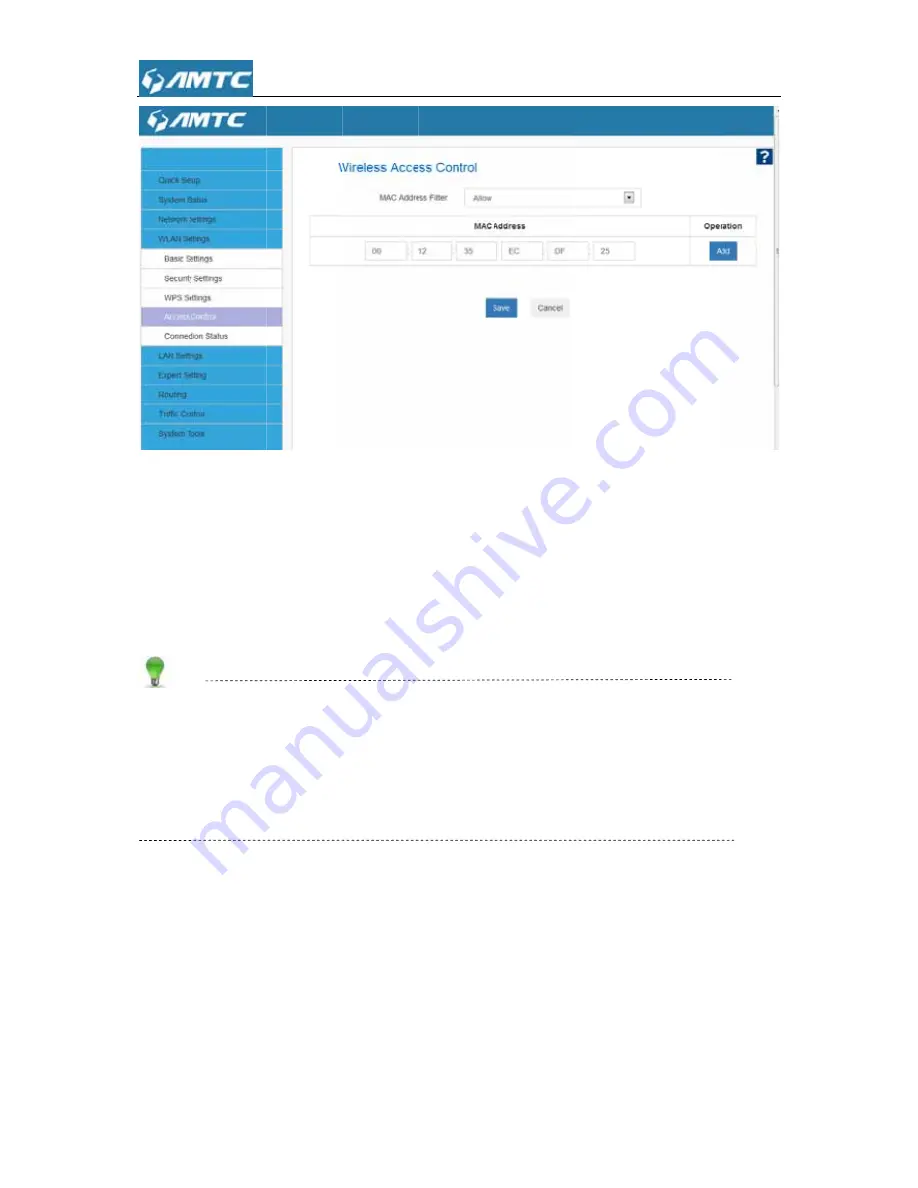
Set Step
①
Sel
②
Ent
00:
③
Clic
④
Clic
Tip
z
Up
z
If
y
othe
only
3.5.5
C
This pag
Click “
R
ps
:
ect
Allow
.
ter the MAC
12:35:EC:D
ck
Add
to ad
ck
Save
to s
ps
to 10 wirele
you don't wa
ers to join yo
y your own w
Connectio
ge shows th
Refresh
” to u
address of
F:25.
dd the MAC
save your se
ess MAC add
ant to config
our wireless
wireless dev
n
Status
e current wi
update.
the wireless
address to
ettings.
dresses can
gure the co
s network, yo
vice
reless acce
41
s device you
the MAC ad
n be configur
mplex wirel
ou can conf
ss list
want to res
ddress list.
red
ess security
igure a wire
strict. Here in
y settings a
less access
n this examp
and want to
s control rule
ple, enter
disallow
e to allow
Summary of Contents for WR3005
Page 1: ...WR30 Wirel User 005 less N 3 Guide 300Mbp ps Wi Fi 1 Router r ...
Page 13: ... Clic Clic ck Network ck Change a andSharing adapter set g Center tings 13 ...
Page 67: ... Clic Clic ck Network ck Network and Interne andSharing et g Center 67 ...
Page 69: ... Select Internet t Protocol V Version 4 T 69 TCP IPv4 and click Pro operties ...
Page 70: ... Select Obtain a an IP addre ess automat 70 tically and c click OK ...
Page 71: ... Clic ck OK on the e Local Are ea Connecti 71 on Properties windowt to save your r settings ...
Page 77: ... Selec ct Manage W Wireless Ne etworks 77 ...
Page 78: ... Selec ct the wireles ss network a and click Re 78 emove netw work ...
















































