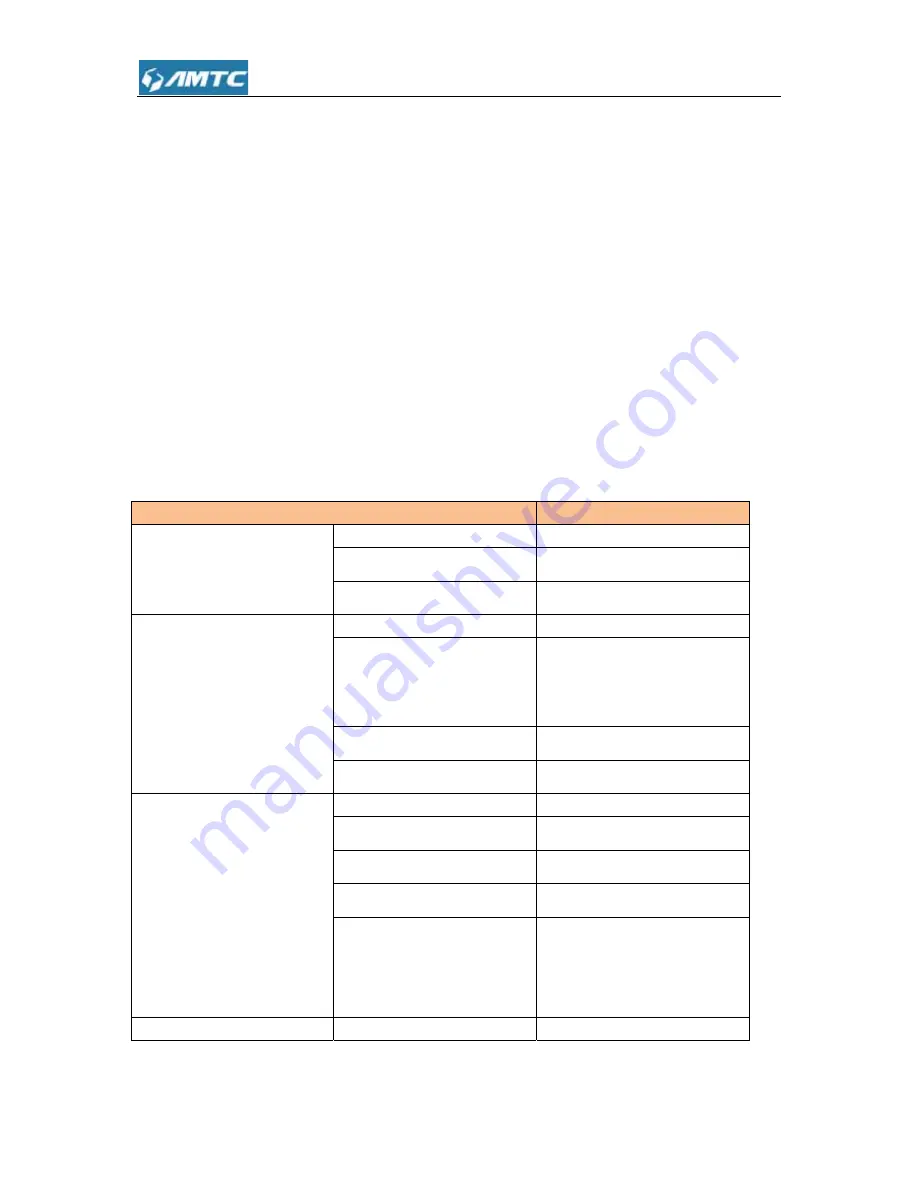
a) Make
Etherne
b) Make
compute
c) Make
d) Make
e) Conta
the abov
3
Fact
The tabl
Item
Router L
Network
LAN Set
(
LAN
)
Wireless
e sure that
t port.
e sure that
er LAN card
e sure your c
e sure your C
act your loca
ve procedur
tory
defa
e below lists
Login
k Settings
ttings
s
the Ethern
the other e
or to you C
computer LA
Cable/xDSL
al dealer for
res.
ault
sett
s the factory
L
L
L
M
W
D
S
D
T
W
et cable (R
end of the
Cable/xDSL E
AN card is pr
broadband
r technical s
tings
default setti
Login IP A
Login User N
Login Passw
Internet Con
MTU
WAN Speed
DNS
IP Address
Subnet Mas
DHCP Serve
IP Pool
Time Zone
Wireless
75
RJ-45) is pro
Ethernet ca
Ethernet por
roperly insta
access is w
support if the
ings of your
Address
Name
word
nnection Typ
d
sk
er
operly conn
able (RJ-45
rt.
alled and con
working and c
e Ethernet L
device.
Defa
192.
adm
adm
pe
Mod
1492
1500
Stat
Auto
Disa
192.
255.
Ena
192.
(GM
Cho
Urum
Ena
nected to th
5) is properl
nfigured.
configured c
LED is still fa
ault settings
.168.1.1
min
min
de Auto-switc
2 (PPOE)
0 (DHCP/D
tic IP)
o
able
.168.1.1
.255.255.0
bled
.168.1.100~
MT+08:00)Be
ongqing,Hon
mqi
bled
he Router A
ly connecte
correctly.
ailed to light
ch Enabled
Dynamic a
~192.168.1.2
eijing,
ng Ko
Adapter’s
ed to the
t up after
and
200
ng,
Summary of Contents for WR3005
Page 1: ...WR30 Wirel User 005 less N 3 Guide 300Mbp ps Wi Fi 1 Router r ...
Page 13: ... Clic Clic ck Network ck Change a andSharing adapter set g Center tings 13 ...
Page 67: ... Clic Clic ck Network ck Network and Interne andSharing et g Center 67 ...
Page 69: ... Select Internet t Protocol V Version 4 T 69 TCP IPv4 and click Pro operties ...
Page 70: ... Select Obtain a an IP addre ess automat 70 tically and c click OK ...
Page 71: ... Clic ck OK on the e Local Are ea Connecti 71 on Properties windowt to save your r settings ...
Page 77: ... Selec ct Manage W Wireless Ne etworks 77 ...
Page 78: ... Selec ct the wireles ss network a and click Re 78 emove netw work ...





































