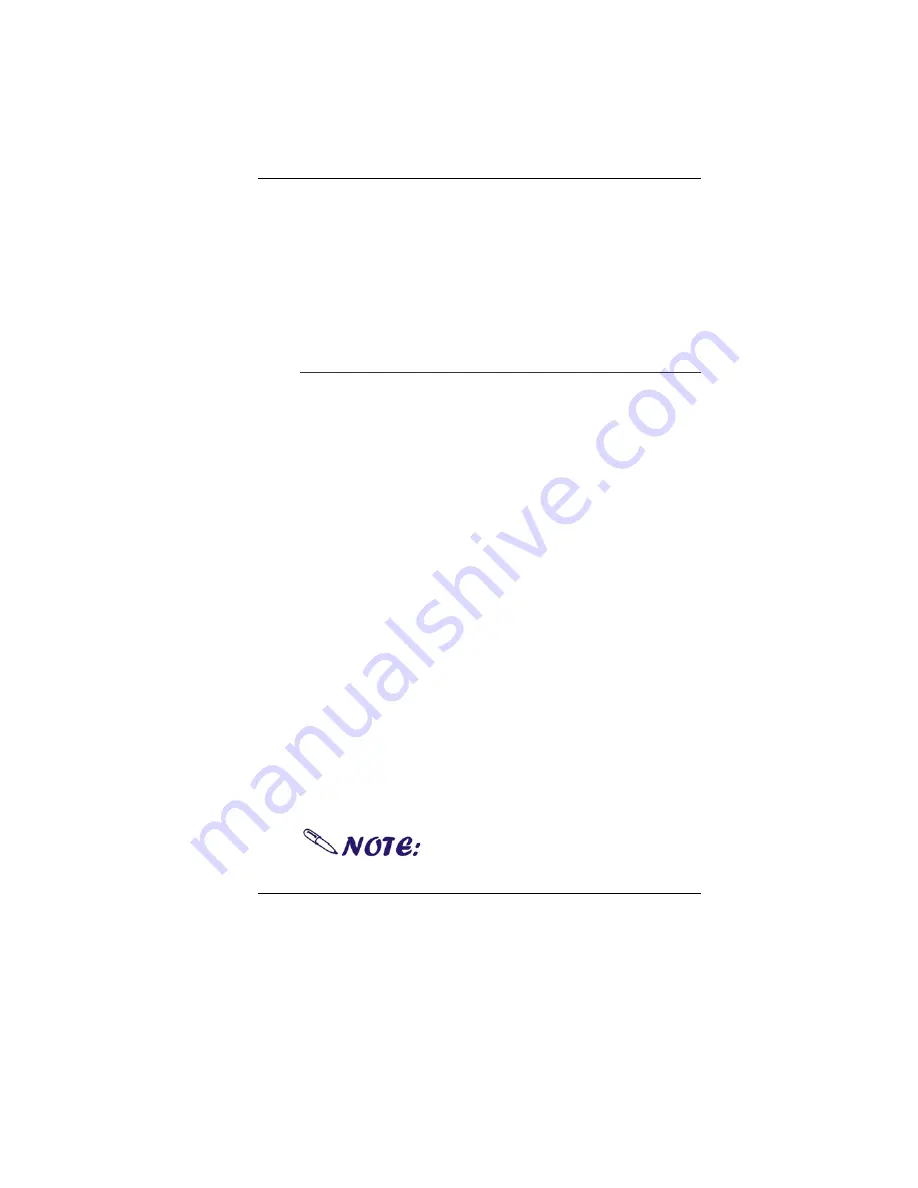
15
6.
Media Player Button
– Press this button to execute the
Media Player application.
7.
SAS Button
– A computer without an attached keyboard
must support an SAS hardware mechanism to generate
the SAS which also known as “CTRL-ALT-DEL” or “CAD”.
8.
Function Specified Button
– Press this button to execute
the application you set using the “Shortcut Setting”.
The Battery Power System
Before using the computer on battery power for the first time,
disconnect the power adapter and check the battery status icon
on the Windows Toolbar to make sure the battery is fully
charged.
Preparing the Battery Pack for Use
Before using the battery pack for the first time, the Smart
Battery IC within the battery pack should be calibrated in order
to get accurate reporting of the remaining battery life status.
To calibrate the battery pack, follow the instructions below:
Turn the computer off. Connect the AC adapter and let the
battery fully recharge. When the battery charge LED turns
from orange to green, the battery is fully charged.
Turn On the computer and let the battery run down until
the battery is low-low and you hear continuous warning
beeps. The system will automatically enter the Suspend
mode. You can now connect the AC adapter.
The battery pack is now properly calibrated.
In general, using the battery until the low battery warning
indicator appears and fully recharging the battery each time (full
discharge/charge cycle) will ensure the accuracy of the battery
status gauge.
Automatic Battery Pack Charging Function
You can automatically charge the battery pack by using the AC
Adapter.
The charge time is almost two
Summary of Contents for U560
Page 1: ...i...
Page 9: ......
Page 25: ...16 hours when the computer power is turned off...
Page 36: ...27 Check the device driver is properly installed...
Page 40: ...31 end of the screen to execute this function...
















































