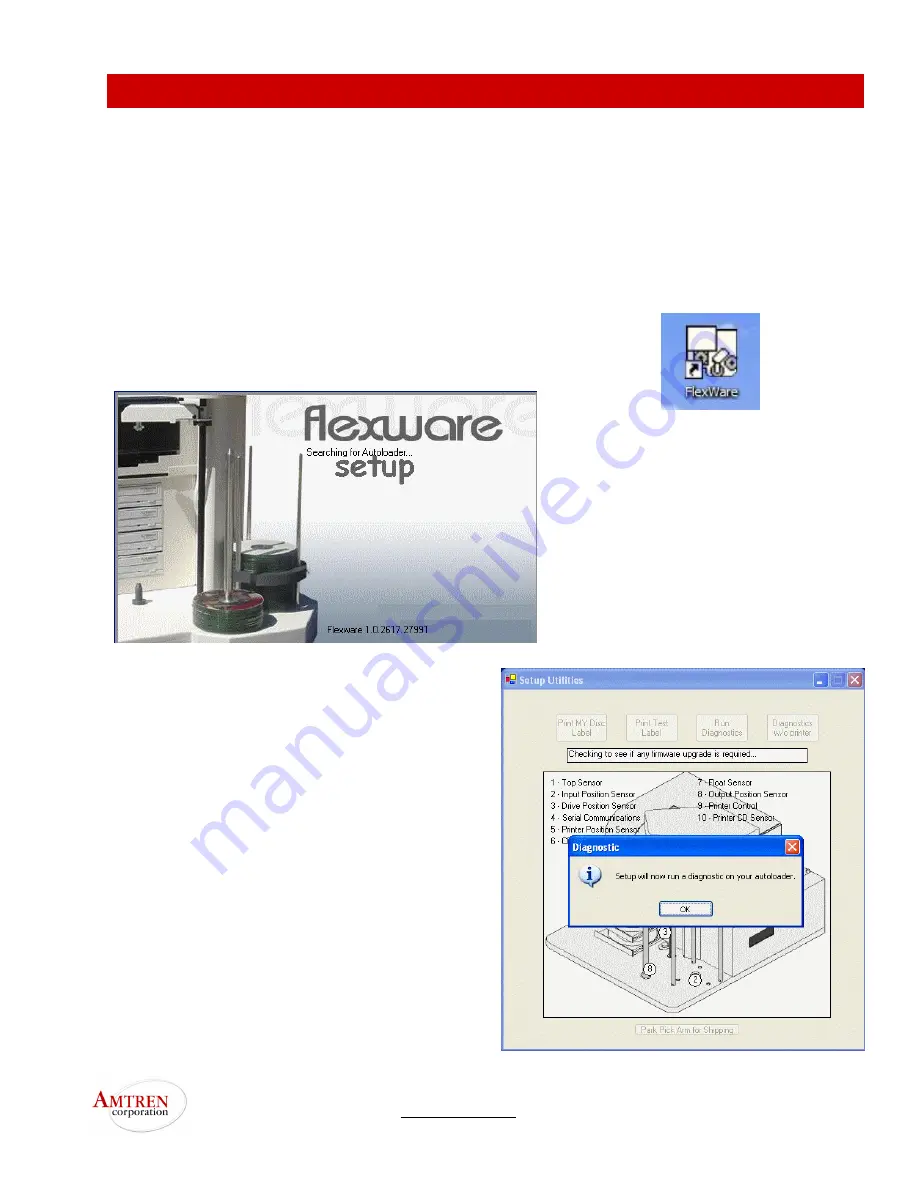
www.amtren.com
Page 17
5.0 Launch FlexWare for the First Time—Diagnostic Test
The first time FlexWare is launched, it will perform a diagnostic check of your publishing system and
print one test disc.
The Installation CD and blank CD should be in the disc input. The Installation CD should be on top .
The disc input has three silver rods located around the outside edge of the media. Please be sure the
media does not stick together and that the media lays flat.
On the Desktop, click on the FlexWare icon.
You will see the splash screen shown below
FlexWare will verify that the firmware on the publish-
ing system is current.
Then FlexWare will perform a diagnostic test on
your autoloader. Click the OK button.



































