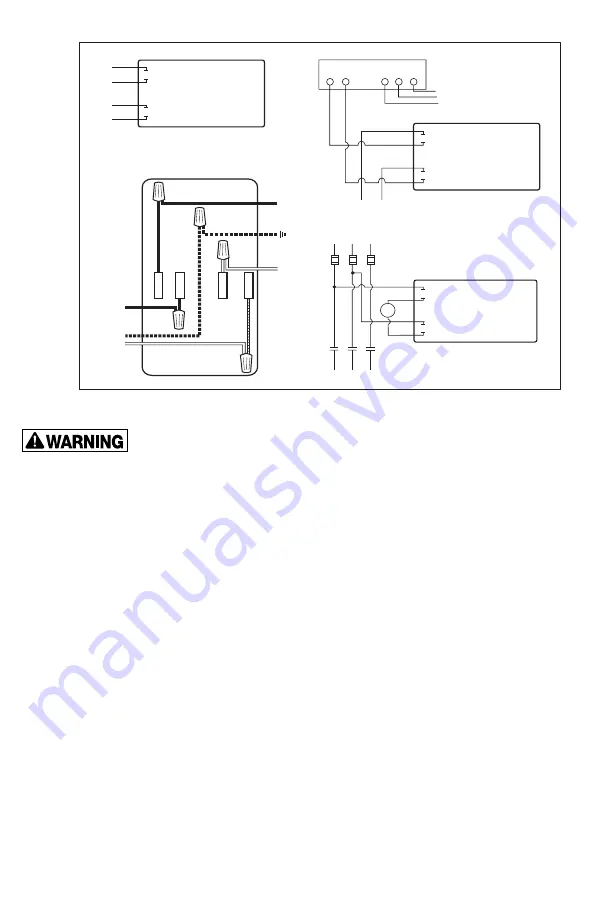
Startup
BEFORE CONTINUING, CHECK
FOR OPEN DRAIN VALVES OR
OTHER SOURCES OF FLOODING BEFORE STARTING UNIT.
1. Prime pump if necessary and adjust tank precharge to
manufacturer’s recommendation for intended pressure
range. The factory Guardian CP
®
setting is 40 psi cut-in
and 60 psi cut-out.
2. Turn on power and ensure Guardian CP display
illuminates,
“88”
will appear, then code revision
number, then “00”. Display will blank momentarily and
the pump will start. If not, check installation.
3. The display will now read the current line pressure.
4. Allow the pump to reach the factory cut-off setting
of 60 psi. IF THE PUMP CANNOT REACH THIS
SETTING, DISCONNECT POWER AND SEE THE
TROUBLESHOOTING SECTION.
5.
Check for leaks and repair as necessary
before proceeding.
6. Proceed to the ADJUSTMENT section.
NOTE:
During the first 30 seconds after start up, the pump
can be made to operate manually by depressing the
5
arrow for 6 seconds. This is useful for priming jet pumps.
Adjustment
NOTE:
Differential pressure cannot exceed 55 psi or be
less than 10 psi. If display will not change, alter cut-in or
cut-out to within 55 psi.
1. Press and hold
until
“LO”
appears, then release.
This will determine the pressure at which the
pump activates.
2. When number appears, tap
5
or
6
to change
cut-in setting.
3. Press
again. When
“HI”
appears, tap
5
or
6
to
change cut-out setting. This will determine the pressure
at which the pump shuts off.
NOTE:
Press
a third time to display the last
Error Code in memory (see Error Code table).
If no errors have occurred, the display will
show
“- -”.
4. After approx. 10 seconds
“Pr”
will appear, indicating
the settings are programmed. Display will then revert to
line pressure.
NOTE:
Settings will be stored until changed manually,
even if there is a power failure.
NOTE:
If pump cannot reach cut-out setting within 5
minutes with no water running, lower the pressure settings
to fall within the pump’s pressure capabilities.
NOTE:
Pressing
5 6
together for 3 seconds will rotate
the screen 180 degrees for easier viewing.
Operation
The Guardian CP incorporates built-in diagnostic functions
to protect the system and alert the user or installer to
potential problems. If a fault is found, an error code will be
displayed, indicating that service may be necessary. Error
codes are listed in the Error Codes section.
Maintenance
A licensed professional should check the complete system,
including the Guardian CP, yearly and more frequently as
the system ages.
Warranty
Guardian CP Model DC2: Two (2) Year Limited Warranty
Unit contains no serviceable parts. Removal of main circuit
board cover will void warranty.
Visit www.amtrol.com for complete warranty details.
Figure 3. Basic Wiring
L1
L2
L3
GUARDIAN CP
TO MOTOR
CONTACTS
FUSES
BLACK
BLUE
WHITE
WHITE/STRIPE
COIL
3-PHASE CONTROL BOX
BLACK
BLUE
TYPICAL WIRING
CONNECTIONS
PUMP MOTOR OR
CONTROL BOX
WHITE
WHITE/STRIPE
LINE IN
115/230 VAC
L1
L2
Y
B
R
GUARDIAN CP
LINE IN
TO
MOTOR
BLACK
BLUE
WHITE
WHITE/STRIPE
LINE
LOAD
LINE
LOAD
BLACK
BLUE
WHITE
WHITE
/STRIPE






























