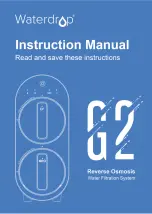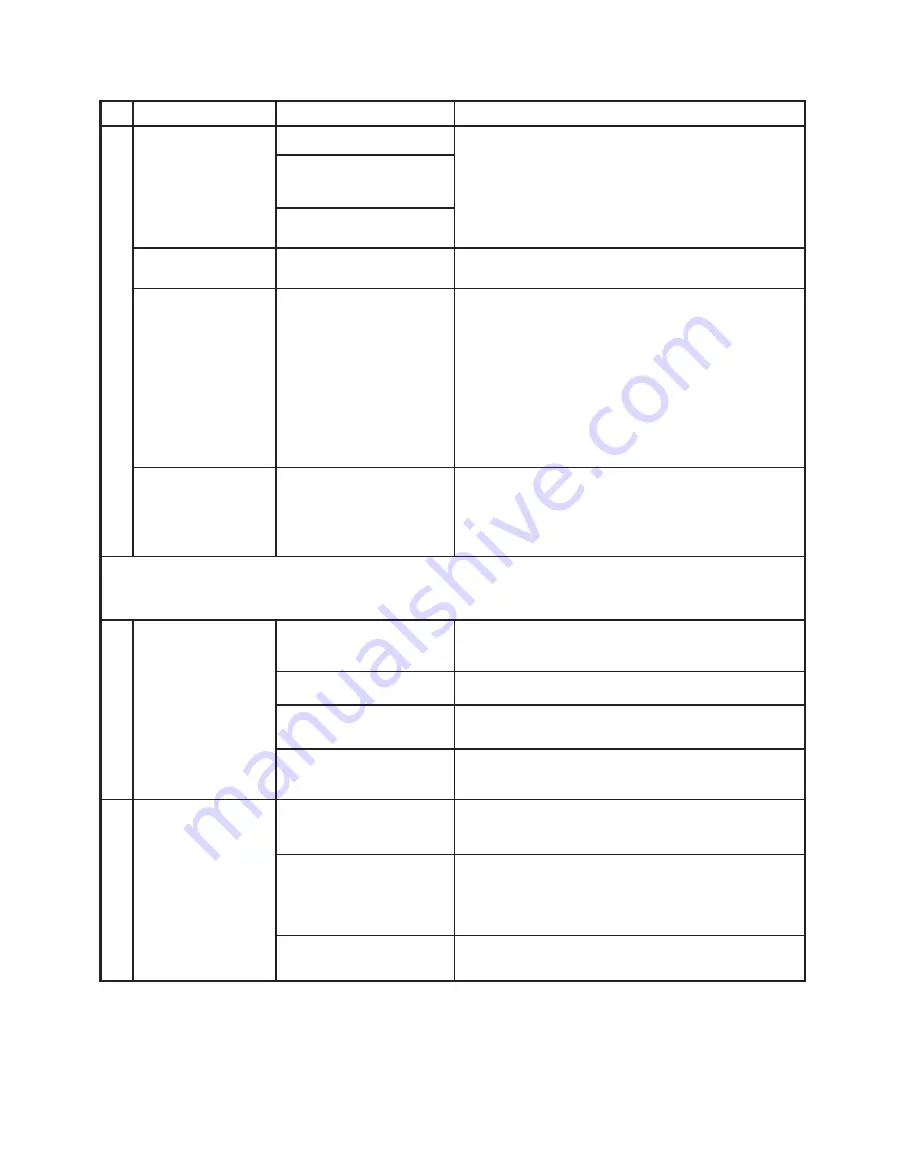
CONCERN
CAUSE(S)
SOLUTION(S)
SMELL, T
ASTE OR APPEARANCE OF TREA
TED W
A
TER CHANGED
Water tastes musty.
Water Purifi er not used enough.
Flush for an additional 3 minutes prior to use.
- If this does not work, call Customer Support to order a replacement
Cartridge and disinfect the Base Housing of the unit: Put 5 ml or
a teaspoon of household bleach into a cup of warm water. Put the
solution into the Base Housing and fi ll it with warm water, let sit for
10 minutes. Empty and rinse before replacing the Cartridge (see
replacement instructions on pp. 14-16).
Cartridge not dried out before
storing outside the Water Purifi er
for more than 1 month.
Cartridge in Water Purifi er not
used for more than 1 month.
Water is orange.
High content of iron.
The Cartridge is not designed to remove iron. Use of an iron fi lter
prior to the Water Purifi er may extend the life of the Cartridge.
Water smells like rotten
eggs.
Sulfur reducing bacteria are in the
normal water supply.
NOTE: The Cartridge is not designed to remove sulfur, the following
solution is only temporary:
Disinfect the Cartridge and Base Housing of the unit: Put 5 ml or a
teaspoon of household bleach into a cup of cold water. Put the solution
into the Base Housing and fi ll one fourth of the way with cold water.
Reinstall the Cartridge and tubing (see replacement instructions on
pp. 14-16), let sit for 10 minutes. Run water through the Water
Purifi er for at least 5 minutes prior to use.
If the problem is not resolved call Customer Support to order a
replacement Cartridge.
Occasional white
sediment or fl akes in
the water (cloudy ice
cubes or white fi lm on
boiled water).
Calcium carbonate is in the
normal water supply.
The Cartridge is not designed to remove calcium carbonate. The
condition is normal and no action is needed.
For questions regarding changes in the display, please refer to the table on p. 11. Below are some common
concerns regarding display changes or the Water Purifi er beeping.
DISPLA
Y NOT WORKING PROPERL
Y
No lights on the display.
Water Purifi er is not plugged into
an outlet with continuous power.
Plug the Water Purifi er into an outlet with continuous power. Plug in a
nightlight to verify the outlet has power.
Power outage.
Do not use the Water Purifi er until the power returns.
Electronic Module is not working
properly.
Refer to Electronic Module display chart on p. 11 or contact Customer
Support for assistance.
Power Adapter not fully installed.
Make sure the Power Adapter is fully installed in the back of the
Electronic Module and the plug is fully installed in the outlet.
AUDITOR
Y W
ARNINGS
Water Purifi er is beeping.
Top Shroud is off or loose.
Make sure the cord strain relief is in the groove on the back of the
Water Purifi er and replace the Top Shroud (see instructions p. 6, 26A
or p. 10, 26B or p. 16, 22C).
Cartridge not working properly.
Cartridge not threaded into position completely. Refer to install
Cartridge on pp. 14-16 or contact Customer Support for assistance.
Cartridge may need to be replaced – call Customer Support for
assistance.
Electronic Module is not working
properly.
Electronic Module may need to be replaced – call Customer Support
for assistance.
13
Summary of Contents for eSpring
Page 67: ...21 ...