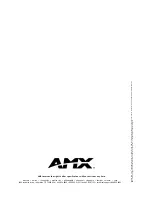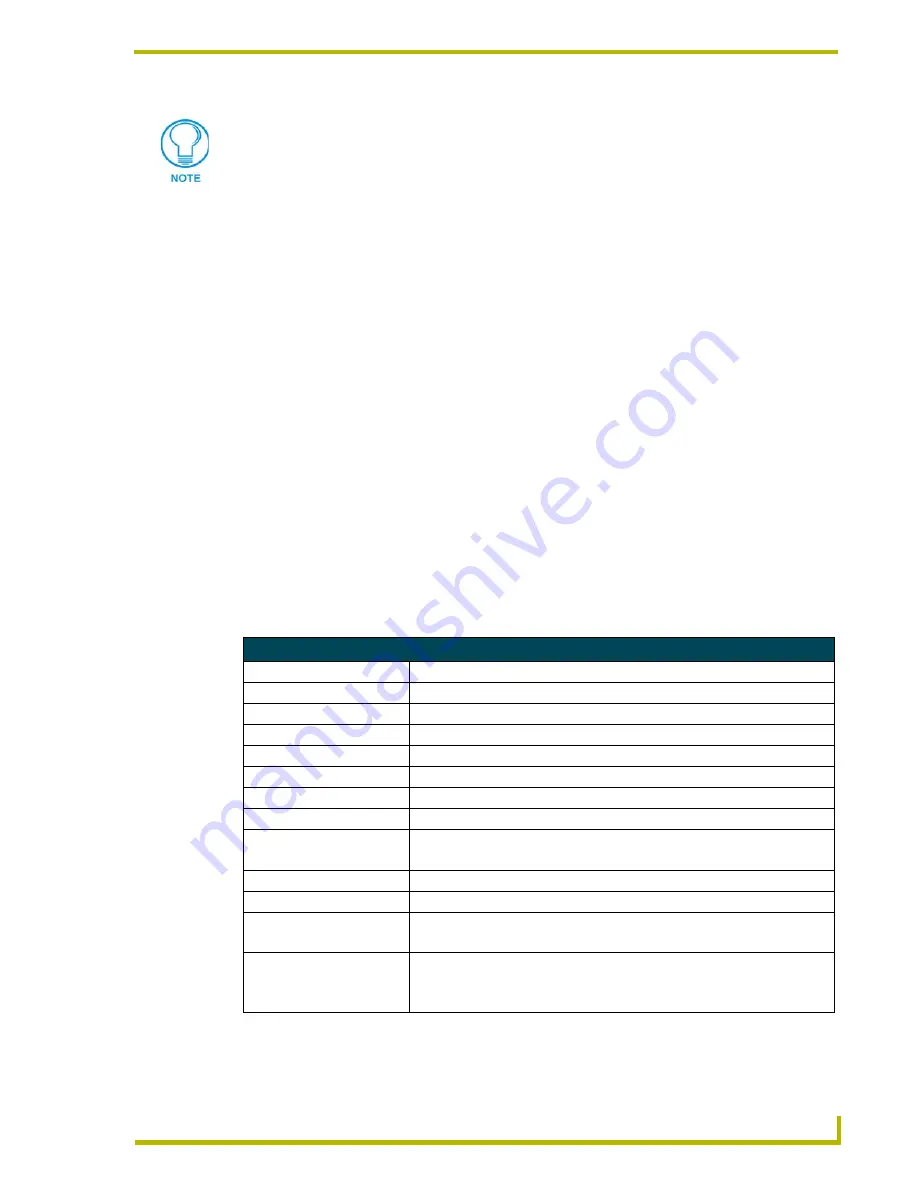
Programming the PC Presenter
23
PC Presenter
Programming the PC Presenter for Use With an Axcess
Central Controller
The PC Presenter can be connected to a Central Controller via AXlink, to control devices on the
AXlink bus. The following sub-sections describe the Axcess commands for the PC Presenter.
Creating a buffer for keyboard input
To recognize keyboard keystrokes in an Axcess program, you must create a buffer for the device in
Axcess. To create a buffer, use the CREATE_BUFFER keyword. This keyword can only be placed
in the DEFINE_START section of your program. The syntax is shown below:
Standard keystrokes fill the buffer as ASCII characters. Special characters come in as their
embedded code equivalents as shown in the Send_Strings table on page 24 of this manual, in the
Send_Strings subsection. For more information on using buffers, refer to the
Axcess Programming
Guide
.
Send_Commands
Use the Send_Commands listed in the following table to program the Axcess Control System and
the PC Presenter. Refer to the
Axcess Programming Guide
for additional programming information.
Programmed keystrokes are not saved in permanent memory until program mode is
exited.
CREATE_BUFFER <DEVICE> <ARRAY>
PRGM EX. 15
Send_Commands
Command
Description
'CLRM'
Clears permanent keystroke macro memory.
'DCODEOFF'
Disables AXlink Channel Codes from mouse disc.
'DCODEON'
Enables AXlink Channel Codes from mouse disc (default).
'IROFF'
Disables IR reception.
'IRON'
Enables IR reception (default).
'KBOFF'
Disables keystrokes from attached keyboard to PC.
'KBON'
Enables keystrokes from attached keyboard to PC (default).
'PMACRO<n>'
Invokes playback of keystroke macro for channel code n.
<n> = ASCII number from 1 to 255.
'MOUSEOFF'
Disables mouse control from TXC-MS(L) to PC.
'MOUSEON'
Enables mouse control from TXC-MS(L) to PC (default).
'MSPEED<S>'
Set speed of TXC-MS(L) mouse disc.
<s> = ASCII number from 1 to 16 (default = 4)
'P<n>R<s>'
Set speed number n to value s (for AXlink channel mouse control).
<n> = ASCII '1' or '2'
<s> = ASCII number from 0 to 255