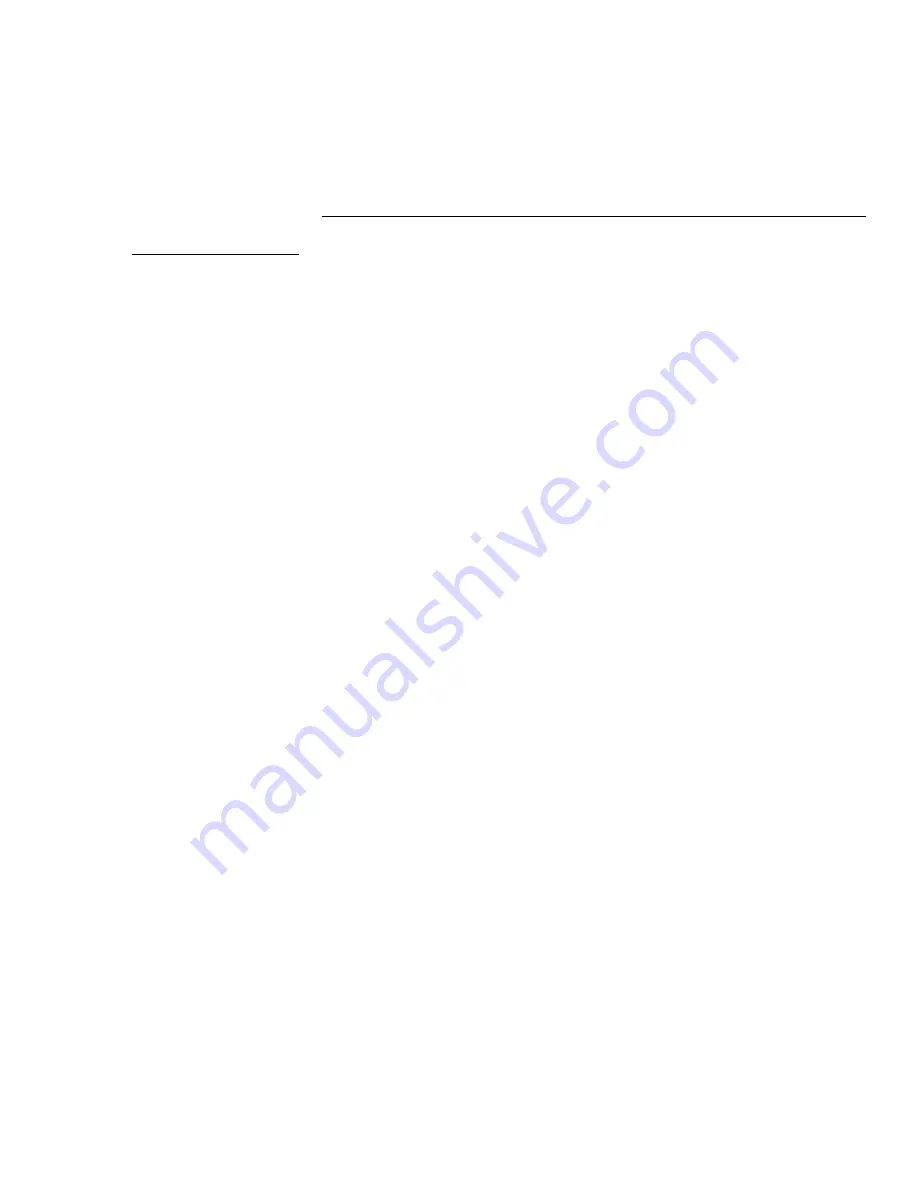
Landmark Cinema Quick Setup Guide
Introduction
1
Introduction
The PHAST Landmark Cinema package is a compact and powerful control system
created specifically for home theater applications, allowing wireless control of up
to eight components and combining the functions of eight separate remote controls
into one custom interface. Its fully programmable graphic interface allows complex
command sequences to be automated and reduced to a single button press. The
handheld Viewpoint remote uses omni directional radio frequency (RF) signals to
communicate with the Cinema system, eliminating the need to point a remote
control directly at a device and allowing theater control from up to 100 feet away.
Most home theater installations use a variety of IR- (infrared) controlled devices
such as multi-disk CD changers, VCRs, DVD or Laser Disc players, TVs or
projectors, and surround processors. Of these components, one of the most
important is the surround processor, which handles audio and video switching for
the theater system. Landmark Cinema controls this device via an IR emitter. Up to
seven additional IR-controlled devices can be controlled by a Landmark Cinema
system.
This document provides "quick setup" guidelines for installing a typical Landmark
Cinema system. Detailed User Guides are shipped with each of the Landmark
Cinema components.
Installing a Landmark Cinema System
The Landmark Cinema system was designed for quick and easy installation. This
process can be broken down into the following simple steps:
1.
Familiarize yourself with the Landmark Cinema components.
2.
Plan out what audio and video devices will be used and if they are IR
controllable.
3.
Place all of the controlled devices and the Landmark Cinema devices in the
desired locations.
4.
Map out the IR emitter and PhastLink wiring.
5.
Make (or purchase) the necessary cables and wires and connect the
components.
6.
Program the project with Cinema software, download the program, and test
the system.
Warning
Before making any
connections or beginning any
wiring, read the user guide for
each system component,
paying particular attention to
the safety warnings and
cautions contained therein.


































