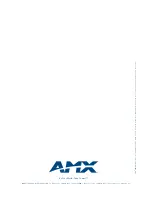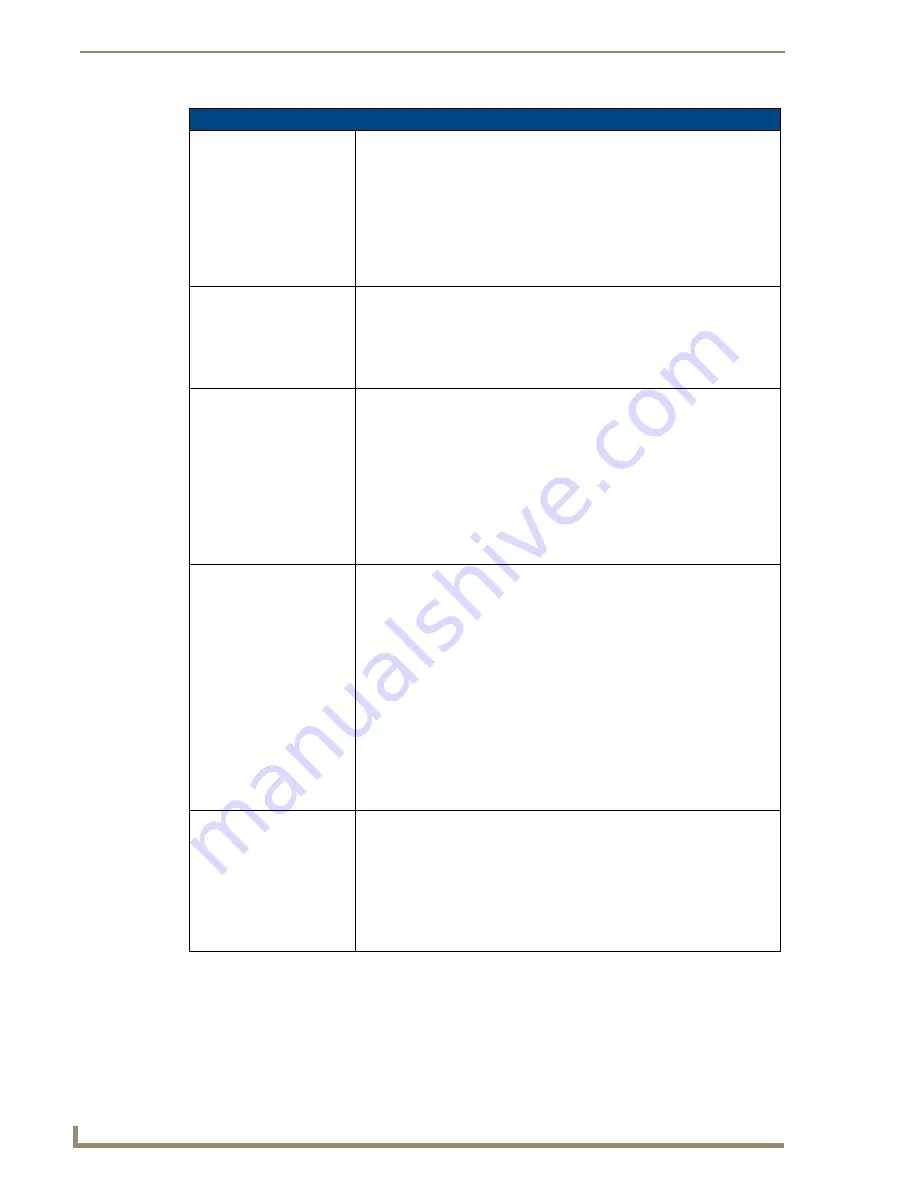
Programming The Mio R-3
18
Mio Modero R-3 Remote
Serial Commands (Cont.)
REVD #
Reverse the image on the
LCD
Syntax:
REVD #
Variables:
• # = (1 = Reverse video, 0 = Normal Video)
Example:
REVD 1
Reverses the image on the LCD; pixels previously lit go off; pixels previously
off, come on.
SETD
Sets the ICSP Device
Number
Syntax:
SETD <deviceNum>
Example:
SETD 10020
Note:
ICSP Device number cannot be set above 32000.
^SHO
Show or hide text with a set
variable text range
Syntax:
"'^SHO-<variable text address range>,<command value>'"
Variables:
• variable text address range = 1 - 6; the address range corresponds to the
dynamic line number.
• command value = (0= hide, 1= show).
Example:
SEND_COMMAND Panel,"'^SHO-1,0'"
Hides text on dynamic line 1 of the LCD button.
SLEEP-#
Set the Sleep timer or put the
remote to sleep immediately.
This command can be used if a sleep time other than 3, 6, 9, or 12 seconds is
desired.
Syntax:
"'SLEEP-#'" (timed sleep; a persistent command)
Variables:
• # = 0 - 60 in seconds; time to wait before going to sleep. Default is 30. 0 sets
the device to never sleep.
Example:
SEND_COMMAND Panel,"'SLEEP-45'"
Sets the sleep timer to 45 seconds. After 45 seconds of inactivity, the remote
will go to sleep.
SEND_COMMAND panel,"'SLEEP'"
Force the keypad to go to sleep.
@SSL
Sends a string to the master
upon going to sleep
Syntax:
"'@SSL-<new text>'"
Variables:
• new text = 1 - 20 ASCII characters. Default string is SLEEP.
Example:
SEND_COMMAND Panel,"'@SSL-KeyPad Sleep'"
Sends the string " KeyPad Sleep'" to the master at time of sleep.