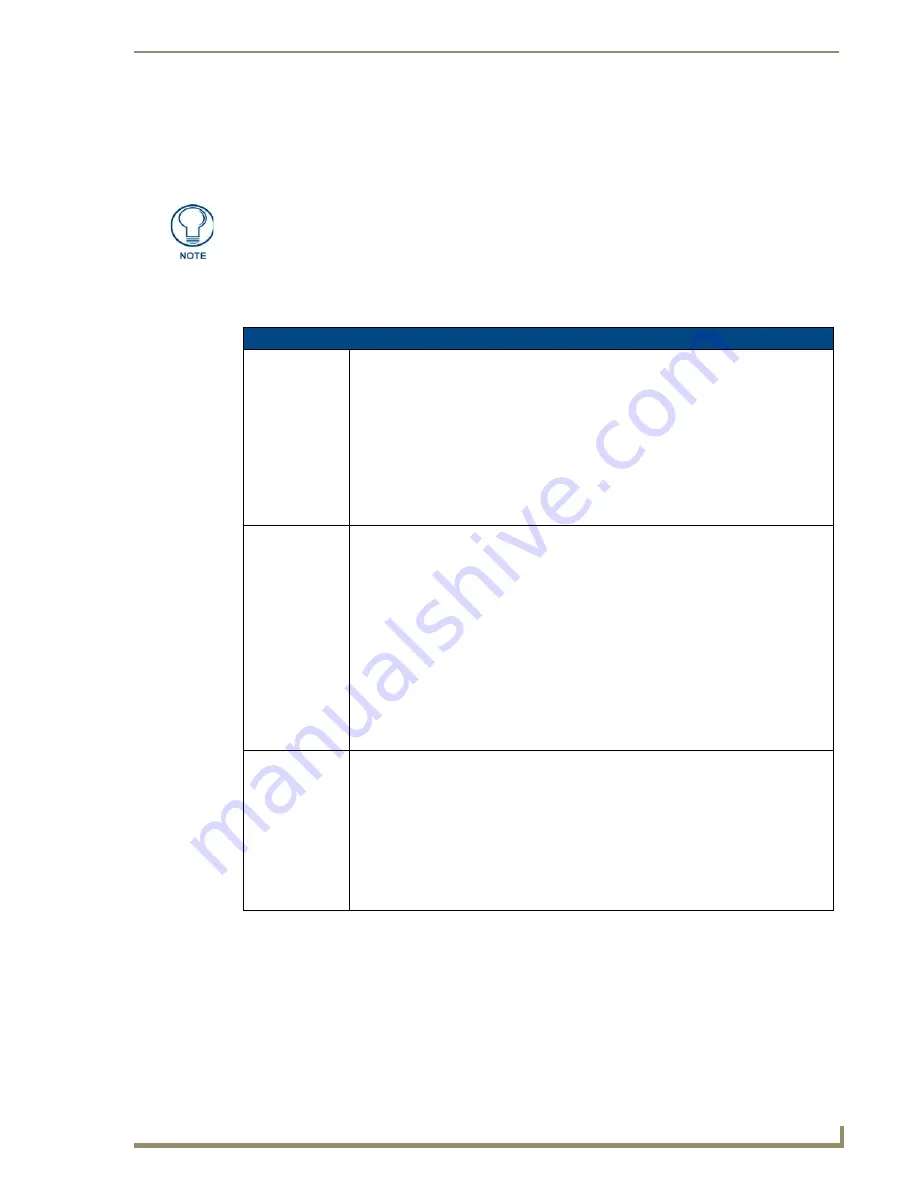
Programming the Mio R-4
41
Mio Modero R-4
SEND_COMMANDs
Below is a list of SEND_COMMANDs accepted by the Mio R-4 from NetLinx masters. To use these
commands, establish a Telnet session from the PC to the NetLinx master. Additionally, you could use
NetLinx Studio 2.4 or the master’s web page to send the commands.
Page Commands
Page Commands are used in the NetLinx Programming Language and are case insensitive.
All text is based on a Unicode index.
Page Commands
PAGE
Flip to a specified
page
Flips to a page with a specified page name. If the page is currently active, it will not redraw
the page.
Syntax:
"'PAGE-<page name>'"
Variables:
• page name = 1 - 50 ASCII characters. Name of the page the popup is displayed On.
Example:
SEND_COMMAND Device,"'PAGE-Page1'"
Flips to page1.
@APG
Add a popup page
to a popup group
Add a specific popup page to a specified popup group. Add the popup page to a group if it
does not already exist. If the new popup is added to a group which has a popup displayed
on the current page along with the new pop-up, the displayed popup will be hidden and
the new popup will be displayed.
Syntax:
SEND_COMMAND <DEV>,"'@APG-<popup page name>;<popup group name>'"
Variables:
• popup page name = 1 - 50 ASCII characters. Name of the popup page.
• popup group name = 1 - 50 ASCII characters. Name of the popup group.
Example:
SEND_COMMAND Device,"'@APG-Popup1;Group1'"
Adds the popup page 'Popup1' to the popup group 'Group1'.
@CPG
Clear all popup
pages from a
popup group
Clear all popup pages from a specified popup group.
Syntax:
SEND_COMMAND <DEV>,"'@CPG-<popup group name>'"
Variable:
• popup group name = 1 - 50 ASCII characters. Name of the popup group.
Example:
SEND_COMMAND Device,"'@CPG-Group1'"
Clears all popup pages from the popup group 'Group1'.
















































