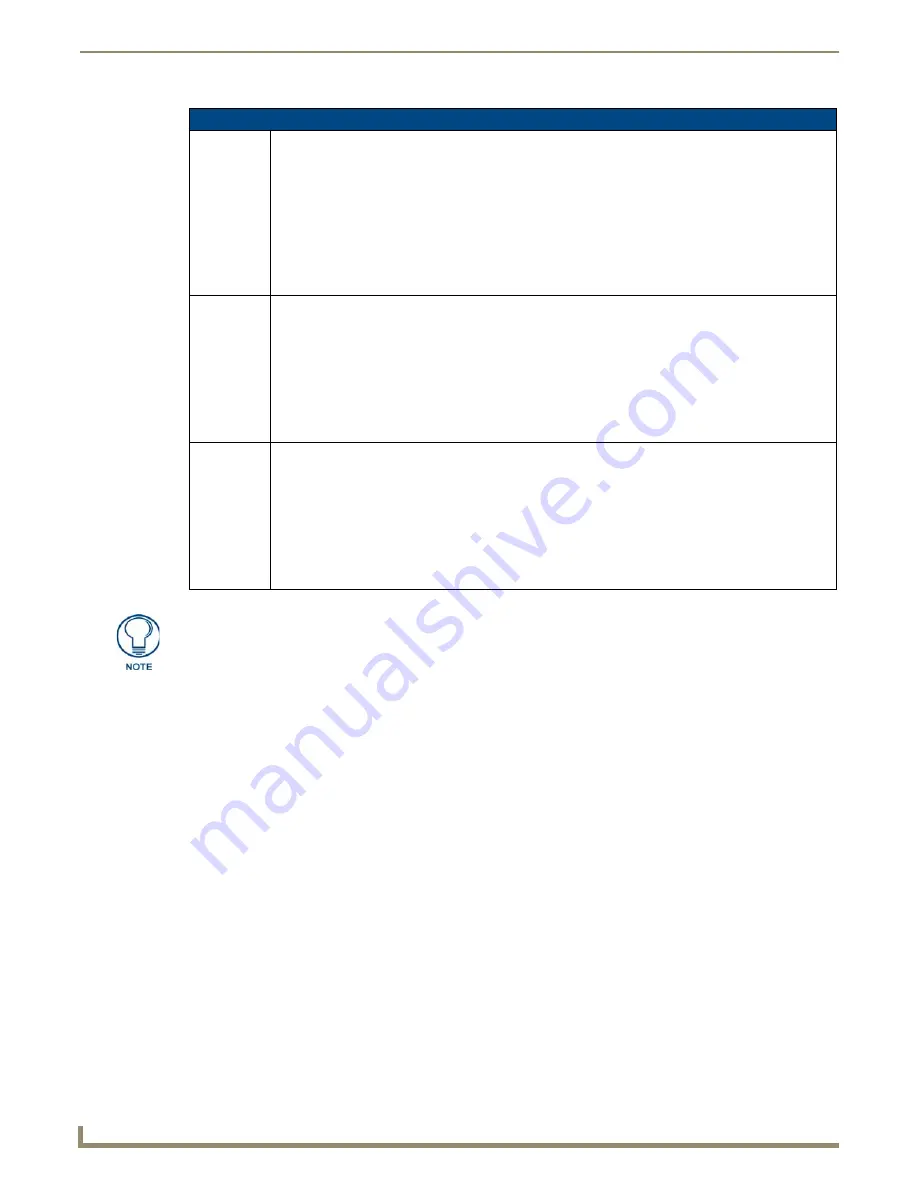
Programming
108
Modero G4 Touch Panels - Configuration and Programming
Audio Commands (Cont.)
^MUT
Sets the panel mute 0 or 1.
Syntax:
"'^MUT-<status>,[device]'"
Variables:
Status: 0 = unmuted, 1 = muted
Device:
0 = Active device (mutes device if none specified)
1 = Built-in Speaker
2 = USB Headset
3 = Bluetooth Headset
?VOL
Queries the panel volume (returned in custom event).
Syntax:
"'?VOL-[device]'"
Variables:
Device:
0 = Active device (default if none specified)
1 = Built-in Speaker
2 = USB Headset
3 = Bluetooth Headset
^VOL
Sets the panel volume 0 to 100. 100 is max volume. Device is as follows:
Syntax:
"'^VOL-<level>,[device]'"
Variables:
Device:
0 = Active device (default if none specified)
1 = Built-in Speaker
2 = USB Headset
3 = Bluetooth Headset
The "Bluetooth Headset" option used in several of these commands only applies to
Modero X/S Series G4 panels equipped with Bluetooth functionality (excluding all "No
Comm" panels).
















































