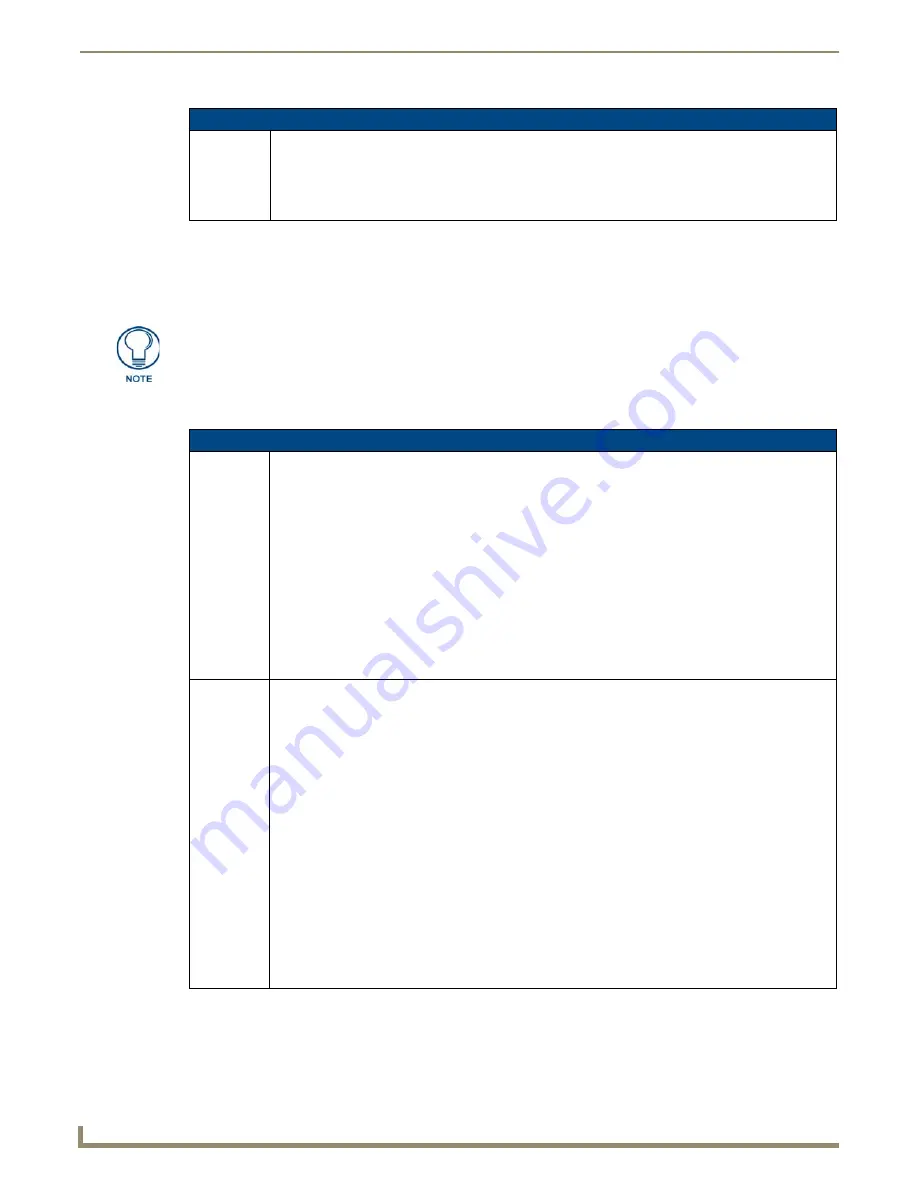
Programming
110
Modero G4 Touch Panels - Configuration and Programming
Streaming Video, MXA-MP, and MXA-MPL Commands
The following are NetLinx commands that control streaming video output, as well as coordinate video output to a
Modero X/S Series G4 touch panel from an MXA-MP Multi Preview or MXA-MPL Multi Preview Live video breakout
box.
The command prefix for all MXA-MP/L commands is "
^SLT-1
" to match legacy Break Out Box video "slot" syntax.
For Modero X/S Series G4 panels, Slot 1 (the only supported slot) always refers to the MXA-MP/L.
Panel-to-Panel Video Communication Commands (Cont.)
^VCS
Starts Videocom communication.
Syntax:
"'^VCS-<dstIp>,<port>'"
Videocom (Panel to Panel Video Chat) Start
Start sending h264/rtp data to dstIp:port.
Streaming Video commands only apply to Modero X/S Series G4 panels equipped
with a camera (excluding Portrait wall panels and all "No Comm" panels).
Streaming Video, MXA-MP/MPL Commands
^DMM
Streaming audio/video mute.
Syntax:
'"'^DMM-<audioMute>,<videoMute>,<url>'"
Variables:
audioMute = mutes the audio for <url>
0:
Un-mute
1:
Mute
url = a valid ^SDM url that is already in the playing state.
Examples:
^DMM-1,0,udp://224.1.1.1:1234
Mute audio.
^DMM-0,0,udp://224.1.1.1:1234
Unmute audio.
^SDM
Starts or stops a streaming session. Stream starts if a valid URL is specified and stops if server URL string
is empty (or invalid). If the streaming session is with the MXA-MPL, this command also starts/stops the
encoding on the MXA-MPL (i.e. a separate ^SLT command is not necessary).
URL must adhere to the syntax:
- udp://<ip or hostname>:<portNumber> where IP could be 0.0.0.0 (unicast),
or multicast address and port number. Port number must be an unused
port from 1-65535
- http://<ip or hostname>/url for motion jpeg
- cam://local for activating the camera
Examples:
SEND_COMMAND 10001:2:0, ‘^SDM-10,2,udp://234.4.0.4:5500’ ;#
Sets ON state to play video on multicast address
SEND_COMMAND 10001:2:0, ‘^SDM-10,1,cam://local’ ;#
Sets OFF state to play camera
SEND_COMMAND 10001:2:0, ‘^SDM-10,1,stop’ ;#
Stop playing the current video
SEND_COMMAND 10001:2:0, ‘^SDM-10,1,’ ;#
Stop playing the current video
















































