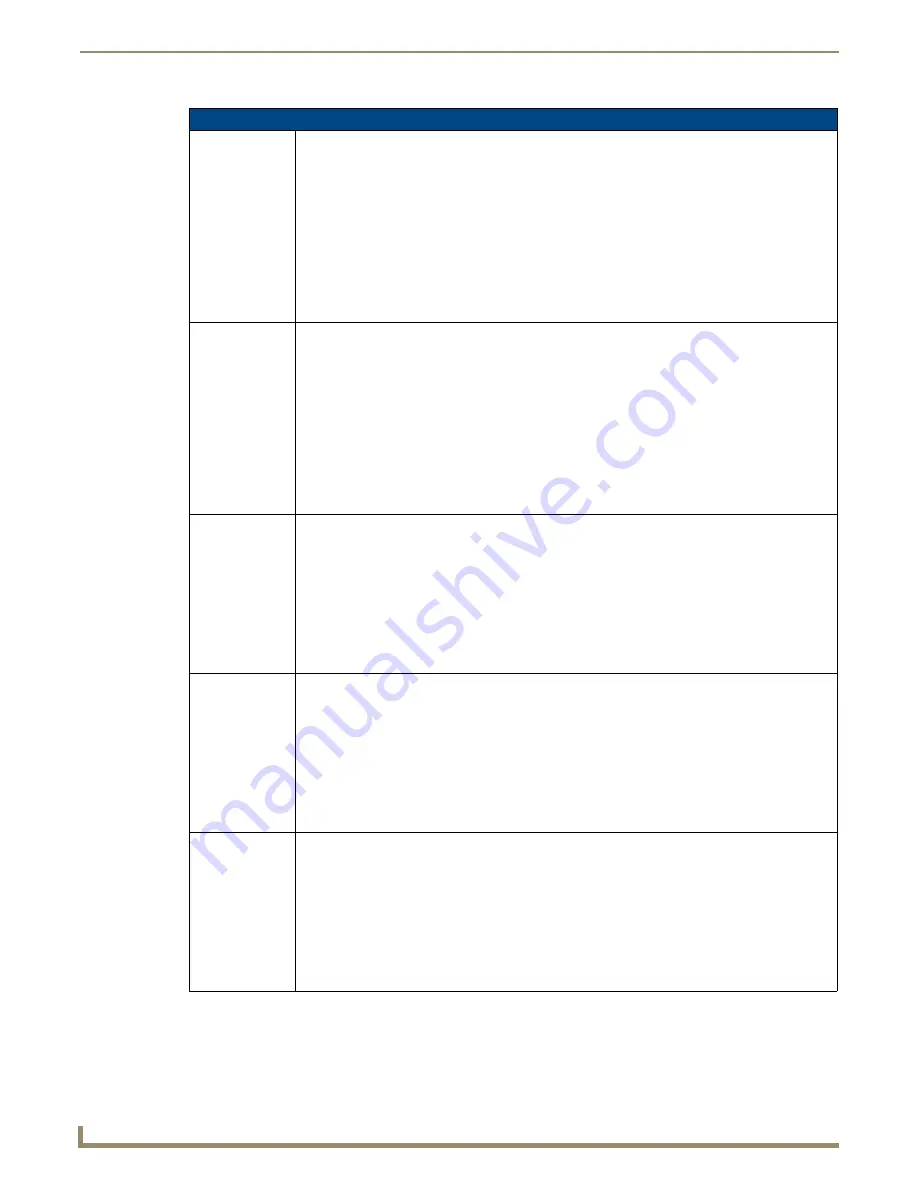
Programming
70
Modero G4 Touch Panels - Configuration and Programming
"^" Button Commands (Cont.)
^BML
Set the maximum length of the text area button.
If this value is set to zero (0), the text area has no max length. The maximum length available is
2000. This is only for a Text area input button and not for a Text area input masking button.
Syntax:
"'^BML-<vt addr range>,<max length>'"
Variables:
variable text address range = 1 - 4000.
max length = 2000 (0=no max length).
Example:
SEND_COMMAND Panel,"'^BML-500,20'"
Sets the maximum length of the text area input button to 20 characters.
^BMP
Assign a picture to those buttons with a defined address range.
Syntax:
"'^BMP-<vt addr range>,<button states range>,<name of bitmap/picture>'"
Variables:
variable text address range = 1 - 4000.
button states range = 1 - 256 for multi-state buttons (0 = All states, for General buttons, 1 = Off
state and 2 = On state).
name of bitmap/picture = 1 - 50 ASCII characters.
Example:
SEND_COMMAND Panel,"'^BMP-500.504&510.515,1,bitmap.png'"
Sets the OFF state picture for the buttons with variable text ranges of 500-504 & 510-515.
^BNC
Clear current TakeNote annotations.
Syntax:
"'^BNC-<vt addr range>,<command value>'"
Variables:
variable text address range = 1 - 4000.
command value = (0= clear, 1= clear all).
Example:
SEND_COMMAND Panel,"'^BNC-973,0'"
Clears the annotation of the TakeNote button with variable text 973.
^BNN
Set the TakeNote network name for the specified Addresses.
Syntax:
"'^BNN-<vt addr range>,<network name>'"
Variables:
variable text address range = 1 - 4000.
network name = Use a valid IP Address.
Example:
SEND_COMMAND Panel,"'^BNN-973,192.168.169.99'"
Sets the TakeNote button network name to 192.168.169.99.
^BNT
Set the TakeNote network port for the specified Addresses.
Syntax:
"'^BNT-<vt addr range>,<network port>'"
Variables:
variable text address range = 1 - 4000.
network port = 1 - 65535.
Example:
SEND_COMMAND Panel,"'^BNT-973,5000'"
Sets the TakeNote button network port to 5000.
















































