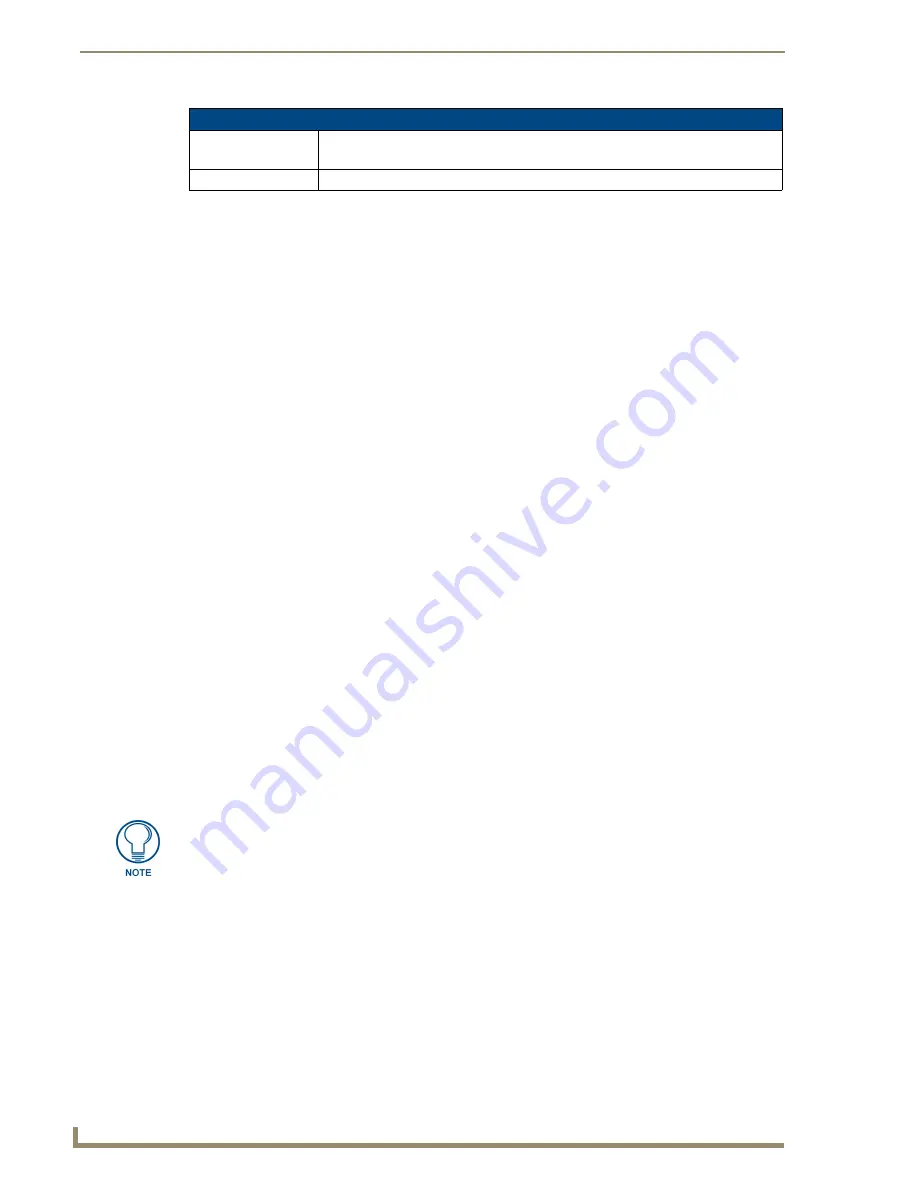
NXR-ZGW Browser-based Configuration Manager Pages
24
NXR-ZGW/-ZRP
Putting a device on the Access List
1.
From the
PAN Device Details
page, check to see if the
On Access List:
button in the
Device Options
section is on or off.
2.
If the button reads
Off
, click it once. This will open a window reading "This will change On Access
List to ’On’. Any changes entered to the Connected Devices Section below will be lost. Are you
sure you wish to continue?"
3.
Click
Yes
to continue. If the device is active, the
PAN Device Details
page will refresh, showing the
new
On
status. If the status remains
Off
, check the device’s connection.
Removing a device from the Access List
1.
From the
PAN Device Details
page, check to see if the
On Access List:
button in the
Device Options
section is on or off.
2.
If the button reads
On
, click it once. This will open a window reading "This will change On Access
List to ’Off’. Any changes entered to the Connected Devices Section below will be lost. Are you
sure you wish to continue?"
3.
Click
Yes
to continue. If the device is active, the
PAN Device Details
page will refresh, showing the
new
On
status.
Locating the device
1.
From the
PAN Device Details
page, check to see if the
Locate:
button in the
Device Options
section
reads
Active
or
Inactive
.
2.
If the button reads
Inactive
, click it once. This will open a window reading "This will change
Locate to ’Active’. Any changes entered to the Connected Devices Section below will be lost. Are
you sure you wish to continue?"
3.
Click
Yes
to continue. If the device is active, the
PAN Device Details
page will refresh, showing the
new
Active
status.
Changing a Connected Device description
1.
From the
PAN Device Details
page, enter a Device Description in the field of the same name in the
Connected Device
section. This description usually includes the name of or nickname for the device
and its physical location, but anything may be entered.
2.
To save the device description, click the
Accept
button.
PAN Device Details Page (Cont.)
ZigBee Networking
•
Application Version:
The version of the ZigBee application being used.
•
Pan ID:
ID number for the device within the PAN.
Connection Log
The device or devices currently or previously connected to the network.
While over 200 characters may be entered into the Device Description field,
descriptions should be short but informative.
Summary of Contents for NetLinx NXR-ZGW
Page 4: ......
Page 14: ...Overview 8 NXR ZGW ZRP ...
Page 18: ...Installation 12 NXR ZGW ZRP ...
Page 20: ...Setting up a Network 14 NXR ZGW ZRP ...
Page 36: ...NXR ZGW Browser based Configuration Manager Pages 30 NXR ZGW ZRP ...













































