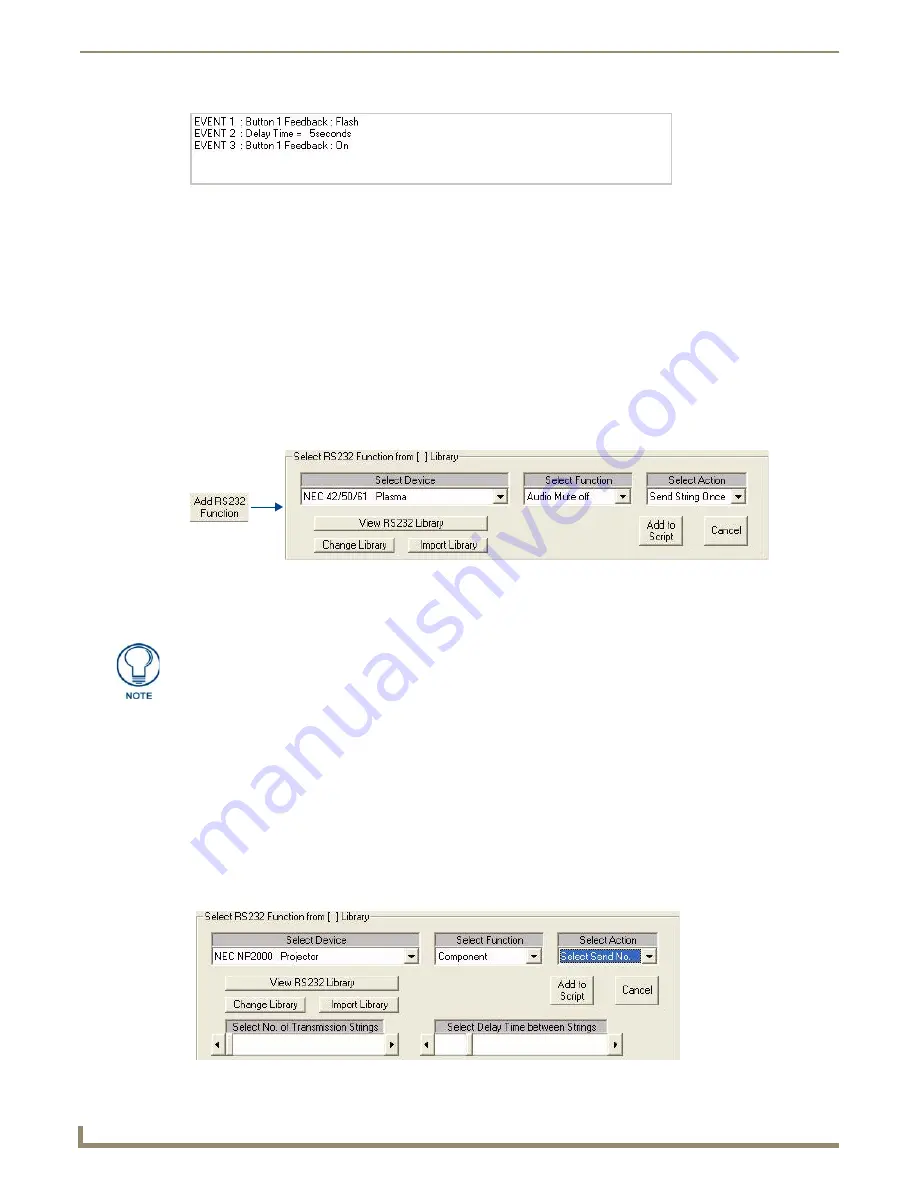
AMX Novara DCS1000 Device Configuration Software
38
Novara ControlPads & KeyPads
7.
Press the configured Button (in this case, Button #1).
8.
The button will flash for 5 seconds, then stay On.
RS232 Functions
The ControlPad can be configured to output an RS232 command on a Button action.
All RS232 commands are contained in Library files.
Opening RS232 Library Files
1.
Clear the program by selecting File > New from the menu bar.
2.
Click the Add RS232 Function button in the Command Bar to invoke the Select RS232 Function window,
indicating the currently selected RS232 Library (FIG. 57).
If the Device to control is in a different RS232 Library, click the Change Library button and select the library to
display (in the Open dialog).
Adding a RS232 Command to an Event
1.
Select the device to control from the Select Device drop-down menu.
2.
Select the desired function from the Select Function drop-down menu.
3.
Select the desired action from the Select Action drop-down menu. Action options include:
Send String Once will send the command string one time only.
Select Send No. allows you to send a command up to 50 times.
Click the arrows on the Select No. of Transmission Strings field to specify the number of strings to send for
this command.
Click the arrows on the Select Delay Time between Strings field to set a delay time between strings. (FIG. 58).
FIG. 56
Event Script window - Event 2 = Delay Time 5 seconds, Event 3 = Feedback On
FIG. 57
Select RS232 Function window
RS232 Library files use the file extension *PRR.
FIG. 58
Select RS232 Function window - Select Number of Strings/Delay Time between Strings
Summary of Contents for Novara 1000 Series
Page 6: ...iv Novara ControlPads KeyPads Table of Contents...
Page 18: ...Novara ControlPads 12 Novara ControlPads KeyPads...
Page 30: ...Novara AxLink KeyPads 24 Novara ControlPads KeyPads...
Page 70: ...AMX Novara DCS1000 Device Configuration Software 64 Novara ControlPads KeyPads...
Page 72: ...Control Strings for AxLink 66 Novara ControlPads KeyPads...
Page 73: ...AMX Novara DCS1000 Device Configuration Software 67 Novara ControlPads KeyPads...
















































