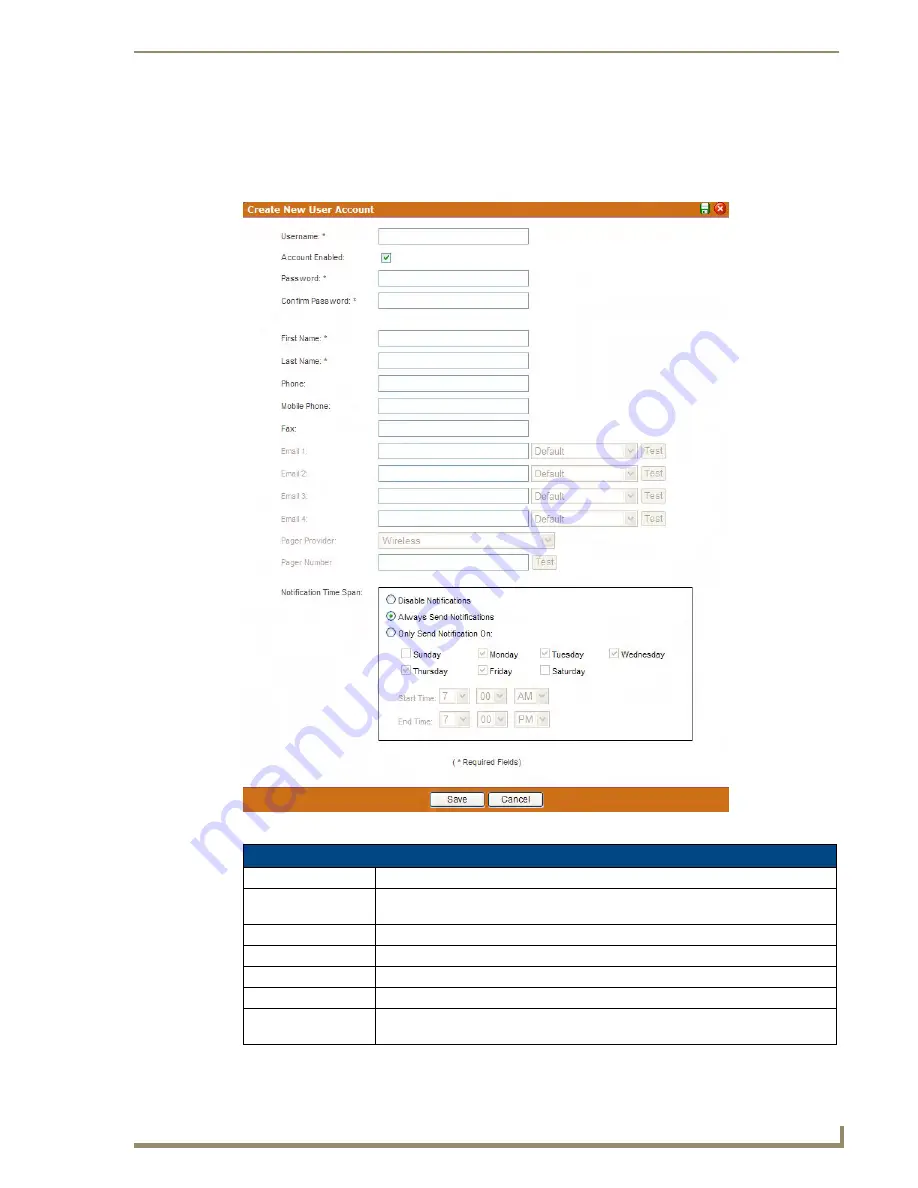
Management Page
89
RMS - Administrator’s Guide
Create New User Account Page
A user must be in place in order for the RMS application to send notifications. In addition, users are used to
control access to the system. Once a user has been created, notifications can be assigned.
New Users are created via options in the
Create New User Account
page (FIG. 78):
FIG. 78
Create New User Account Page
Create New User Account Page
• Username
Username for login. This field is required.
• Account Enabled
When unchecked, this account cannot log into the RMS application. However, this
user can still receive notifications.
• Password
Password for login. This field is required.
• Confirm Password
Confirm password for login. This field is required.
• First Name
The first name of the user. This field is required.
• Last Name
The last name or surname of the user. This field is required.
• Phone
The phone number of the user. This value is not used by the RMS application; it is
only used for reference by the RMS application administrators.
Summary of Contents for RMS
Page 24: ...RMS Resource Management Suite 12 RMS Administrator s Guide ...
Page 58: ...RMS Configuration Wizard 46 RMS Administrator s Guide ...
Page 72: ...RMS Administration 60 RMS Administrator s Guide ...
Page 78: ...RMS Hotlist 66 RMS Administrator s Guide ...
Page 170: ...Reporting Page 158 RMS Administrator s Guide ...
Page 182: ...Configuration Page 170 RMS Administrator s Guide ...
Page 186: ...Help Page 174 RMS Administrator s Guide ...
Page 188: ...Sitemap Page 176 RMS Administrator s Guide ...
Page 211: ...RMS Touch Panel Pages 199 RMS Administrator s Guide ...
















































