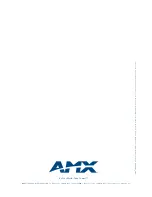Troubleshooting
15
Solecis AVS-SL-PR-0201-0301 Presentation Switcher
Troubleshooting
Q. Device Installer can't find my switch.
Make sure that the serial connections are wired correctly, tx to rx, rx to tx and ground to
ground.
If using a USB adapter, try removing it and plugging it in to a different USB port on the PC.
Make sure the PC is connected to the PC communications port and not the display's
communication port.
Q. My display device does not respond to button presses.
Make sure the system is configured for the correct display device.
Make sure the serial connections to the display device are correct, tx to rx, rx to tx and ground
to ground.
If the display power buttons flash for a second after pressing one then there is no display
device configured for use with the switch. See section 3 on configuring the switch.
Make sure the communication settings are correct, have a look in the library files to do this.
Make sure there is power to the display device and that there is no internal settings to allow
serial communications which must first be turned on.
Q. Can I control multiple display devices.
A. Yes as long as they are all the same command set then you can connect the tx line from the switch to as
many display device as required. The rx however should only be connect to a single display device, leave
the rest of the displays detached.
Q. The front panel says the switch is set to PC1 but the audio is coming from Video 1.
A. Check that the switch is in AV mode, if not press the mode button until it is in AV mode and select the
input again.
Q. Can I mix the microphone onto the RCA audio output?
A. No, but you can connect the left and right hot (L+ & R+) from the balanced output to the amplifier,
then select mic mix and both sources will be present at equivalent to line levels.
Q. How do I reset the switch?
A. Disconnect the power to the device, hold in the display power on & off buttons and reconnect power
to the switch. All 3 mode lights should be illuminated to acknowledge the reset. Reset the power once
more to resume normal operation. If necessary attach a computer and reprogram the device.
Summary of Contents for Solecis AVS-SL-PR-0201-0301
Page 4: ...Safety Instructions Solecis AVS SL PR 0201 0301 Presentation Switcher ...
Page 10: ...Overview 4 Solecis AVS SL PR 0201 0301 Presentation Switcher ...
Page 16: ...Configuration 10 Solecis AVS SL PR 0201 0301 Presentation Switcher ...
Page 18: ...Operation 12 Solecis AVS SL PR 0201 0301 Presentation Switcher ...
Page 22: ...Troubleshooting 16 Solecis AVS SL PR 0201 0301 Presentation Switcher ...
Page 23: ...Troubleshooting 17 Solecis AVS SL PR 0201 0301 Presentation Switcher ...