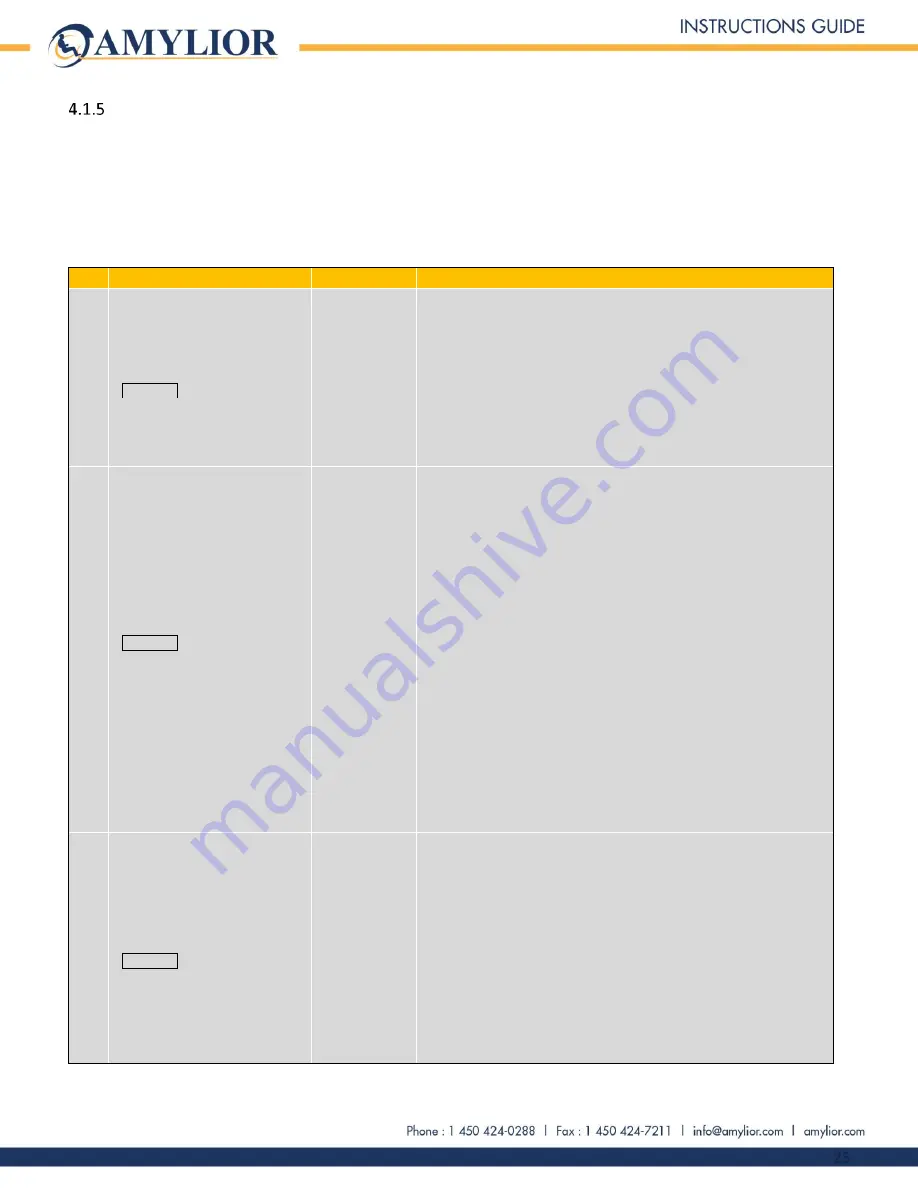
25
Additional symptoms table
The table below lists main symptoms for possible failures and troubleshooting methods to find the source of the
breakdown.
NOTE:
In the table below, checking or replacing a cable (actuator extension cable or R-Net cable) can be done
with
a temporary cable not belonging to the chair
. This makes it possible to verify whether the suspected faulty
cable is truly defective without wasting time in unnecessary disassembly.
Symptoms
Reason
Troubleshooting tips
A
−
Regardless of the chair’s power
options configuration, it refuses to
move forward or backward (Drive
Lock O
ut ‘DLO’
mode).
−
The “
red turtle
”
symbol flashes on
the joystick with color screen or the
yellow LED
on extreme left of speed
indicator flashes on the joystick with
LED display.
Note
: All power options are available
on the joystick.
The power
module jumper is
not connected
properly,
damaged or
missing
Verify that the jumper on the power module is properly connected and it is not
damaged. Replace jumper as required.
B
−
Regardless of the chair’s power
options configuration, it refuses to
move forward or backward (DLO
mode).
−
The “
red turtle
”
symbol flashes on
the joystick with color screen or the
yellow LED
on extreme left of speed
indicator flashes on the joystick with
LED display.
Note
: None of the power options are
available on the joystick.
The e-bx is not on
or not detected by
the R-Net power
module.
1.
Verify that the indicator light underneath the e-bx is constantly on or it is
flashing and that all power options are available on the joystick.
2.
If the e-
bx indicator light is off (or doesn’t flash) and the power options are
not available on the joystick, check that the 24 V power supply is reaching
the e-bx through contacts 1 & 4 of the R-Net bus cable
3.
If the 24 V power supply is getting to the e-bx and the connection between
the R-Net bus cable and the e-bx is good, replace the e-bx.
4.
If the 24 V power supply is not reaching the e-bx, verify that the R-Net bus
cables are properly connected from the power module to the e-bx. Check
for any damage. Replace defective or suspicious cables (with intermittent
contact).
5.
If the e-bx indicator light turns on and the power options are not available
on the joystick, verify that R-Net bus cables between the power module
and the e-bx are properly connected and in good condition. Replace
defective cables as required.
6.
If replacing R-Net bus cables and bus bar does not change anything, replace
the e-bx.
7.
If replacing the e-bx does not change anything, replace the R-Net joystick.
8.
If replacing the joystick does not change anything, replace the R-Net power
module.
C
−
Regardless of the chair’s power
options configuration, it refuses to
move forward or backward (DLO
mode).
−
The “
red turtle
”
symbol flashes on
the joystick with color screen or the
yellow LED
on extreme left of speed
indicator flashes on the joystick with
LED display.
Note
: All power options are available
on the joystick.
•
The tilt is lifted
over 15° (normal
operation)
•
E-bx controller
also thinks that
the tilt is lifted
over 15°.
For chairs with iQ Tilt Actuators (weight capacity of less than 450 lb / 205 kg) or
bariatric actuators (weight capacity between 450 lb and 550 lb / 205 kg and 250 kg
1.
Lower the tilt to its minimum position and check to see if the chair can
move forward or backward again.
2.
If the chair still does not move (DLO mode), take the following steps:
For an iQ Tilt Actuator
(Weight capacity of less than 450 lb / 205 kg)
a)
Access the First special boot-up mode.
b)
Completely forward retract the power recline. Make the tilt deploy to
its maximum position and retract back to its minimum position. If error
code #9661 appears on the joystick or this solves the problem, replace
the tilt actuator and its extension cable












































