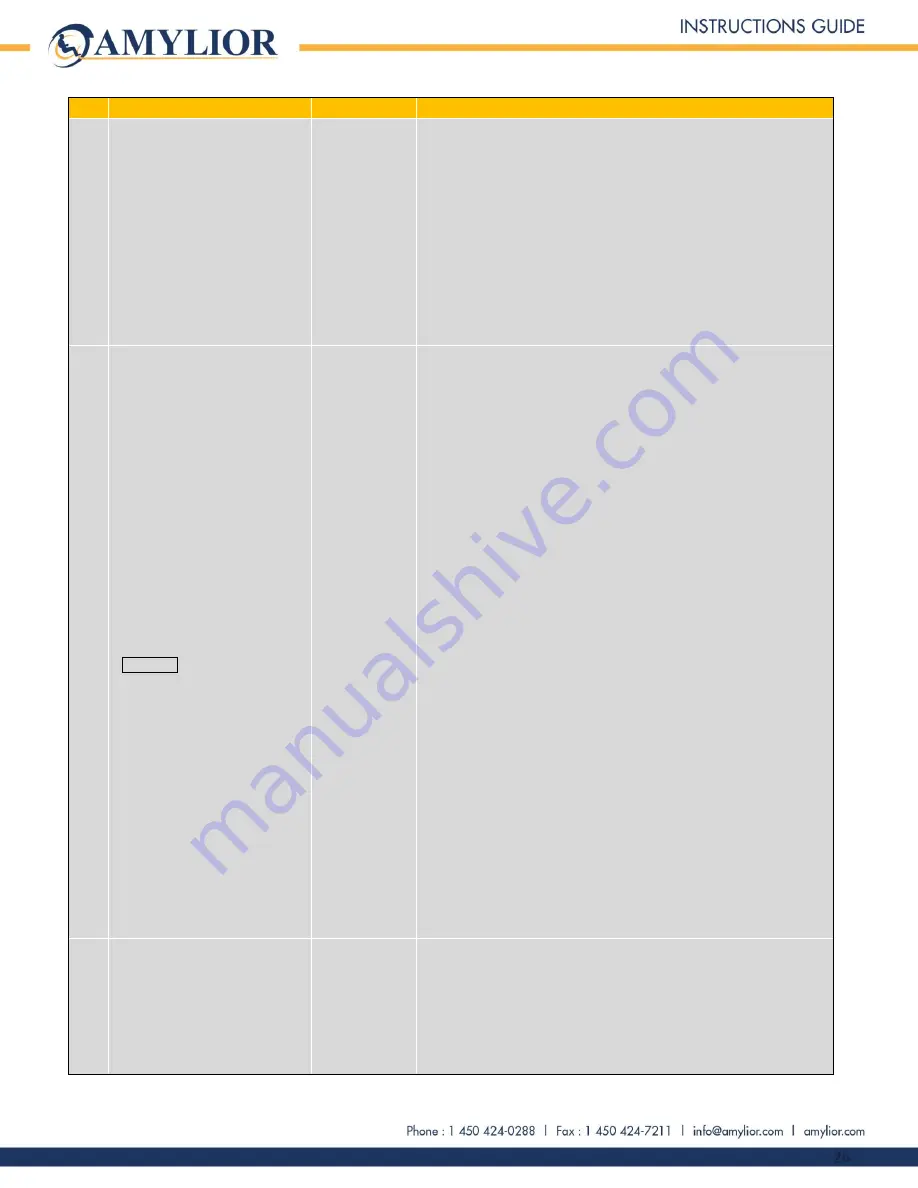
26
Symptoms
Reason
Troubleshooting tips
For a bariatric actuator
(Weight capacity between
450 lb and 550 lb / 205 kg and 250 kg)
a)
Rise tilt halfway and verify its drive lock-out switch (DLO switch). Make
sure the switch is secure and properly adjusted. The switch must
activate when the tilt lowers to 15° or less.
b)
If the switch is secure and properly adjusted, lower tilt. The
red turtle
symbol should disappear (for a joystick with color screen) or the
yellow
LED
on extreme left of speed indicator should stop flashing (for a
joystick with LED display) and the chair should be able to move forward
and backward.
c)
If securing and properly adjusting the DLO switch does not solve the
problem, check the connections as well as the cables between the e-bx
and the tilt’s
DLO switch. Replace switch and/or cables as required.
D
−
Regardless of the chair’s power
options configuration except for the
stander, the chair remains in
reduced speed (creep mode).
−
The tilt module does not rise.
−
The “
orange turtle
”
symbol is lit on
the joystick with color screen or the
yellow LED
on extreme left of speed
indicator flashes on the joystick with
LED display.
Note
: All power options are available
on the joystick.
•
The seat elevate
actuator is
higher than 25%
of its range
(normal
operation).
•
E-bx controller
also thinks that
the seat elevate
actuator is higher
than 25% of its
range (positioning
error).
Lower the elevate module to its minimum position and verify that the
orange
turtle
symbol has disappeared (for a joystick with color screen) or that the
yellow LED
on speed indicator has stopped flashing (for a joystick with LED
display).
For an iQ Actuator,
if the problem persists, reset alarm by turning chair off and
back on, making sure error does not reoccur.
1.
If the problem persists, access First special boot-up mode and perform an
actuator position reset on the seat elevate using joystick or keypad.
2.
If error 9663 appears on the joystick’s screen, replace the extension cable
as well as the seat elevate actuator.
3.
If error 9663 did not appear after a complete seat elevate position reset,
turn chair off and back on.
4.
Try moving seat elevate again. If errors do not appear, the problem was
that the actuator had lost its position. By performing a position reset, the
actuator has recalibrated itself. In this case, replace the extension cable
and the seat elevate actuator anyway, as this symptom indicates an
intermittent problem.
For a bariatric tilt actuator (
Weight capacity between
450 lb and 550 lb / 205
kg and 250 kg)
1.
Rise seat elevate halfway and verify the reduce drive switch. Make sure the
switch is secure and properly adjusted. The switch must activate when the
seat elevate reaches 25% of the height when lowered.
2.
If the switch is secure and properly adjusted, lower seat elevate module.
The
orange turtle
symbol should disappear (for a joystick with color
screen) or the
yellow LED
on extreme left of speed indicator should stop
flashing (for a joystick with LED display) and the chair should be able to
move forward and backward.
3.
If securing and properly adjusting the reduce drive switch does not solve
the problem, check the connections as well as the cables between the e-bx
and the seat elevate’s
reduce drive switch. Replace switch and/or cables as
required.
4.
Regardless of actuator type, if the problem persists, replace the e-bx.
5.
If the problem persists, replace the R-Net power module.
E
−
The chair equipped with iQ
Actuators and a standing module
remains in creep mode
−
Tilt and seat elevate do not rise.
−
The legrest and backrest recline
move within a reduced range.
•
Stander is
deployed (normal
operation).
•
E-bx controller
also thinks that
the stander is
deployed.
1.
Retract the standing module to its minimum position and check that the
orange turtle
symbol has disappeared (for a joystick with color screen) or
that the
yellow LED
on extreme left of speed indicator has stopped flashing
(for a joystick with LED display)
2.
If the
orange turtle
symbol remains on the joystick color screen or the
yellow LED
of speed indicator on the joystick LED display is still flashing,
access the First or Second special boot-up modes and perform a position
reset on stander actuators. Turn chair off and back on.











































