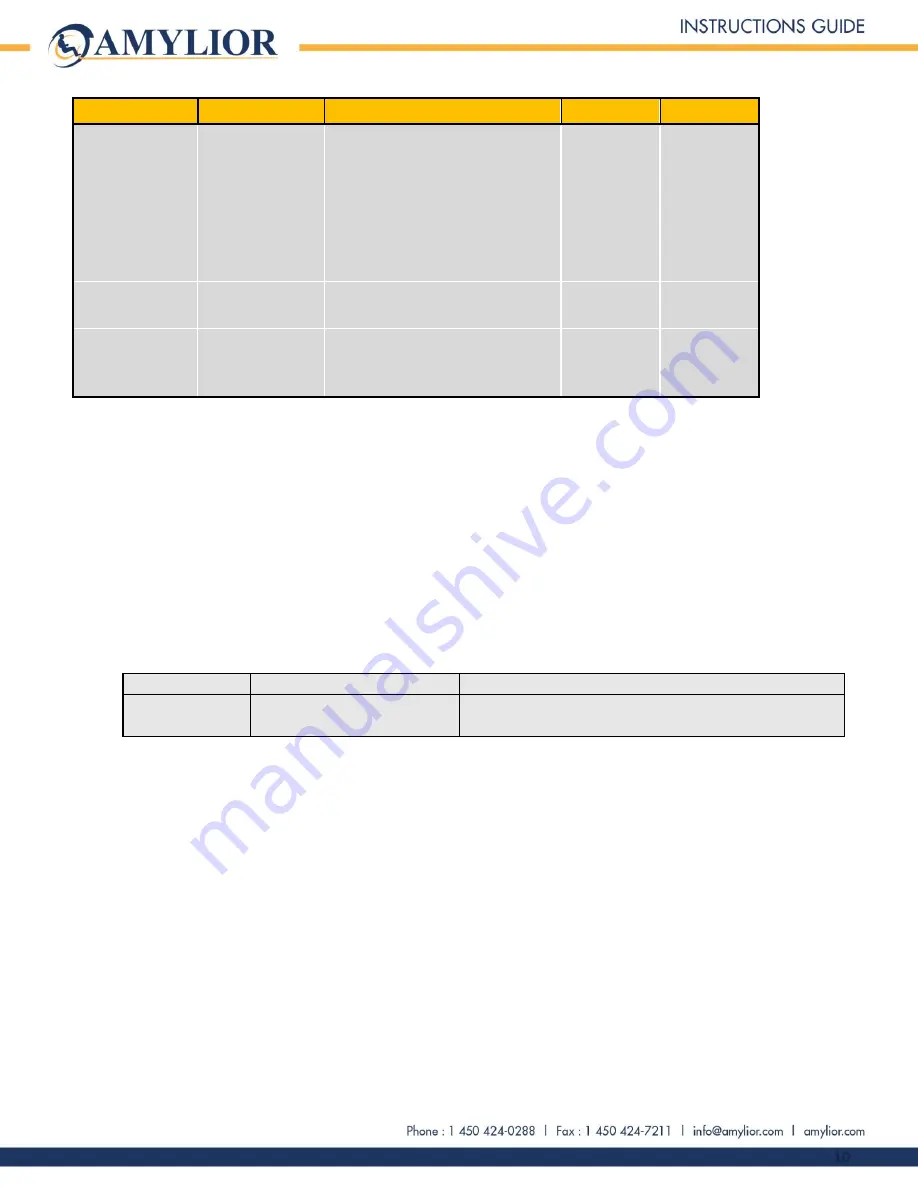
10
Settings
Applicable actuator:
Description
Range
Default setting
Latched Actuators
All functions assigned
to an axis number
Enables or disables the latch option. The latch
option maintains movement of the actuators
assigned to an axis for a length of time. When
this option is enabled, any movement on an
axis will make all actuators for this axis move
and maintain motion for a certain length of
time. You can stop this movement, at any
time, by pressing any buttons on the keypad
(SWKEYPAD) or by toggling joystick forward or
backward.
Note 3
No or Yes
No
Latched Timeout
All functions assigned
to an axis number
Setting the length of time that the actuators
for the axis are in motion.
Note 4
0 to 250s
10s
Latched Timeout Beep
All functions assigned
to an axis number
Enables or disables the
joystick’s
audible
warning that can be heard at around 2
seconds before the latched mode movement
ends.
No or Yes
Yes
•
Note 1 :
Even though the standing function is adjustable, it is recommended not to change the value of
these two settings. This can affect the standing function’s performance and create errors while in motion.
Before modifying these settings, contact Amylior for approval.
•
Note 2
: Even though the
Control setting for the standing function’s axis is adjustable, it is recommended
not to change the setting to “proportional”. This can affect the standing function’s performance and
create errors while in motion. Before modifying this setting, contact Amylior for approval.
•
Note 3
: For both axes reserved for memory positions (#11 & #12), Control must be set to non-
proportional for the Latched Actuators to work properly.
•
Note 4 :
The length of time from the minimum position to the maximum position (deployment) for each
actuator should be around the times shown in the following table.
2.1.5.2
Approximate length of time for actuator deployment
Recline: 26s
Seat elevaste: 23s
Right & Left legrests: 30s
Tilt: 22s
Center mount legrest: 25s
Stander (from the minimum position to the Soft Stop
“comfortable” position): 47s
Note that the default values were established for the chair’s optimal comfort and performance. It is
recommended to be very careful and vigilent before modifying any settings.
3
E-bx special boot-up modes and position reset.
WARNING!
Never use special boot-up modes if the user is in the chair. This can cause serious injury to the user. When these
modes are in use, actuator movement limits are temporarily disabled and can create major mechanical conflicts.
These modes should only be used for troubleshooting different problems with the chair. Handle with care as there is
also a risk of damaging some of the
chair’s
mechanisms or components. Judgement and vigilance are key while using
these special boot-up modes. To exit the mode once it is no longer needed, turn the chair off and turn it back on.











































