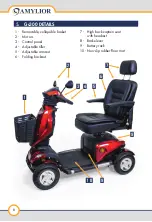Gs300
- OWNER’S MANUAL
15
9.
PARK BRAKE
Your scooter is equipped with an electromechanical park brake on the base
toward the back.
1. To use your scooter, the lever must be
engaged in the Drive position “
D
”.
2. To move your scooter without using battery
power, disengage the lever in the neutral
position “
N
”.
3. Once in the “
N
” position, push the scooter
slowly. Pushing too quickly will engage a
slowing mechanism and will make it difficult
to push.
!
WARNING
• Do not sit on your scooter if the brake lever is in the “
N
” or neutral position.
• Always ensure the brake lever is in the “
D
” position before inserting the key
to use your scooter.
• Never disengage the brake lever while driving.
10.
REUSE BY THIRD PARTIES
If you pass on your scooter to a new user, please remember also to hand over all
the technical documentation needed to ensure safe operation. In accordance with
specifications, the
Gs300 Scooter
must first be inspected, cleaned and returned to
pristine condition by the provider or health care professional.