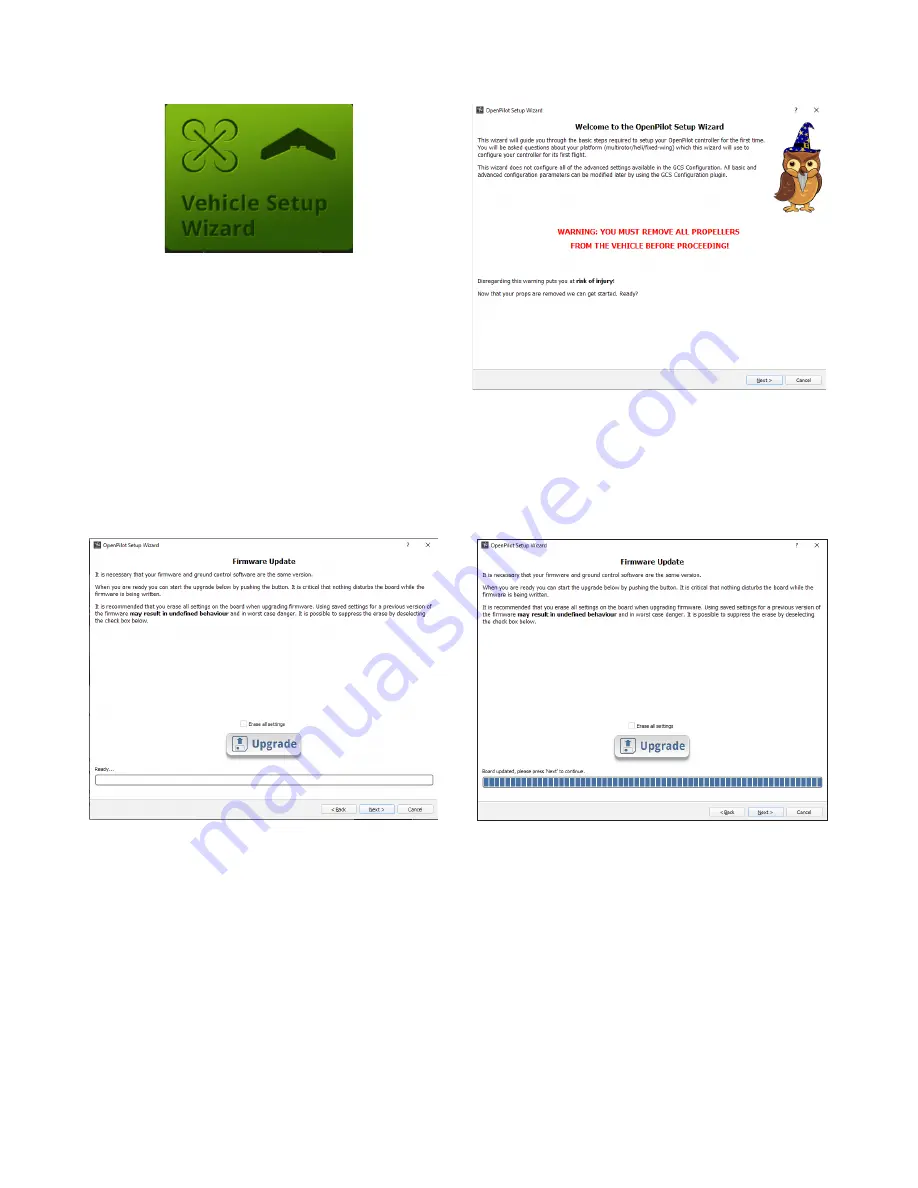
17
2. Click the Vehicle Setup Wizard
3. On the Vehicle Setup Wizard welcome screen,
Click Next
5. When the upgrade is finished, click Next
4. On the Firmware update screen,
remove the
tick
from “Erase all settings” option and Click the
“Upgrade” button
NOTE: if the CC3D controller does not reconnect automatically after the upgrade, close the OpenPilot software,
remove the usb cable from your computer, reinsert the usb cable – wait for a couple of minutes and restart the
OpenPilot software





































