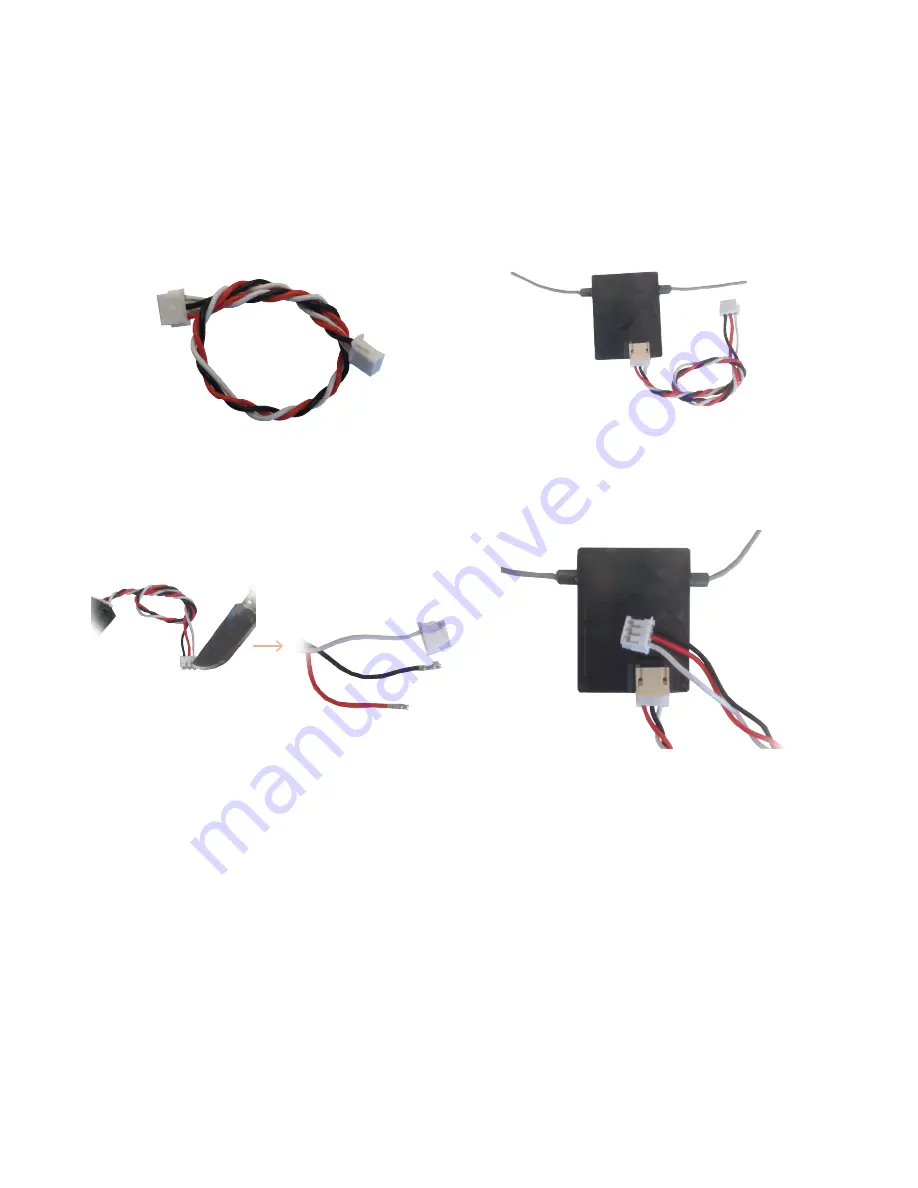
33
DSM/SPEKTRUM/JR (SATELLITE CONNECTION)
Another receiver option is the Spektrum/JR Satellite. It allows a Spektrum/JR or satellite receiver to be
connected to the CC3D.
For JR/Spektrum/DSM satellite receiver, plug the signal wire on the satellite to the DSM port on the
main board. Then swap the ORANGE and BLACK wire at any end of the plug. (see explanation on next
page)
DSM2/DSMX satellite receiver signal wire swap
For DSM/Spektrum/JR please use black, red, white cable.
Original DSM2/DSMX Satellite Receiver Wiring.
Whichever Receiver you decide to use, on your Radio Transmitter you will need to asign a 3 position
switch (preferably, or at least 2 position switch) to channel 5 or higher, in order to change between flight
modes.
If you are using an alternative (non Sky-Hero) VTX with your Anakin Club Racer ARF model, ensure that
you connect the yellow video out cable from the fpv camera, to your VTX «video in» channel.
Remember to connect the Antenna to your VTX before plugging in your battery!
NOTE: The Club Racer camera can only accept a voltage input of 5-22volts and requires 400mA.
Use knife tip or similar to pull the BLACK and RED
wire out of the plug and put back in reverse order.
How it should looks after it is completed.



























