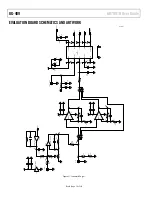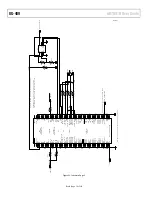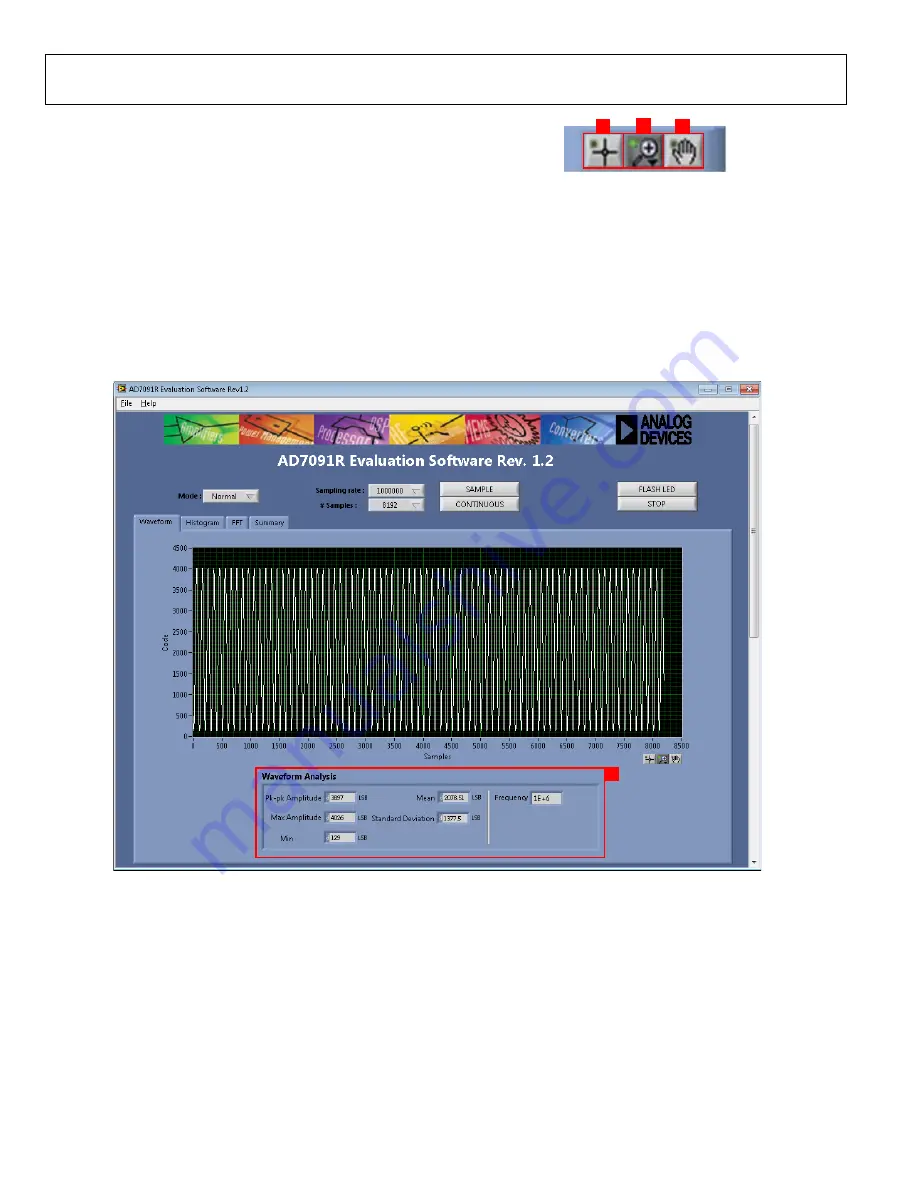
UG-409
AD7091R User Guide
Rev. 0 | Page 10 of 20
FLASH LED
. Causes the orange
LED1A
on the SDP board to
flash, which can be a useful debugging tool.
STOP
. Stops the program.
Data Capture Display
There are four tabs that display the conversion data in different
formats:
Waveform
,
Histogram
,
FFT
, and
Summary
.
The tools shown in Figure 14 allow user control of the different
chart displays.
Figure 14. Chart Tools
WAVEFORM CAPTURE
Figure 15 illustrates the waveform capture tab.
The waveform analysis reports the amplitudes recorded
from the captured signal in addition to the frequency of
the signal tone.
Figure 15. Waveform Capture Tab
1
2
3
1. USED FOR CONTROLLING THE
CURSOR IF PRESENT.
2. USED FOR ZOOMING IN AND OUT.
3. USED FOR PLANNING.
10702-
014
1
1. WAVEFORM ANALYSIS.
10702-
015