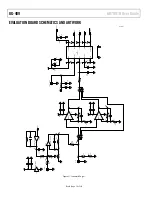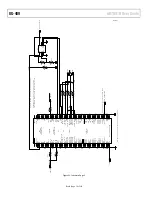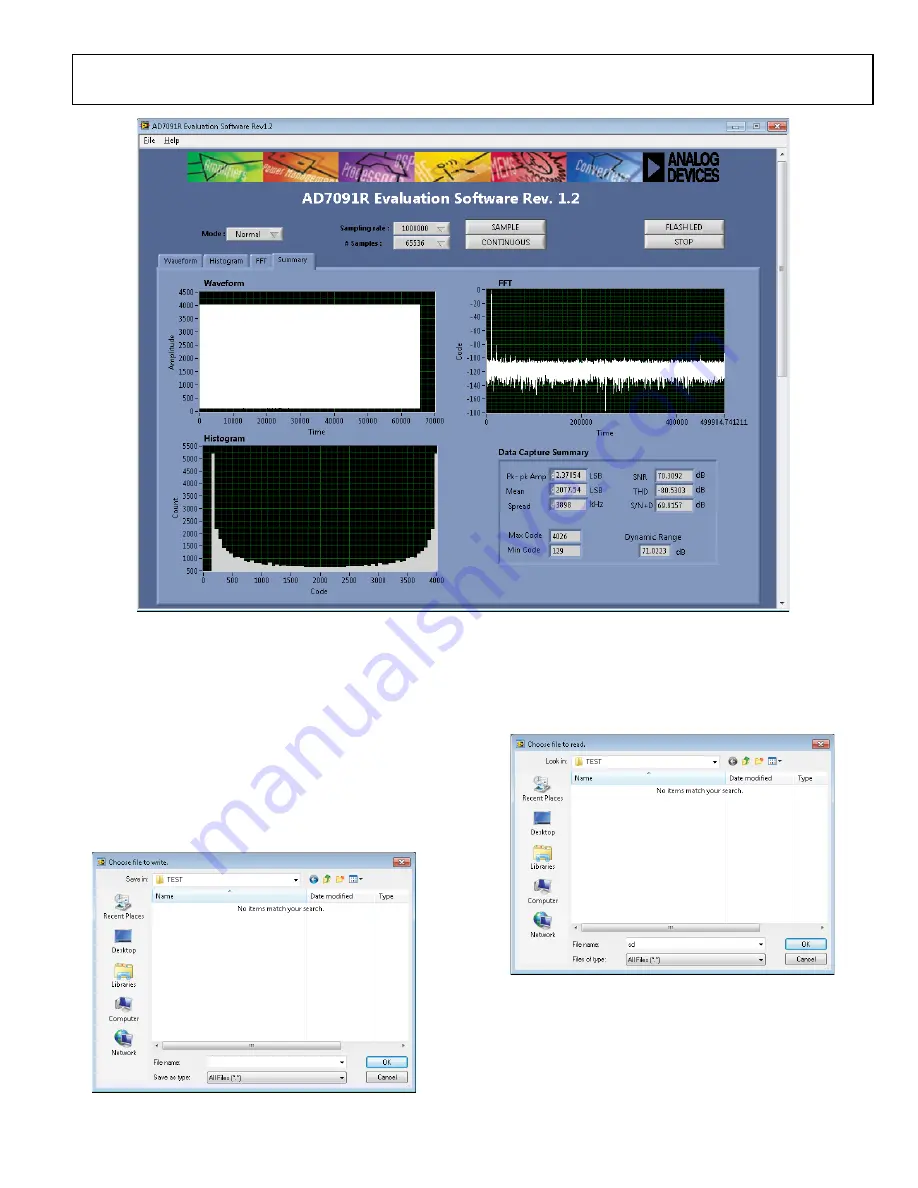
AD7091R User Guide
UG-409
Rev. 0 | Page 13 of 20
Figure 18. Summary Tab
SUMMARY TAB
Figure 18 shows the summary tab. The summary tab captures
all the display information and provides them in one panel with
a synopsis of the information, including key performance
parameters such as SNR and THD.
SAVE FILE
The software can save the current captured data for future
analysis.
Go to the
File
menu, and click
Save (Sample Data)
. The save
dialog box opens. Save to an appropriate folder location.
Figure 19. Save File dialog Box
OPEN FILE
The software can load captured data for analysis.
Go to the
File
menu, and click
Open (Sample Data)
. The open
file dialog box opens. Load an appropriate file.
Figure 20. Open File Dialog Box
10702-
018
10702-
019
10702-
020