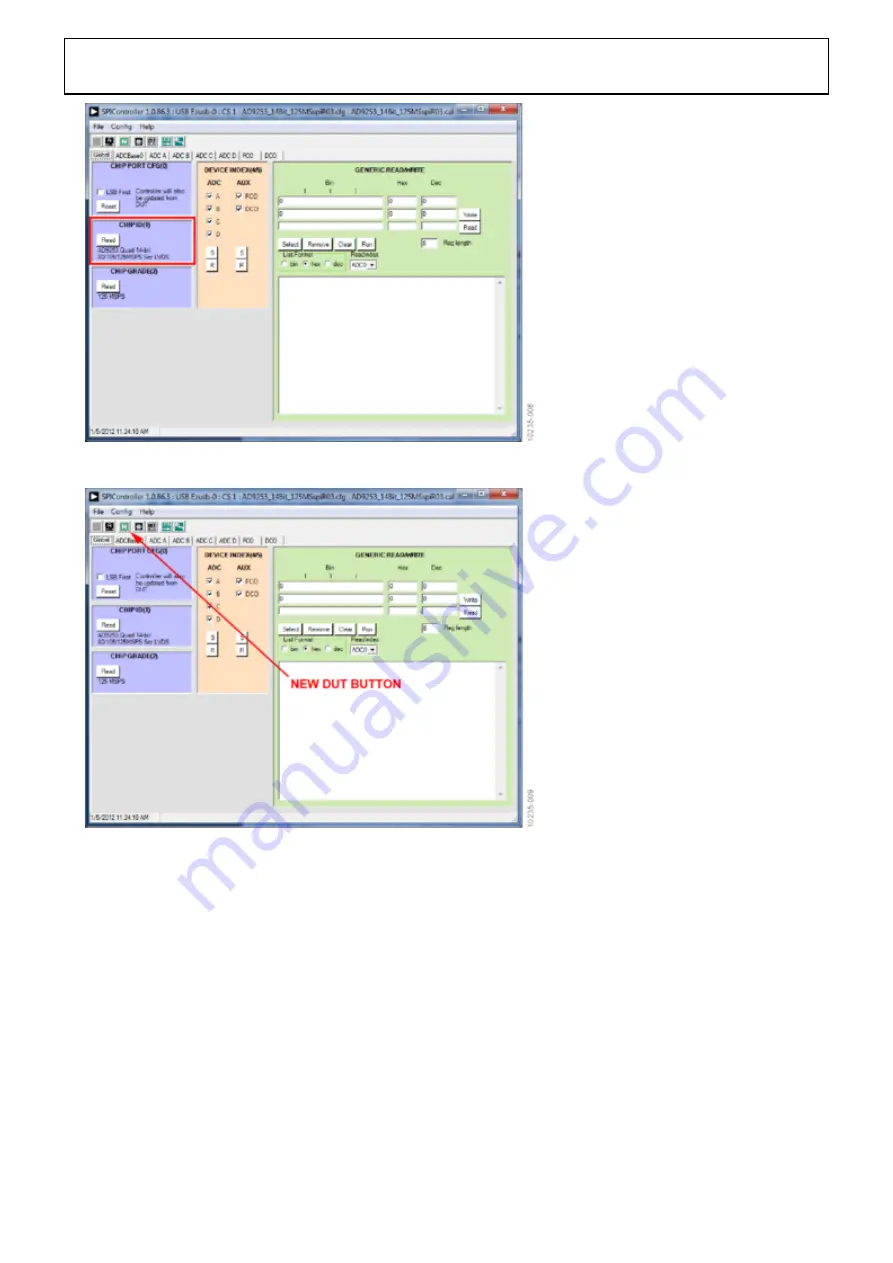
Rev 13 May 2013 17:57 | Page 10
Figure 7. SPI Controller, CHIP ID(1)
Box
Click the New DUT button in the SPIController window (see Figure 8)
2.
Figure 8. SPI Controller, New DUT
Button
In the ADCBase 0 tab of the SPIController window, find the CLOCK DIVIDE(B) box (see Figure
3.
9). If using the clock divider, use the drop-down box to select the correct clock divide ratio, if
necessary. For additional information, refer to the data sheet, the
, High
Speed ADC SPI Control Software, and the
, Interfacing to High Speed ADCs































