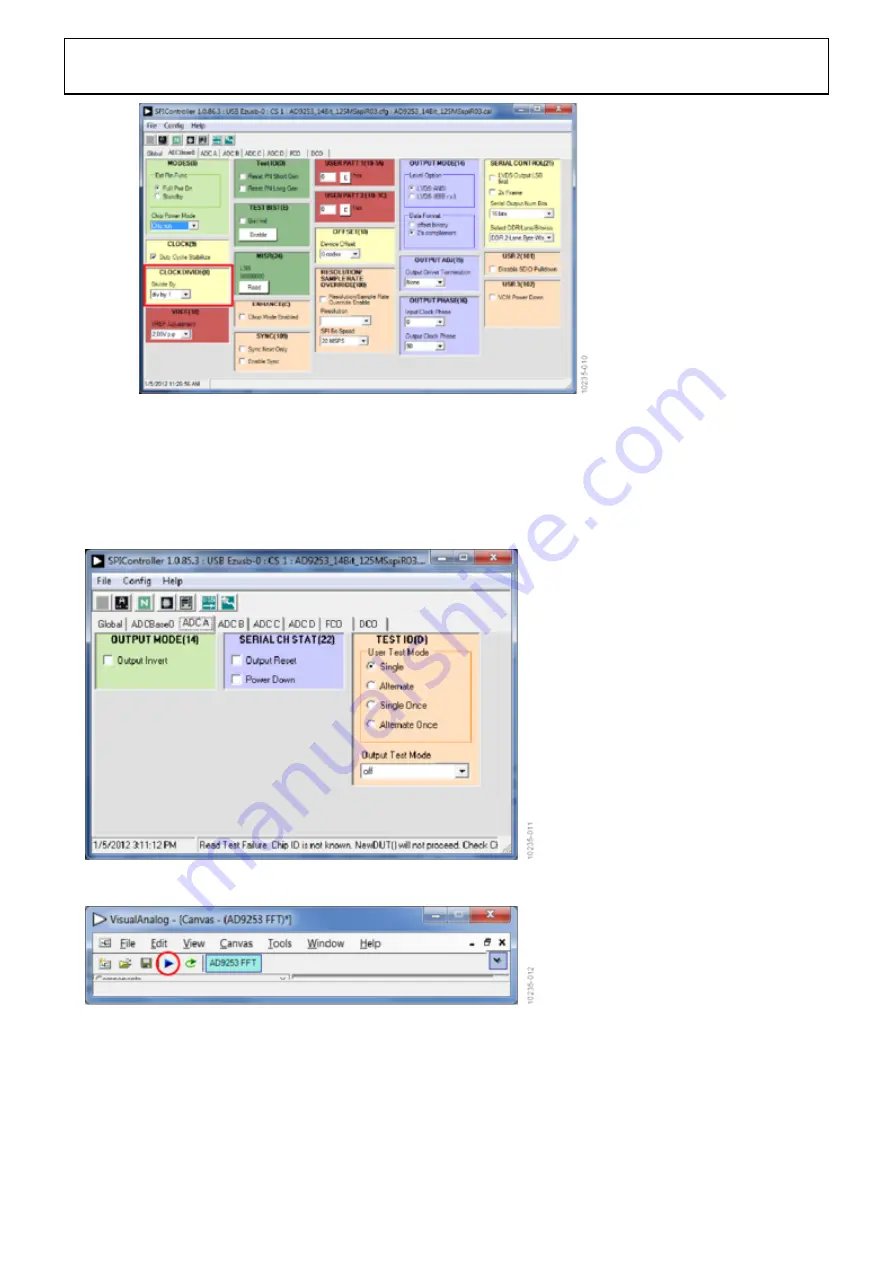
Rev 13 May 2013 17:57 | Page 11
via SPI.
Figure 9. SPI Controller, CLOCK
DIVIDE(B) Box
Note that other settings can be changed on the ADCBase 0 tab (see Figure 9) and the ADC A,
4.
ADC B, ADC C, and ADC D tabs (see Figure 10) to set up the part in the desired mode. The
ADCBase 0 tab settings affect the entire part, whereas the settings on the ADC A, ADC B, ADC C,
and ADC D tabs affect the selected channel only. See the appropriate part data sheet, the
, High Speed ADC SPI Control Software, and the
Interfacing to High Speed ADCs via SPI, for additional information on the available settings.
Figure 10. SPI Controller, Example
ADC A Page
Click the Run button in the VisualAnalog toolbar (see Figure 11).
5.
Figure 11. Run Button (Encircled in
Red) in VisualAnalog Toolbar, Collapsed Display
Adjusting the Amplitude of the Input Signal
The next step is to adjust the amplitude of the input signal for each channel as follows:































