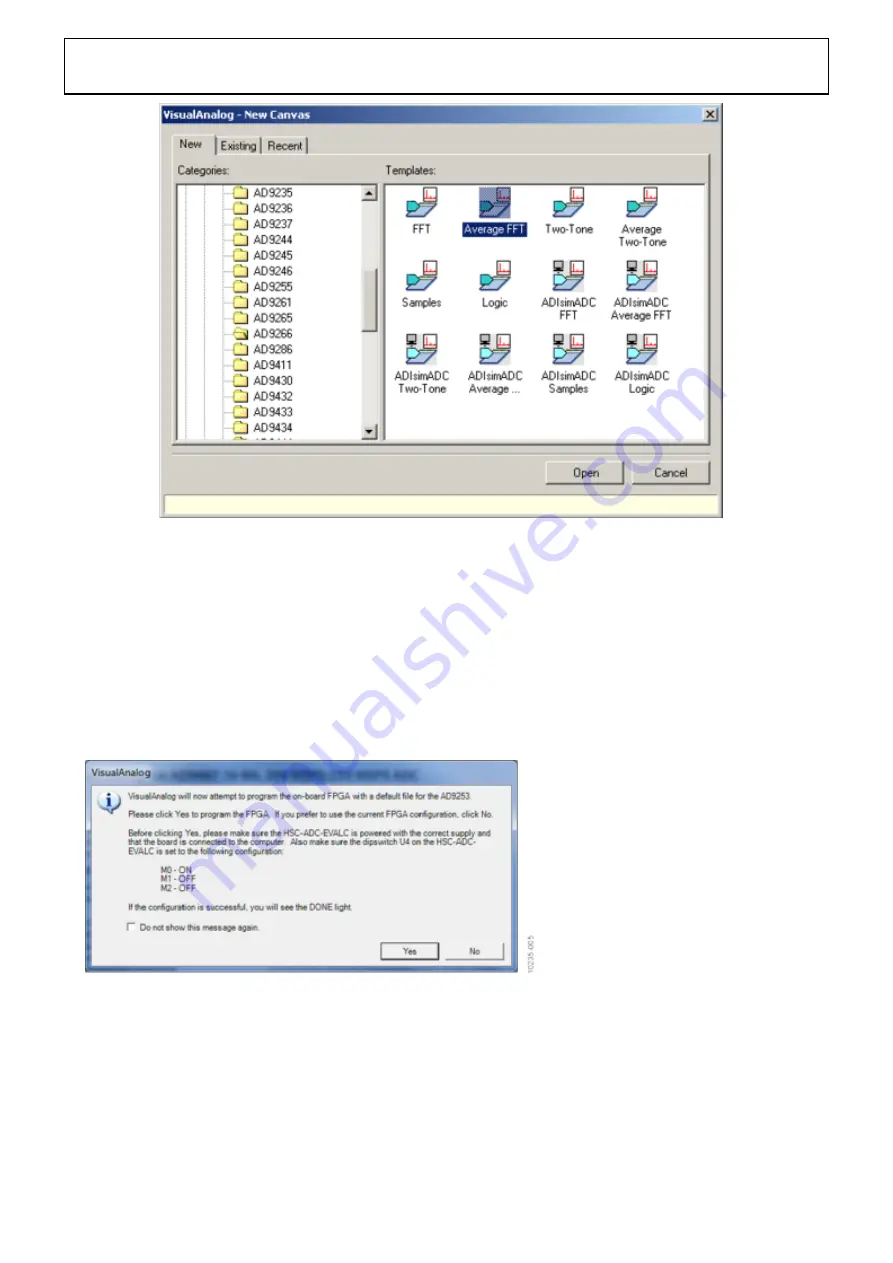
Rev 03 Jun 2015 18:39 | Page 9
example).
Figure 3.
VisualAnalog, New Canvas Window
After the template is selected, a message might appear asking if the default configuration can be
2.
used to program the FPGA (see Figure 4). If this message appears, click Yes, and the window
closes.
Select the template that corresponds to the type of testing that needs to be performed. Average
3.
FFT is a good first test to check ADC operation. Select Yes when VisualAnalog prompts for
programming the FPGA.
The Done LED should illuminate on the HSC-ADC-EVALCZ board indicating that the FPGA is
4.
correctly programmed. (If VisualAnalog does not prompt for programming the FPGA, select the
ADC Data Capture Settings window and click on the Capture Board tab. In the FPGA box select
program to configure the FPGA.)
Figure 4. VisualAnalog Default
Configuration Message
To change features to settings other than the default settings, click the Expand Display button,
5.
located on the right side of the window (see Figure 5), to display the window shown in Figure 6.
Change the features and capture settings by consulting the detailed instructions in the
6.
, VisualAnalog Converter Evaluation Tool Version 1.0 User Manual. After the
changes are made to the settings within any of the control icons/blocks in the VA canvas, click the
OK button to invoke the changes and collapse the edit window.

































