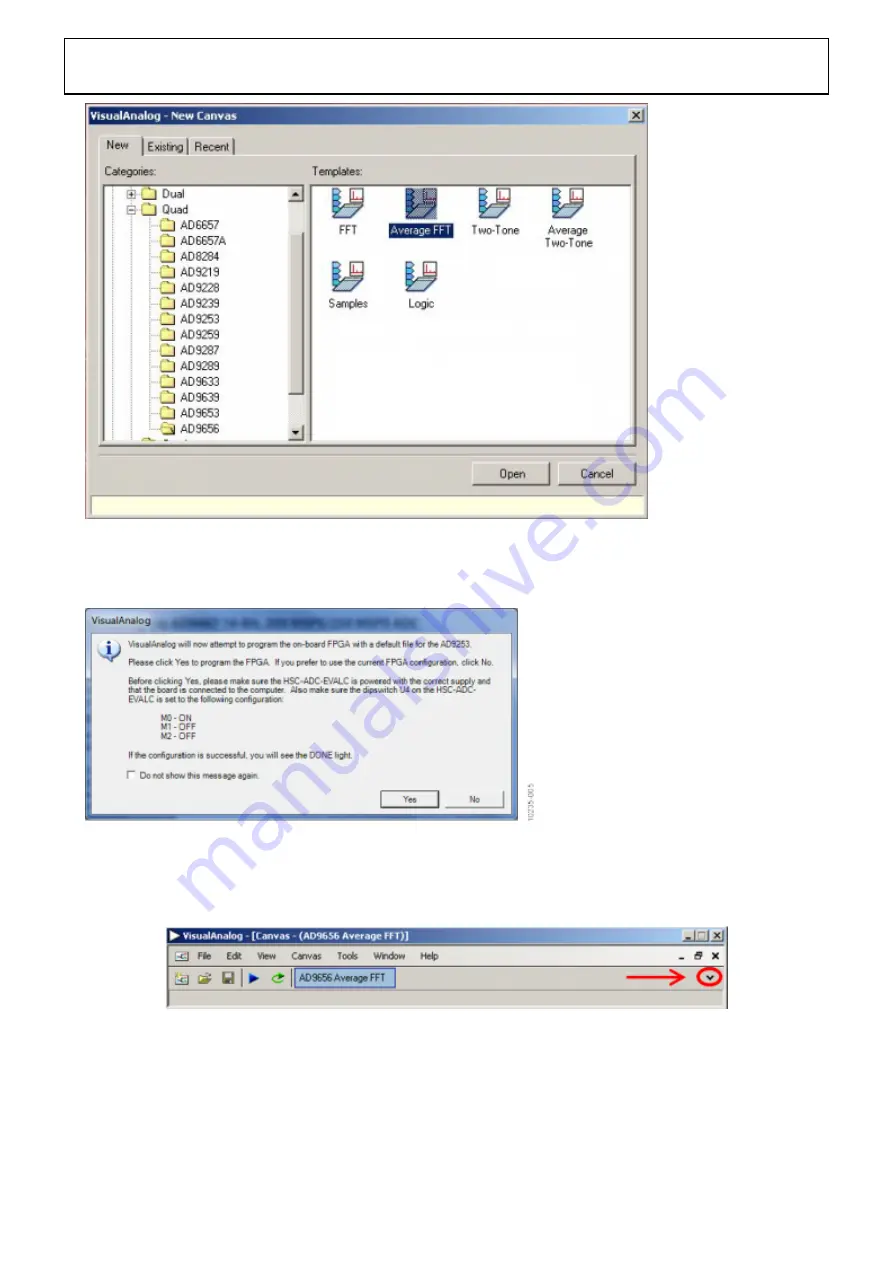
Rev 20 Feb 2014 17:53 | Page 8
Figure 3. VisualAnalog,
New Canvas Window
After the template is selected, a message might appear asking if the default configuration can be
2.
used to program the FPGA (see Figure 4). If this message appears, click Yes, and the window will
close.
Figure 4. VisualAnalog Default
Configuration Message
To view the canvas and associated functional blocks, click the Expand Display button, located on
3.
the bottom right corner of the window (see Figure 5), to see what is shown in Figure 6.
Figure 5. VisualAnalog Window Toolbar, Collapsed Display





































