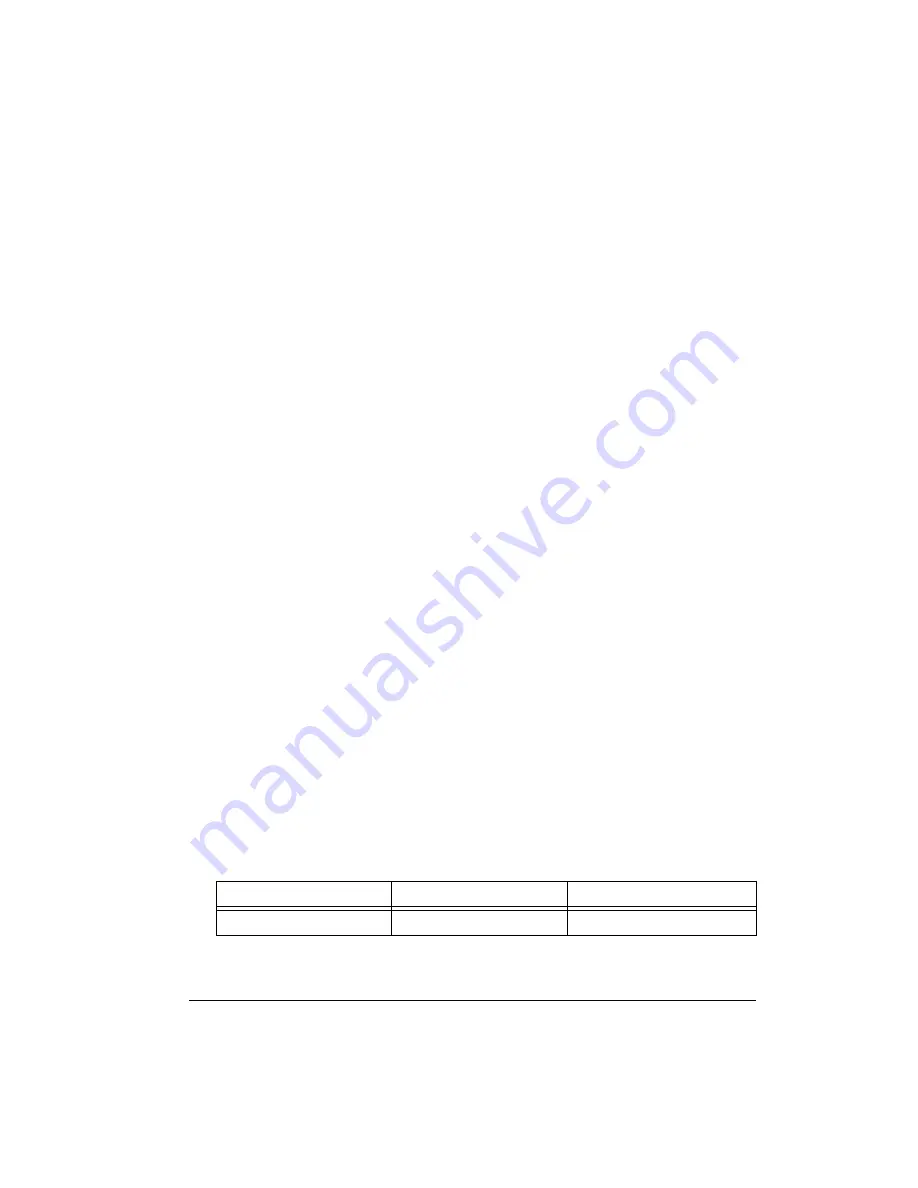
ADSP-2181 EZ-KIT Lite Evaluation System Manual
2-5
Using EZ-KIT LITE Software
Serial Ports
The ADSP-2181 DSP features two synchronous bi-directional Serial Ports
(SPORTs),
SPORT0
and
SPORT1
. The SPORTs can operate at up to 1x
clock frequency, providing each with a maximum data rate of
30 Mbit/sec. SPORT data can be automatically transferred to and from
on-chip memory using DMA.
SPORT0
is connected to the on-board AD1847 codec. The
CODECDIS
signal
available on connector
P3
can be used to disable the codec. When this sig-
nal is brought low, the codec is disabled and its signals are put in a high
impedance state.
SPORT1
is connected to the RS-232 interface and is used
as a software Universal Asynchronous Receiver/Transmitter (UART).
Communications between the monitor and the host are through
SPORT1
.
For more information on the Serial Ports, refer to the ADSP-218x DSP
Hardware Reference.
POST Routines
Power On Self-Test (POST) routines are a series of standard tests and ini-
tializations that the ADSP-2181 EZ-KIT Lite performs on a power-on
reset. To perform a power-on reset, disconnect power to the board for at
least three seconds and then reconnect power. The board automatically
resets (note that all the LEDs light up briefly). You may also reset the
board during operation through the
DEBUG
and
RESET
command in the
debugger. Both types of reset cause the DSP to reset to a known state. At
this point you should reload any programs you were working on.
summarizes the types of resets.
Table 2-3. Post Routines
Routine
Power-On-Reset?
Reset During Operation?
EPROM Load
Yes
No
Summary of Contents for ADSP-2181
Page 42: ...Using EZ KIT Lite VisualDSP Interface 2 18 ADSP 2181 EZ KIT Lite Evaluation System Manual ...
Page 58: ...Designing EZ ICE Compatible Systems 3 16 ADSP 2181 EZ KIT Lite Evaluation System Manual ...
Page 60: ...A 2 ADSP 2181 EZ KIT Lite Evaluation System Manual ...
Page 64: ...B 4 ADSP 2181 EZ KIT Lite Evaluation System Manual ...
Page 70: ...INDEX I 6 ADSP 2181 EZ KIT Lite Evaluation System Manual ...
















































