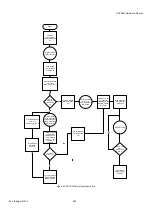ADV8003 Hardware Manual
Rev. B, August 2013
290
6.13.4.
AV Mute
AV mute can be enabled once HDCP authentication is completed between the ADV8003 and the downstream sink. This can be used to
maintain HDCP synchronization while changing video resolutions. While the KSVs for the downstream devices are being collected, an
active HDCP link capable of sending encrypted video is established, but video should not be sent across the link until the KSVs have been
compared with the revocation list.
It is not recommended to rely on AV mute to avoid sending audio and video during HDCP authentication. This is because AV mute does
not actually mute audio or video in the Tx. It requests the function from the sink device. The best way to avoid sending unauthorized
audio and video is to not send data to the Tx core of the ADV8003 until authentication between the ADV8003 and the downstream sink is
complete. Another option is to black out the video data input to the Tx core and disable the audio inputs to mute the audio. Refer to
Section
6.4 for an explanation of how to enable AV mute. Refer to Section
for an explanation of how to disable the various audio
inputs.
6.14.
AUDIO RETURN CHANNEL
The ADV8003 features an Audio Return Channel (ARC) Rx in each HDMI Tx that supports the extraction of an SPDIF stream from the
ARC component of an HDMI Ethernet and Audio Channel (HEAC) signal output by a downstream sink. The ADV8003 can process the
HEAC signal output by the downstream sink in only common mode.
The ARC Rxs are powered up by default but can be powered down using the
pins are disabled by default and must be manually enabled to configure the ADV8003 to output ARC audio. The pins can be manually
enabled by setting both
to 1. The SPDIF signal extracted by the ARC Rx can be output on the
ARC1_OUT and ARC2_OUT pins.
tx1_arc_s_end_hpd
and
tx2_arc_s_end_hpd
must both be left at the default value (1’b0) at all times – regardless of whether single-ended
or common-mode ARC is being received.
tx1_arc_powerdown
, IO Map,
Address 0x1A87[7]
This bit is used to powerdown the TX1 ARC block.
Function
tx1_arc_powerdown
Description
0
Power up ARC
1
Power down ARC
tx2_arc_powerdown
, IO Map,
Address 0x1A89[7]
This bit is used to powerdown the TX2 ARC block.
Function
tx2_arc_powerdown
Description
0
Power up ARC
1
Power down ARC
arc_pins_oe_man
, IO Map,
Address 0x1ACA[7]
This bit is used to control the output enable for ARC outputs.
Summary of Contents for ADV8003
Page 366: ...ADV8003 Hardware Manual Rev B August 2013 366 Figure 144 ADV8003 Schematic Page 4...
Page 367: ...ADV8003 Hardware Manual Rev B August 2013 367 Figure 145 ADV8003 Schematic Page 5...
Page 368: ...ADV8003 Hardware Manual Rev B August 2013 368 Figure 146 ADV8003 Schematic Page 6...
Page 369: ...ADV8003 Hardware Manual Rev B August 2013 369 Figure 147 ADV8003 Schematic Page 7...
Page 371: ...ADV8003 Hardware Manual Rev B August 2013 371 Figure 149 ADV8003 Schematic Page 9...
Page 372: ...ADV8003 Hardware Manual Rev B August 2013 372 Figure 150 ADV8003 Schematic Page 10...
Page 373: ...ADV8003 Hardware Manual Rev B August 2013 373 Figure 151 ADV8003 Schematic Page 11...
Page 374: ...ADV8003 Hardware Manual Rev B August 2013 374 Figure 152 ADV8003 Schematic Page 12...
Page 375: ...ADV8003 Hardware Manual Rev B August 2013 375 Figure 153 ADV8003 Schematic Page 13...
Page 376: ...ADV8003 Hardware Manual Rev B August 2013 376 Figure 154 ADV8003 Schematic Page 14...
Page 377: ...ADV8003 Hardware Manual Rev B August 2013 377 Figure 155 ADV8003 Schematic Page 15...
Page 378: ...ADV8003 Hardware Manual Rev B August 2013 378 Figure 156 ADV8003 Schematic Page 16...
Page 379: ...ADV8003 Hardware Manual Rev B August 2013 379 Figure 157 ADV8003 Schematic Page 17...
Page 380: ...ADV8003 Hardware Manual Rev B August 2013 380 Figure 158 ADV8003 Schematic Page 18...
Page 381: ...ADV8003 Hardware Manual Rev B August 2013 381 Figure 159 ADV8003 Schematic Page 19...
Page 382: ...ADV8003 Hardware Manual Rev B August 2013 382 Figure 160 ADV8003 Schematic Page 20...
Page 383: ...ADV8003 Hardware Manual Rev B August 2013 383 Figure 161 ADV8003 Schematic Page 21...
Page 384: ...ADV8003 Hardware Manual Rev B August 2013 384 Figure 162 ADV8003 Schematic Page 22...
Page 385: ...ADV8003 Hardware Manual Rev B August 2013 385 Figure 163 ADV8003 Schematic Page 23...
Page 386: ...ADV8003 Hardware Manual Rev B August 2013 386 Figure 164 ADV8003 Schematic Page 24...
Page 387: ...ADV8003 Hardware Manual Rev B August 2013 387 Figure 165 ADV8003 Schematic Page 25...
Page 388: ...ADV8003 Hardware Manual Rev B August 2013 388 Figure 166 ADV8003 Schematic Page 26...
Page 389: ...ADV8003 Hardware Manual Rev B August 2013 389 Figure 167 ADV8003 Schematic Page 27...
Page 390: ...ADV8003 Hardware Manual Rev B August 2013 390 Figure 168 ADV8003 Schematic Page 28...
Page 391: ...ADV8003 Hardware Manual Rev B August 2013 391 Figure 169 ADV8003 Schematic Page 29...
Page 392: ...ADV8003 Hardware Manual Rev B August 2013 392 Figure 170 ADV8003 Schematic Page 30...
Page 393: ...ADV8003 Hardware Manual Rev B August 2013 393 Figure 171 ADV8003 Schematic Page 31...
Page 395: ...ADV8003 Hardware Manual Rev B August 2013 395 Figure 173 ADV8003 Layout Page 2...
Page 396: ...ADV8003 Hardware Manual Rev B August 2013 396 Figure 174 ADV8003 Layout Page 3...
Page 397: ...ADV8003 Hardware Manual Rev B August 2013 397 Figure 175 ADV8003 Layout Page 4...
Page 398: ...ADV8003 Hardware Manual Rev B August 2013 398 Figure 176 ADV8003 Layout Page 5...
Page 399: ...ADV8003 Hardware Manual Rev B August 2013 399 Figure 177 ADV8003 Layout Page 6...
Page 400: ...ADV8003 Hardware Manual Rev B August 2013 400 Figure 178 ADV8003 Layout Page 7...
Page 401: ...ADV8003 Hardware Manual Rev B August 2013 401 Figure 179 ADV8003 Layout Page 8...
Page 427: ...ADV8003 Hardware Manual Rev B August 2013 427 P 2 Z Z Z P 1 Z Z Z P 0 Z Z Z...