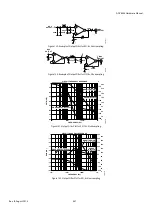ADV8003 Hardware Manual
Rev. B, August 2013
358
APPENDIX A
PCB LAYOUT RECOMMENDATIONS
The ADV8003 is a high precision, high speed, mixed signal device. It is important to have a well laid out PCB board in order to achieve
the maximum performance from the part. The following sections are a guide for designing a board using the ADV8003.
Analogue/Digital Video Interface Outputs
The HDMI TMDS trace pairs must have a 100Ω differential impedance and should be routed in the shortest trace length possible to
minimize the possibility of cross talk with other signals. The HDMI TMDS trace pairs must be routed on the same side of the PCB as the
ADV8003 and should not be routed through vias to any other layers. A solid plane must be maintained underneath the HDMI TMDS
trace pairs for their full trace length. Any external ESD suppressors should be placed as close as possible to the HDMI connector to reduce
the impact on impedance TDR measurements.
If the ADV8003KBCZ-8/8B/8C device is to support 3 GHz signals from the HDMI Txs, it is recommended the TMDS trace widths are set
to 0.2 mm. The spacing of the traces, the height of the copper and the trace’s height above the ground plan should all be controlled to
maintain the trace impedance with this trace width.
The encoder analog outputs must have a 75Ω characteristic impedance and should be routed in the shortest trace length possible to
minimize the possibility of cross talk with other signals. To assist in reducing cross talk, ground traces can be added between adjacent
encoder analog outputs. The encoder analog outputs must be routed on the same side of the PCB as the ADV8003 and should not be
routed through vias to any other layers. A solid plane must be maintained underneath the encoder analog outputs for their full trace
length. The termination resistors on the encoder analog outputs should be kept as close as possible to the ADV8003. Any external filtering
on the encoder outputs should be placed as close as possible to the analog connectors.
External DDR2 Memory Requirements
The ADV8003 must be placed as close to and on the same side of the PCB as the external DDR2 memories. Balanced T-routing should be
used for all shared connections between the ADV8003 and the external DDR2 memories. All traces should be 75Ω and impedance
controlled to ensure robust timing. Traces should be routed on the same side of the PCB as the devices where possible. If this is not
possible, all traces should be kept on the outer layers.
All differential signals (for example, DDR_CK and DDR_CKB) should be treated as described above. These signals should be routed in
parallel and on the same side of the PCB. Match the DDR_CK trace length to DDR_CKB trace length to 20 mils (0.5 mm). Any stubs on
the clock lines should be kept as short as possible to avoid signal reflections.
The following 4-byte wide data lanes should be matched to within 50 mils on the PCB layout. The precise matching of these signals is
critical.
•
DDR3_DM3, DDR_DQS3, DDR_DQSB3, DDR_DQ31 – DDR_DQ24
•
DDR2_DM2, DDR_DQS2, DDR_DQSB2, DDR_DQ23 – DDR_DQ16
•
DDR1_DM1, DDR_DQS1, DDR_DQSB1, DDR_DQ15 – DDR_DQ8
•
DDR0_DM0, DDR_DQS0, DDR_DQSB0, DDR_DQ7 – DDR_DQ0
Different byte lanes are to be matched to 200 mils (5.08 mm) of each other. 47Ω series termination resistors should be placed as close to
the source (ADV8003) as possible on the following signals:
•
Address signals – DDR_A12-DDR_A0 and DDR_BA0-DDR_BA2
•
Clock differential signals – DDR_CK and DDR_CKB (use discrete resistors for these two signals)
•
Control signal – DDR_CKE and command signals – DDR_CSB, DDR_RASB, DDR_CASB, and DDR_WEB
•
Data mask signals – DDR_DM3-DDR_DM0
Summary of Contents for ADV8003
Page 366: ...ADV8003 Hardware Manual Rev B August 2013 366 Figure 144 ADV8003 Schematic Page 4...
Page 367: ...ADV8003 Hardware Manual Rev B August 2013 367 Figure 145 ADV8003 Schematic Page 5...
Page 368: ...ADV8003 Hardware Manual Rev B August 2013 368 Figure 146 ADV8003 Schematic Page 6...
Page 369: ...ADV8003 Hardware Manual Rev B August 2013 369 Figure 147 ADV8003 Schematic Page 7...
Page 371: ...ADV8003 Hardware Manual Rev B August 2013 371 Figure 149 ADV8003 Schematic Page 9...
Page 372: ...ADV8003 Hardware Manual Rev B August 2013 372 Figure 150 ADV8003 Schematic Page 10...
Page 373: ...ADV8003 Hardware Manual Rev B August 2013 373 Figure 151 ADV8003 Schematic Page 11...
Page 374: ...ADV8003 Hardware Manual Rev B August 2013 374 Figure 152 ADV8003 Schematic Page 12...
Page 375: ...ADV8003 Hardware Manual Rev B August 2013 375 Figure 153 ADV8003 Schematic Page 13...
Page 376: ...ADV8003 Hardware Manual Rev B August 2013 376 Figure 154 ADV8003 Schematic Page 14...
Page 377: ...ADV8003 Hardware Manual Rev B August 2013 377 Figure 155 ADV8003 Schematic Page 15...
Page 378: ...ADV8003 Hardware Manual Rev B August 2013 378 Figure 156 ADV8003 Schematic Page 16...
Page 379: ...ADV8003 Hardware Manual Rev B August 2013 379 Figure 157 ADV8003 Schematic Page 17...
Page 380: ...ADV8003 Hardware Manual Rev B August 2013 380 Figure 158 ADV8003 Schematic Page 18...
Page 381: ...ADV8003 Hardware Manual Rev B August 2013 381 Figure 159 ADV8003 Schematic Page 19...
Page 382: ...ADV8003 Hardware Manual Rev B August 2013 382 Figure 160 ADV8003 Schematic Page 20...
Page 383: ...ADV8003 Hardware Manual Rev B August 2013 383 Figure 161 ADV8003 Schematic Page 21...
Page 384: ...ADV8003 Hardware Manual Rev B August 2013 384 Figure 162 ADV8003 Schematic Page 22...
Page 385: ...ADV8003 Hardware Manual Rev B August 2013 385 Figure 163 ADV8003 Schematic Page 23...
Page 386: ...ADV8003 Hardware Manual Rev B August 2013 386 Figure 164 ADV8003 Schematic Page 24...
Page 387: ...ADV8003 Hardware Manual Rev B August 2013 387 Figure 165 ADV8003 Schematic Page 25...
Page 388: ...ADV8003 Hardware Manual Rev B August 2013 388 Figure 166 ADV8003 Schematic Page 26...
Page 389: ...ADV8003 Hardware Manual Rev B August 2013 389 Figure 167 ADV8003 Schematic Page 27...
Page 390: ...ADV8003 Hardware Manual Rev B August 2013 390 Figure 168 ADV8003 Schematic Page 28...
Page 391: ...ADV8003 Hardware Manual Rev B August 2013 391 Figure 169 ADV8003 Schematic Page 29...
Page 392: ...ADV8003 Hardware Manual Rev B August 2013 392 Figure 170 ADV8003 Schematic Page 30...
Page 393: ...ADV8003 Hardware Manual Rev B August 2013 393 Figure 171 ADV8003 Schematic Page 31...
Page 395: ...ADV8003 Hardware Manual Rev B August 2013 395 Figure 173 ADV8003 Layout Page 2...
Page 396: ...ADV8003 Hardware Manual Rev B August 2013 396 Figure 174 ADV8003 Layout Page 3...
Page 397: ...ADV8003 Hardware Manual Rev B August 2013 397 Figure 175 ADV8003 Layout Page 4...
Page 398: ...ADV8003 Hardware Manual Rev B August 2013 398 Figure 176 ADV8003 Layout Page 5...
Page 399: ...ADV8003 Hardware Manual Rev B August 2013 399 Figure 177 ADV8003 Layout Page 6...
Page 400: ...ADV8003 Hardware Manual Rev B August 2013 400 Figure 178 ADV8003 Layout Page 7...
Page 401: ...ADV8003 Hardware Manual Rev B August 2013 401 Figure 179 ADV8003 Layout Page 8...
Page 427: ...ADV8003 Hardware Manual Rev B August 2013 427 P 2 Z Z Z P 1 Z Z Z P 0 Z Z Z...