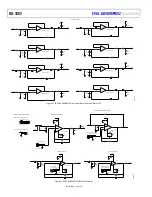UG-1882
Rev. 0 | Page 17 of 28
CHANNEL CONFIGURATION VIEW
plugin includes a channel configuration view
that streamlines the configuration of the AD4696 analog input
channels. The channel configuration view is a GUI representation
of the channel settings for each of the 16 AD4696 channels
controlled via the device memory map.
Click the
Configure Channels
button in the chip view to open
the
Channel Configuration
view (see Figure 18).
The
Channel Configuration
view divides the various channel
configuration settings into different tabs based on which AD4696
channel they correspond to. Settings that are common to all
AD4696 channels are displayed in the
All Channel Controls
section (see Figure 18 and Figure 19). Settings that are independent
for each individual channel (IN0 through IN15) are shown in
the
Controls for Channel
section (see Figure 18 and Figure 19).
The controls that are visible in the
All Channel Controls
tab vs.
the controls visible in the
Controls for Channel
tab depends on
the active sequencer mode (standard sequencer vs. advanced
sequencer) to reflect how these settings are applied differently
based on the channel sequencer mode. See the AD4696 data sheet
for a detailed description on how the channel sequencing mode
affects how channel configuration settings are applied to the 16
AD4696 channels.
The channel configuration settings for the connected device can
also be manually configured via the memory map view. Modifying
the state of the controls in the channel configuration view updates
the corresponding bit fields in the memory map view, and vice
versa. See the AD4696 data sheet for a detailed description of
the features accessible via the
Channel Configuration
view and
the corresponding register configuration settings.
25058-
019
Figure 18.
Channel Configuration
View when Standard Sequencer Is Enabled
25058-
020
Figure 19.
Channel Configuration
View when Advanced Sequencer Is Enabled