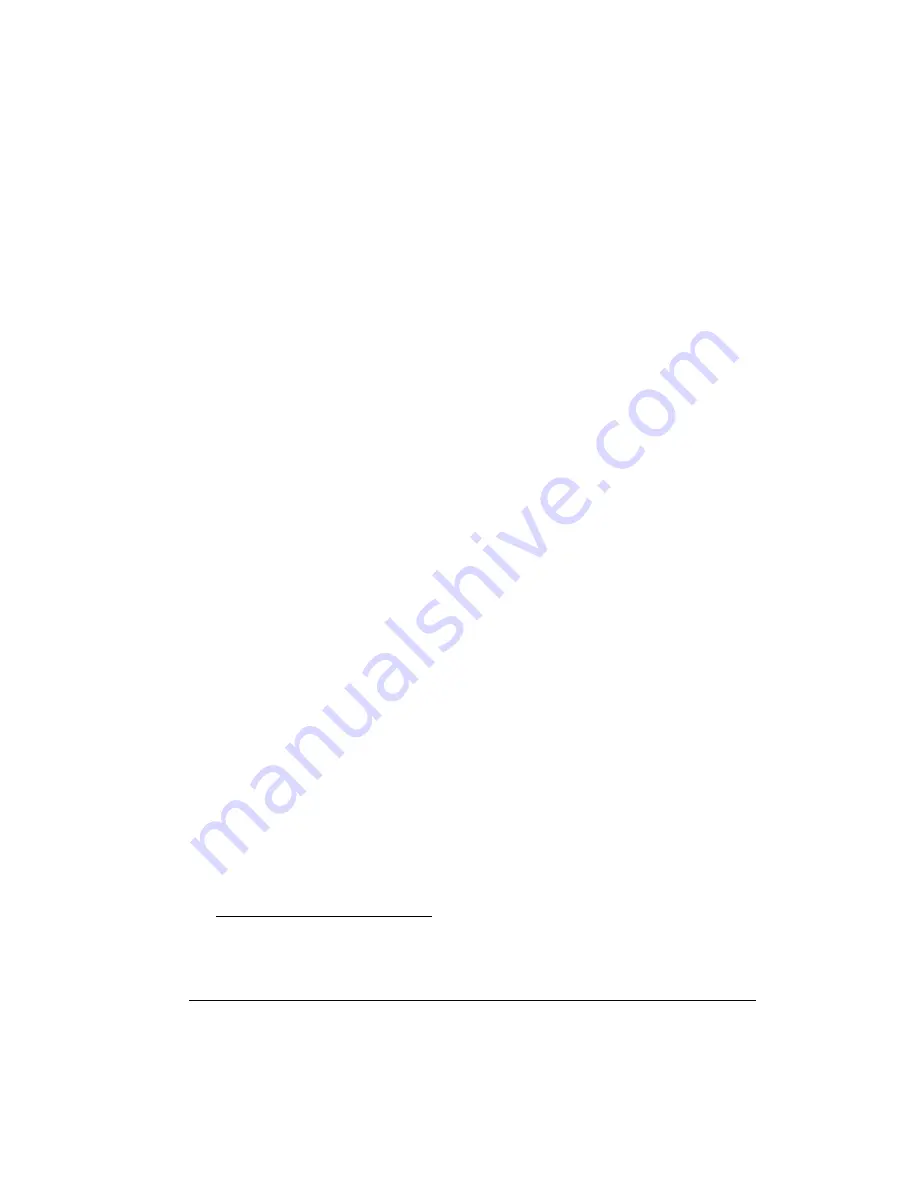
Getting Started with ADSP-BF537 EZ-KIT Lite
1-7
Programming ADSP-BF537 EZ-KIT Lite with Vi+
Exercise 1, Part 1: Building and Running
the First Program
Now it is time to start our first C program.
is the C program we start and expand throughout
this exercise. The program randomizes and sorts two arrays using classic
sorting algorithms: the bubble sort and the quick sort. If you are familiar
with the algorithms, you know that the quick sort, true to its name, is the
faster of the two algorithms (on average,
O
(
n
log
n
)
versus
O
(
n
2
)
).
To spare you from typing in the program, the entire Exercise 1 source
code is included on the Vi+ distribution CD. The part 1 pro-
gram can be found in the
<
install_path
>\Blackfin\Examples\ADSP-BF537 EZ-Kit Lite\Getting
Started Examples\Part_1_1
subdirectory. The default
<
install_path>
is
C:\Program Files\Analog Devices\VisualDSP 5.0
.
Open the project file for the first part of Exercise 1 by selecting
File
–>
Open
–>
Project
, browsing to the exercise directory, and selecting
the
Sorts_1_1.dpj
project file
1
. Once the project is opened, you can view
its source code by double-clicking the
Sorts.c
label in the
Project
window
(expand the
Source Files
tree control if necessary).
Build and load the executable program to the EZ-KIT Lite using the
Project
–>
Build Project
command (or use the
F7
hotkey). Once the pro-
gram is loaded, observe the blue bar on the first executable statement the
main()
function, showing that the program is stopped there awaiting your
command to set it running or to single-step through the source.
1
If your PC is used by multiple Vi+ users and/or you do not have write privileges, copy the
entire Getting Started Examples folder to a location you can use without influencing other users.
www.BDTIC.com/ADI
















































