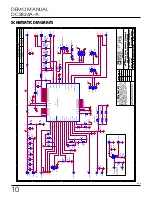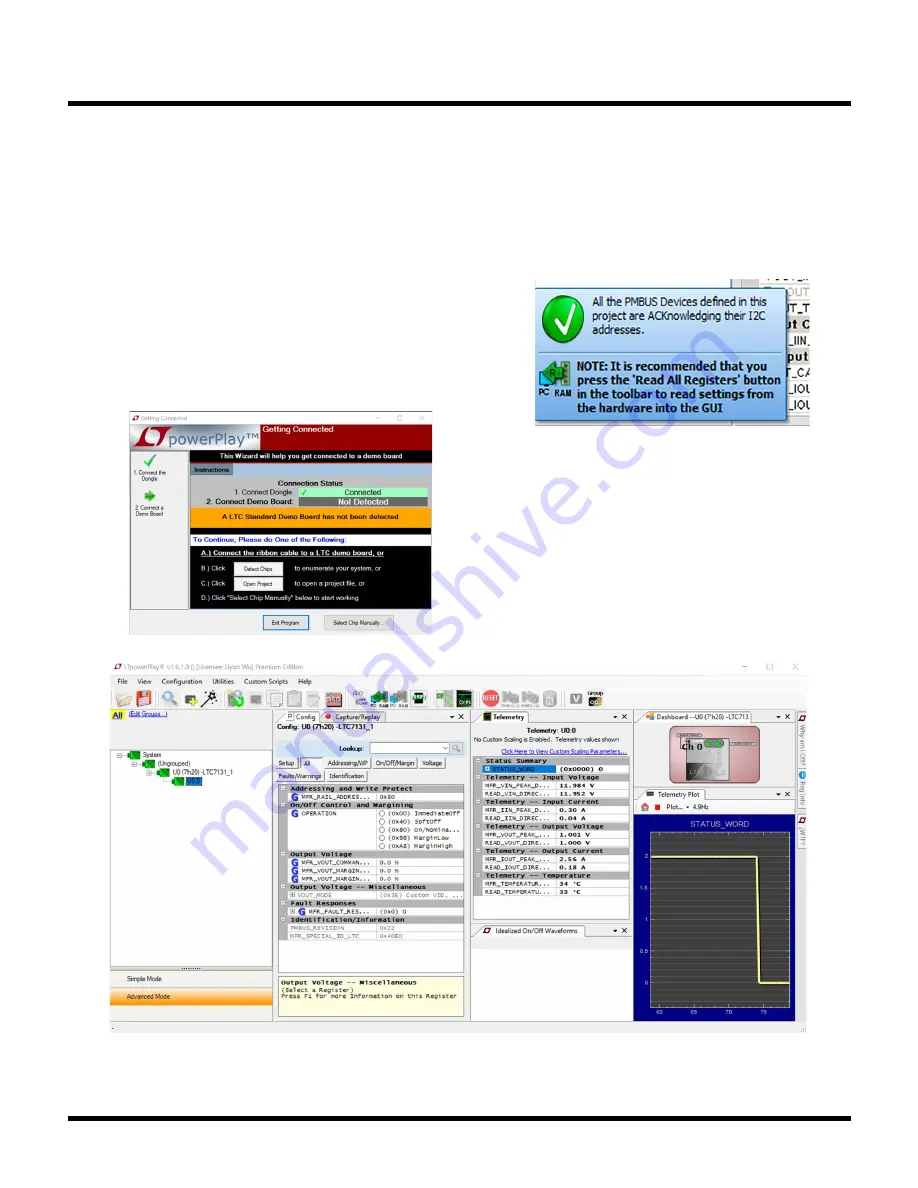
6
Rev. 0
LTpowerPlay FOR LTC7131-1 QUICK START PROCEDURE
The following procedure describes how to use LTpowerPlay
to monitor and change the settings of LTC7131-1.
1. Download and install the
2. Connect the DC2824A-A board to the USB port of
3. Launch the LTpowerPlay GUI.
a. The GUI should automatically identify the dongle
connected as shown in the picture below. Select
“Detect Chips” to allow LTpowerPlay to detect
the LTC7131-1.
b. After LTC7131-1 is detected, the LTpowerPlay
main interface appears as shown in Figure 7,
and a message box like below also shows for a
few seconds in the lower left-hand corner, con-
firming that LTC7131-1 is communicating.
Figure 7. LTpowerPlay Main Interface