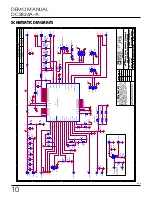2
Rev. 0
QUICK START PROCEDURE
Demonstration circuit 2824A-A is easy to set up to evalu-
ate the performance of the LTC7131-1. Refer to Figure 1
for the proper measurement equipment setup and follow
the procedure below.
1. With power off, connect the input power supply to
V
IN
(4.5V to 20V) and GND (input return). Make sure
the input power supply is capable of 25A at 4.5V
(to satisfy the power requirement at 4V out with
25A load).
2. Connect the 1V output load between V
OUT
and GND
(Initial load: no load).
3. Connect the DVMs to the input and outputs. Set
default jumper position: RUN_MSTR(JP1): ON;
RUN_STBY(JP3): ON; MODE(JP2): FCM;
MARGIN (JP4): NOM; ILIM(JP9): 25A; V
OUT
SEL: JP6. WP(JP5): OFF.
4. Turn on the input power supply and check for the
proper output voltages. V
OUT
should be 1V ± 0.5%.
5. Once the proper output voltage is established, adjust
the load within the operating range and observe
the output voltage regulation, ripple voltage and
other parameters.
6. Connect the dongle and control the output voltage
from the GUI. See LTpowerPlay for LTC7131-1 Quick
Start Procedure section for details.
PERFORMANCE SUMMARY
Specifications are at T
A
= 25°C
PARAMETER
CONDITIONS
MIN
TYP
MAX
UNITS
Input Voltage Range
4.5
12
20
V
Output Voltage, V
OUT
V
IN
= 4.5V to 20V, I
OUT
= 0A to 25A
0.4
1
4
V
Maximum Output Current, I
OUT
V
IN
= 4.5V to 20V, V
OUT
= 0.4V to 4V
25
A
Typical Efficiency
V
IN
=12V, V
OUT
= 1V, I
OUT
= 25A, f
SW
= 480kHz
%
V
IN
=12V, V
OUT
= 1.8V, I
OUT
= 25A, f
SW
= 480kHz
%
Default Switching Frequency
480
kHz
Notes
1. When measuring the output or input voltage
ripple, do not use the long ground lead on the
oscilloscope probe. See Figure 1 for the proper
scope probe technique. Short, stiff leads need
to be soldered to the (+) and (−) terminals of an
output capacitor. The probe’s ground ring needs
to touch the (−) lead and the probe tip needs to
touch the (+) lead.
+
–
V
OUT
GND
C
OUT
Figure 1. Measuring Output Voltage Ripple
A BNC test terminal (J5) is also implemented on
board to measure output voltage and its ripple
for the convenience of evaluation.
2. The default 215nH inductor installed on this
demo board is chosen based on 1V and 1.8V
output at 480kHz default switching frequency.
However, when changing the output voltage and/
or switching frequency, please determine if the
inductance is still suitable by calculating the
peak-peak inductor current ripple and make sure
it stays at 30% to 50% of load current. Refer
to the Inductor Selection section of LTC7131-1
data sheet for more information.