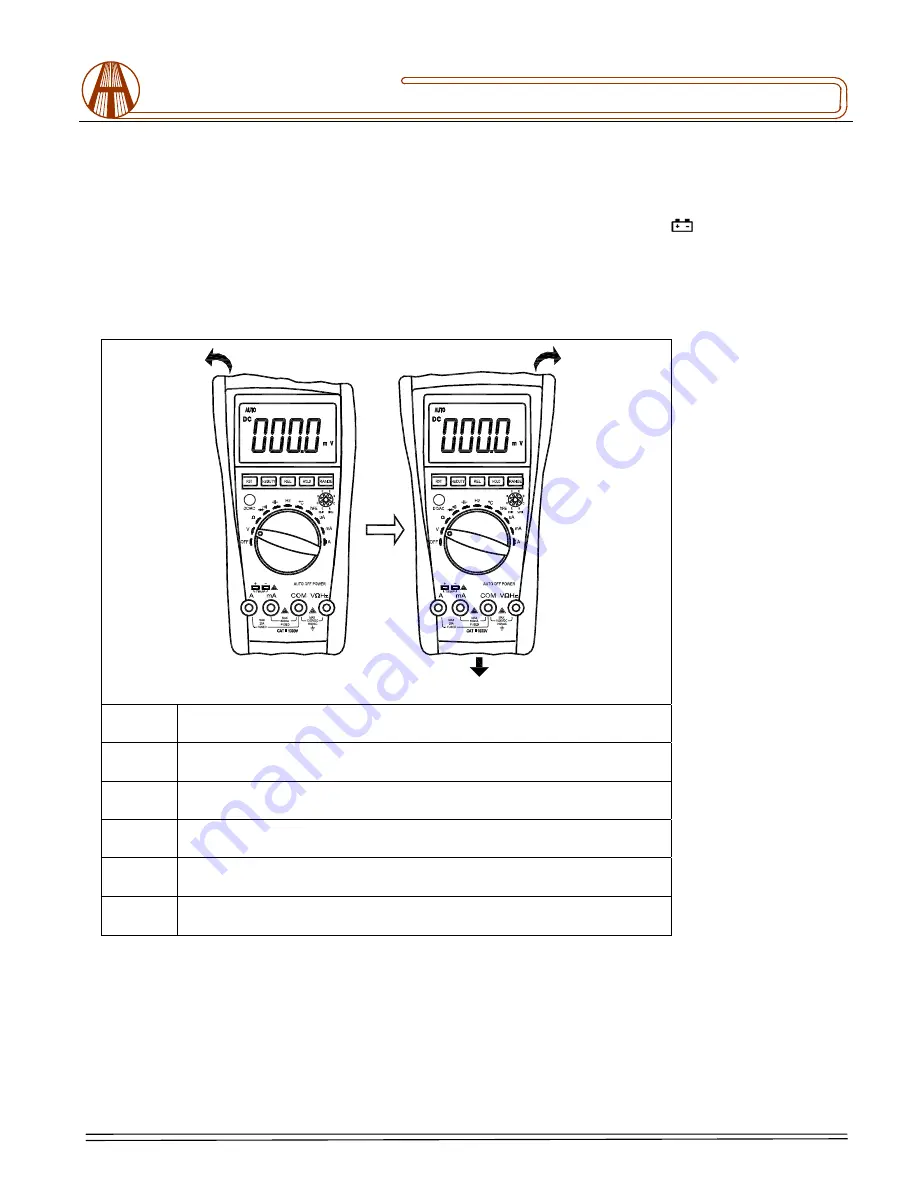
Copyrights 2000 – 2012, Analog Technologies, Inc. All Rights Reserved. Updated on 11/22/2012
8
Analog Technologies
VC97
Multimeter
2352 Walsh Ave. Santa Clara, CA 95051. U. S. A. Tel.: (408) 748-9100, Fax: (408) 748-9111 www.analogtechnologies.com
5. Keep the multimember dry. Keep the multimeter away
from dust and dirt
6. Use and store the multimeter only in normal
temperature environments. Temperature extremes can
shorten the life of electronic devices, damage batteries,
and distort or melt plastic part.
7. Handle the multiyear gently and carefully. Dropping it
can damage the circuit boards and case and can cause
the multimeter to work improperly although the
holster can provide enough protection.
8. Wipe the multimeter with a damp cloth occasionally to
keep it looking new. Do not use harsh chemicals,
cleaning solvents, or strong detergents to clean the
multimeter.
9. Take out of the battery if do not use for a long time.
When LCD displays “
”, the battery should be
replaced, see table 13.
10. Replace the fuse with same type and rating as the
replacements.
Table 13. Step
Item
Description
1
Take out the holster.
2
Remove the screw on the bottom case and lift the bottom case.
3
Remove the spent battery and replace it with a battery of the same type.
4
Replace the fuse with same type and rating as the replacements.
5
Install the holster.


























