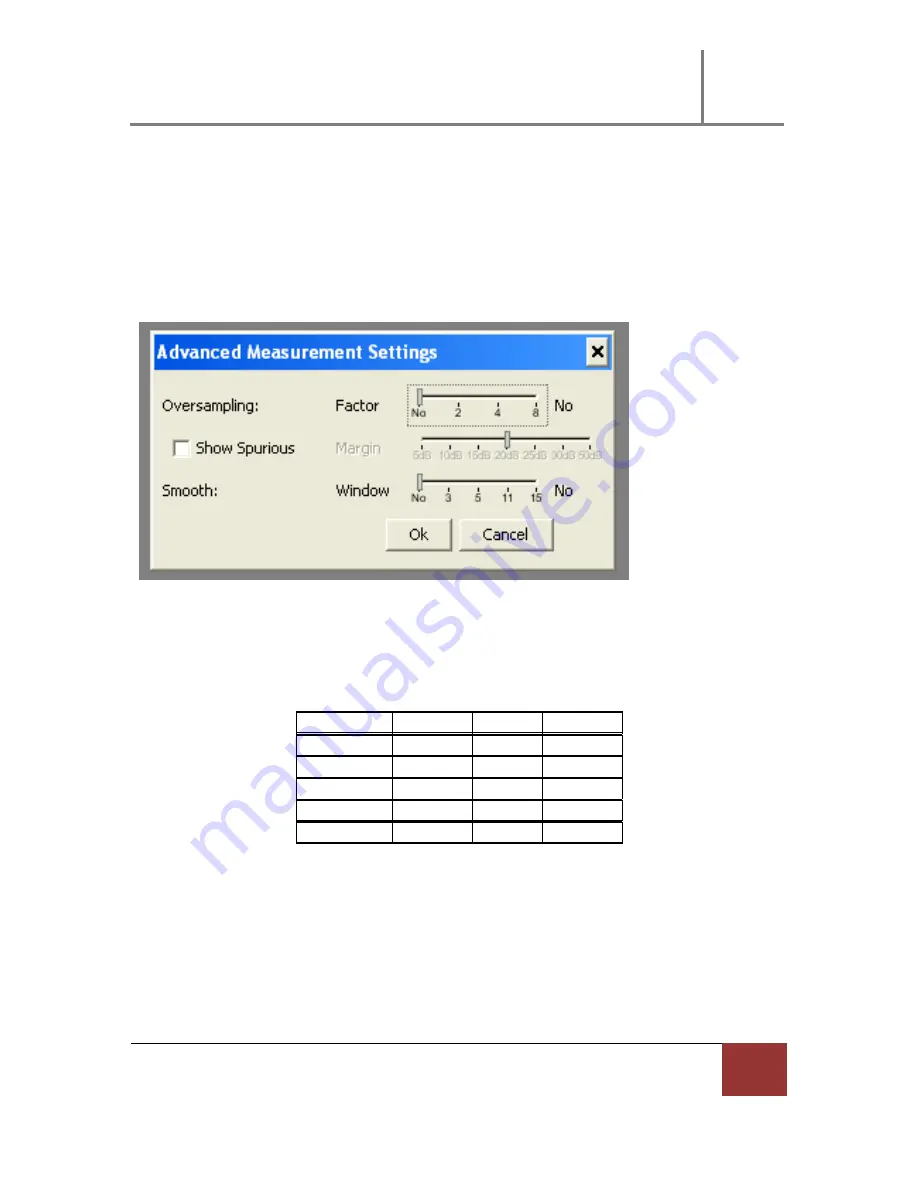
APPH6000 User Manual V1.0 2010
- | Measurement using the Graphical User Interface (GUI)
24
Advanced Measurement Settings
Each measurement trace can be configured using the advanced measurement setting window.
This window is opened when clicking on the “Meas. Setting” button in the measurement
configuration window. (see Figure 8)
Per default, the following number of points are shown depending on start and stop offset
frequency and oversampling factor:
Start/Stop
10 kHz
100 kHz 2 MHz
0.1 Hz
750
900
1095
1 Hz
600
750
945
10 Hz
450
600
795
100 Hz
300
450
645
1 kHz
150
300
495
Table 1: Nr of points for oversampling factor=1
In the advanced measurement settings the following parameter can be set:
Oversampling factor: this factor determines the RBW of the measured trace. Per default the
oversampling factor is one. The measurement time is directly proportional to the oversampling
factor. In return, higher oversampling factors give better frequency resolution and allow to
analyze detail of spurious response with variable RBW setting
Figure 8 Advanced measurement setting window
















































