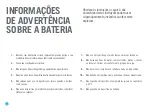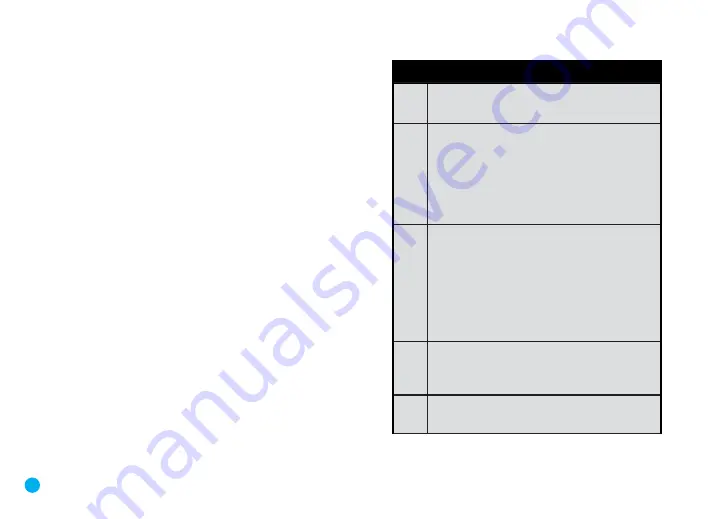
38
HOME
SCREEN
The home screen is the starting point for using your
device after turning it on. These instructions outline
the structure and various functions of home screen.
Note
s #OMMAND KEYS ARE HIDDEN WHEN A SPECIlC APPLICATION OR WIDGET
is activated. You may retrieve the hidden keys by touching the area.
s 9OU CAN VIEW THE STATUS OF THE PROGRAM OR CHANGE SETTINGS
by touching the status bar.
No.
Descriptions
1
Google Search: Activate a Google search
window or voice search function.
2
Home Screen: You may set up the
background or place applications,
widgets and other itemsto customize
your device to your needs. Applications
or widgets are activated promptly
when touched.
3
#EYS 4HE BUTTONS ON THE BOTTOM
left side of screen feature convenient
functions for user.
s
Return to the previous screen
s
Display the home screen
s
Launch a menu of recent applications
s
Activate Glassboard App
4
5NFEY $ISPLAY ALL APPLICATIONS
and widgets installed on the device.
5
Status Bar: Display the status of activated
programs with icons.
The home screen is structured as shown below.
Home Screen Features
Summary of Contents for SANTILLANA TS01-10i4C1
Page 1: ...1 TS01 10i4C1 ...
Page 2: ...02 ...
Page 3: ...03 BIENVENIDO WELCOME BEM VINDO ...
Page 6: ...06 MANUAL DE USUARIO ...
Page 19: ...19 1 2 3 4 5 ...
Page 26: ...26 USER MANUAL ...
Page 39: ...39 1 2 3 4 5 ...
Page 46: ...46 MANUAL DO USUÁRIO ...
Page 59: ...59 1 2 3 4 5 ...
Page 66: ...66 ...
Page 67: ...67 ...
Page 68: ...68 ...
Page 69: ......