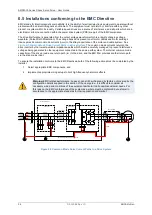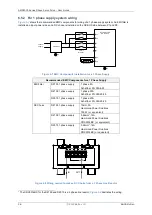Power Wiring
ANCA Motion
D-000088 Rev 09
41
6
To unmount the Soft Start Module from the DIN rail, insert a flat blade screwdriver into the black, spring-
loaded clip; use a small amount of downward force (as shown in
) to unclip the module from
the bottom edge of the DIN rail.
Figure 6-13 Unmounting the Soft Start Module from the DIN rail
Warning:
The Soft Start Module will generate heat when in use. Incorrect installation may be
hazardous.
6.6.3 Soft Start Module Maintenance
There are no user serviceable parts inside the Soft Start Module. The only maintenance involves visual
inspections of the enclosure:
At least once a year ensure the vent slots on the Soft Start Module are not blocked by external
contaminants (e.g. dust). To clean the vent slots, gently use a soft-bristled brush. Do not use
compressed air. Do not disassemble.
If the Soft Start Module develops any visible signs of damage it must be removed from service.
Summary of Contents for AMD2000 Series
Page 1: ...AMD2000 Series D2xxx Servo Drive User Guide D 000088 Rev 10 ...
Page 131: ...Technical Data ANCA Motion D 000088 Rev 09 119 10 ...
Page 132: ...AMD2000 Series D2xxx Servo Drive User Guide 120 D 000088 Rev 10 ANCA Motion 10 9 1 2 3 Phase ...
Page 133: ...Technical Data ANCA Motion D 000088 Rev 09 121 10 ...
Page 135: ...Technical Data ANCA Motion D 000088 Rev 09 123 10 ...
Page 136: ...AMD2000 Series D2xxx Servo Drive User Guide 124 D 000088 Rev 10 ANCA Motion 10 9 2 2 3 Phase ...
Page 137: ...Technical Data ANCA Motion D 000088 Rev 09 125 10 ...
Page 139: ...Technical Data ANCA Motion D 000088 Rev 09 127 10 ...
Page 140: ...AMD2000 Series D2xxx Servo Drive User Guide 128 D 000088 Rev 10 ANCA Motion ...
Page 141: ...Technical Data ANCA Motion D 000088 Rev 09 129 10 10 9 3 2 3 Phase ...
Page 142: ...AMD2000 Series D2xxx Servo Drive User Guide 130 D 000088 Rev 10 ANCA Motion ...