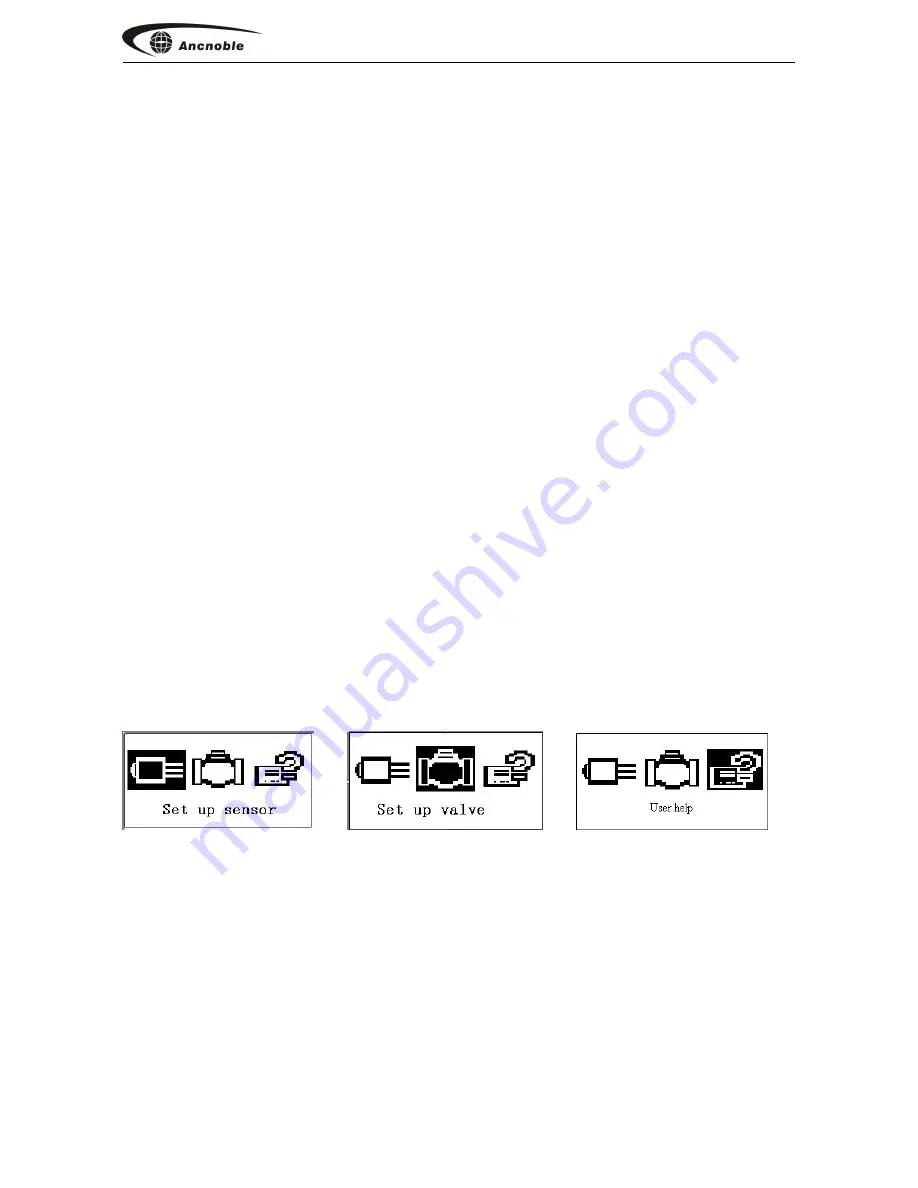
ANC Technology
10
Push
【
+
】【
-
】
keys to browse information on LCD. There are three pages, first for
moisture sensor, second for valve status, the third page for other information.
The LCD will turn off after 2 minutes if there is no operation. Push any key Will
light up the LCD.
9. System setup
Tips
:
1. When menu item is highlighted, there is sub-menu, press
【
Enter
】
key into
sub-menu.
2. When digits are highlighted, key in new digits, or push
【
+
】【
-
】
keys to edit.
3. Push
【
Browse/Menu
】
key into system setup menu, push
【
+
】【
-
】
or
【
Browse/Menu
】
keys to browse, there are three sub-menus,
[Set up sensor]–
[Set up valve] –
[User help] –
Push
【
Enter/Save
】
key into the menu, push
【
Exit/Delete
】
key to exit the system
menu, or no keys been pushed in 1 minutes, the system will automatically exit from
set up.
9.1 How to install Pressure Switch/Pressure Meter
1. If install water pressure switch/meter for the valve, pull out the related pressure
switch/meter connector from 1MS1V-Solar. Unscrew the screws.
2. Connect the wire from the pressure switch/meter to the connector, tight up the
screw.
Note:
The wire can prolong to about 50 meters. Using water proof tape to protect








































