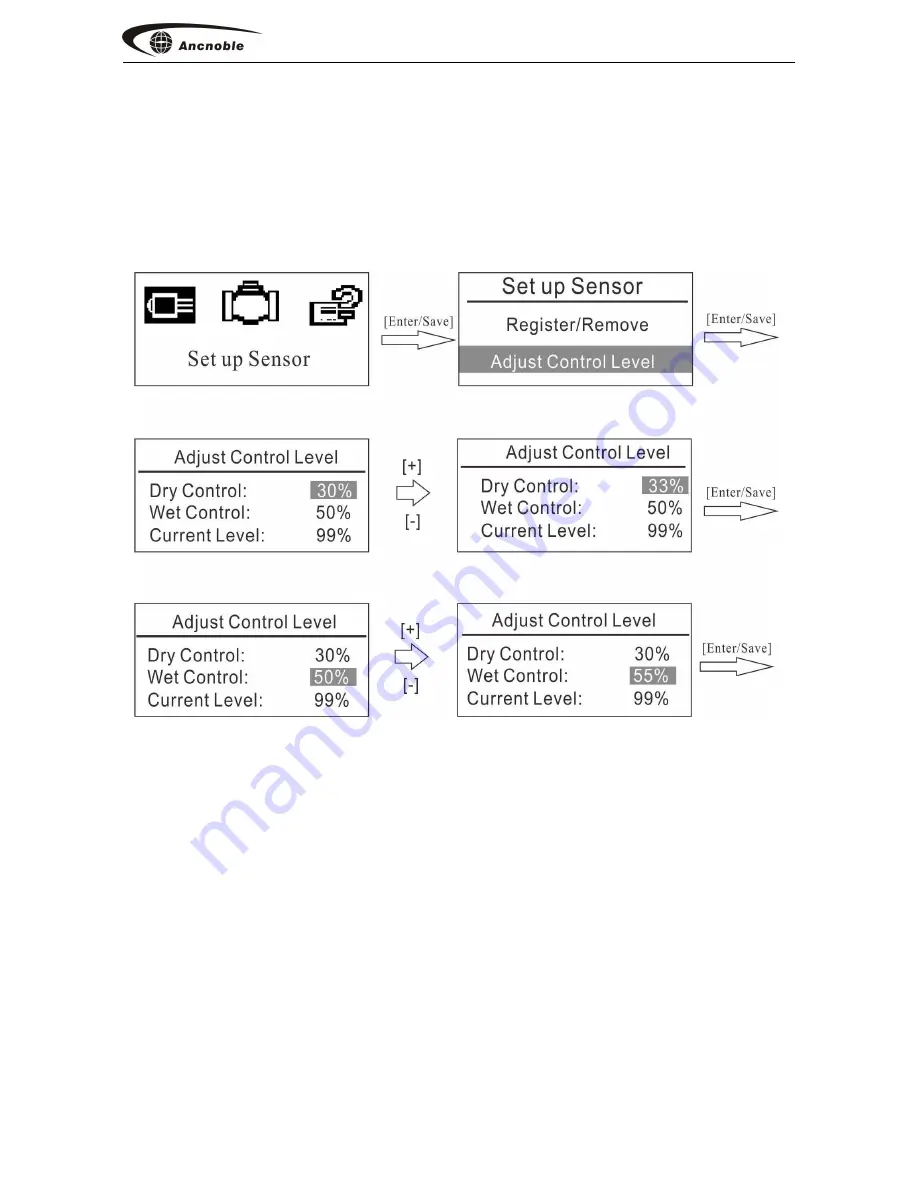
ANC Technology
14
9.5 Adjust Dry/Wet control level
Under
【
Set up Sensor
】
menu, push
【
Browse/Menu
】
key to choose
【
Adjust
Control Level
】
and push
【
Enter/Save
】
key into this setup. Push
【
Browse/Menu
】
key to choose setup dry control level or wet control level, through
【
+ -
】
keys to
adjust dry/wet control level, push
【
Enter/Save
】
key to save.
Note: Wet Control Level must higher than Dry Control Level.
9.6 Register this device with main controller
Register with main controller will establish bidirectional wireless communication
channel with main controller. Register and delete this wireless communication must
be done with both main controller and field controller simultaneously.
Note:
1. We suggest do the registration between main controller and field controller
before to the field. Mark the field controller field position, for example, like “#1
valve for apple trees” first, before install the field controller to the field.








































