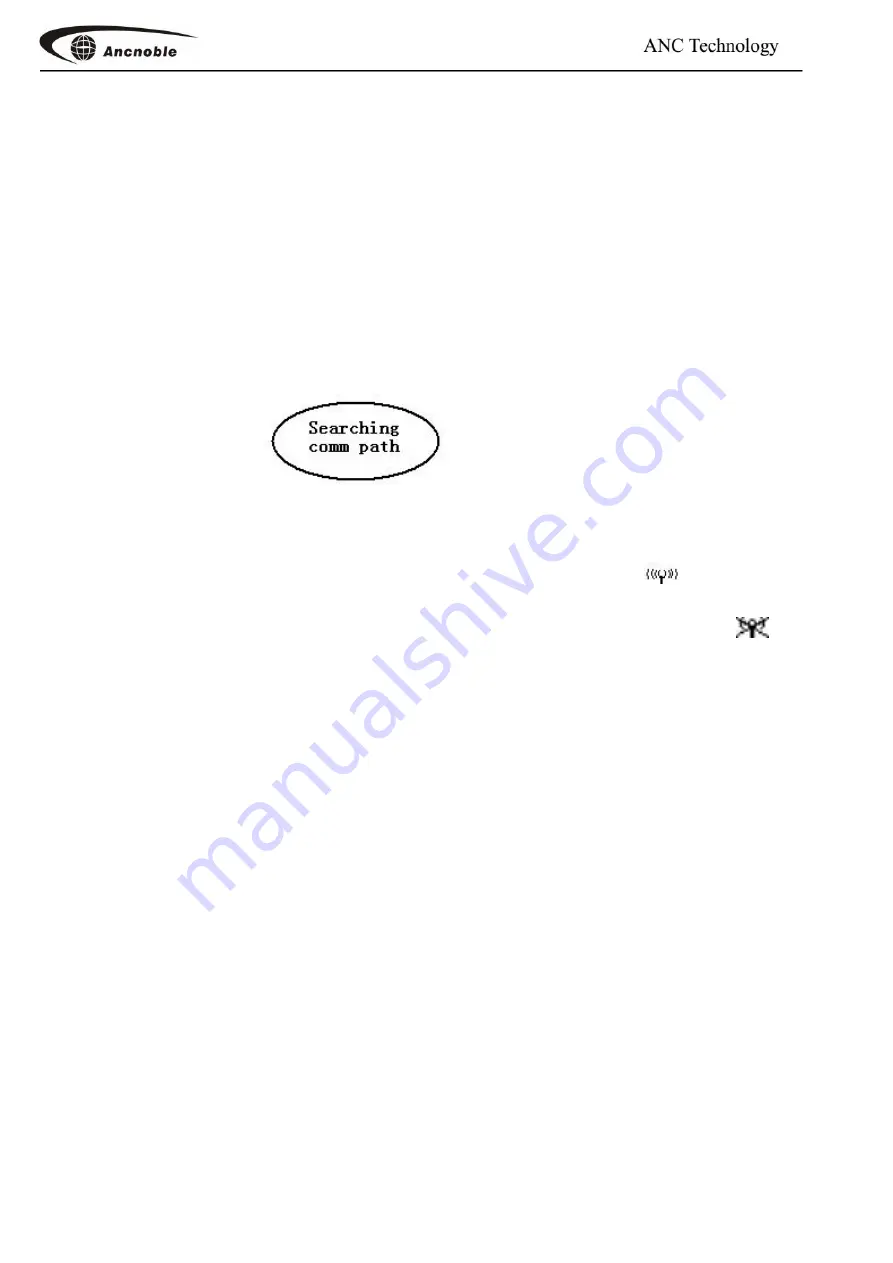
12
digital key 4 show“√”, which means the route is been established. You can check the route
by browsing into help menu.
This controller will automatically search route until success. Or push [Setting] key into main
menu, then push [Exit] key to exit will produce one search, if there is no wireless
communication route yet.
During search, the keys are been locked up. LCD show as following:
After successfully established route, the FMVPP field controller will send the route
information to main controller. If done, main controller will show “
” icon on related
LCD screen, FMVPP route show as “√”. If failed to establish route, will show “
”
,
and
try again every one minute, if tried three times without success, the controller will think the
route has been tried is not right, change route and try again.
Note 1. For speed up establishment of wireless mesh network, please follow steps as below:
A. Register all the field controllers first. Then turn off all the field controllers.
B. During search time, the main controller must be in normal work status at registration
status, not in any programmable menu, ready to pick all field wireless signals.
C. Take the main controller as center, turn on field controllers which are most nearby, like in
the range of 500meter or 1640feet, more or less, then all field controllers been on, start
automatically looking for route to communicate with main controller. After all this layer of
controllers found route to main controller, then open second layer of field controllers in the
mesh work, so on until all 4 layers of controllers all established wireless communication with
Summary of Contents for FMP-Solar
Page 6: ...5 How to install pump...














































