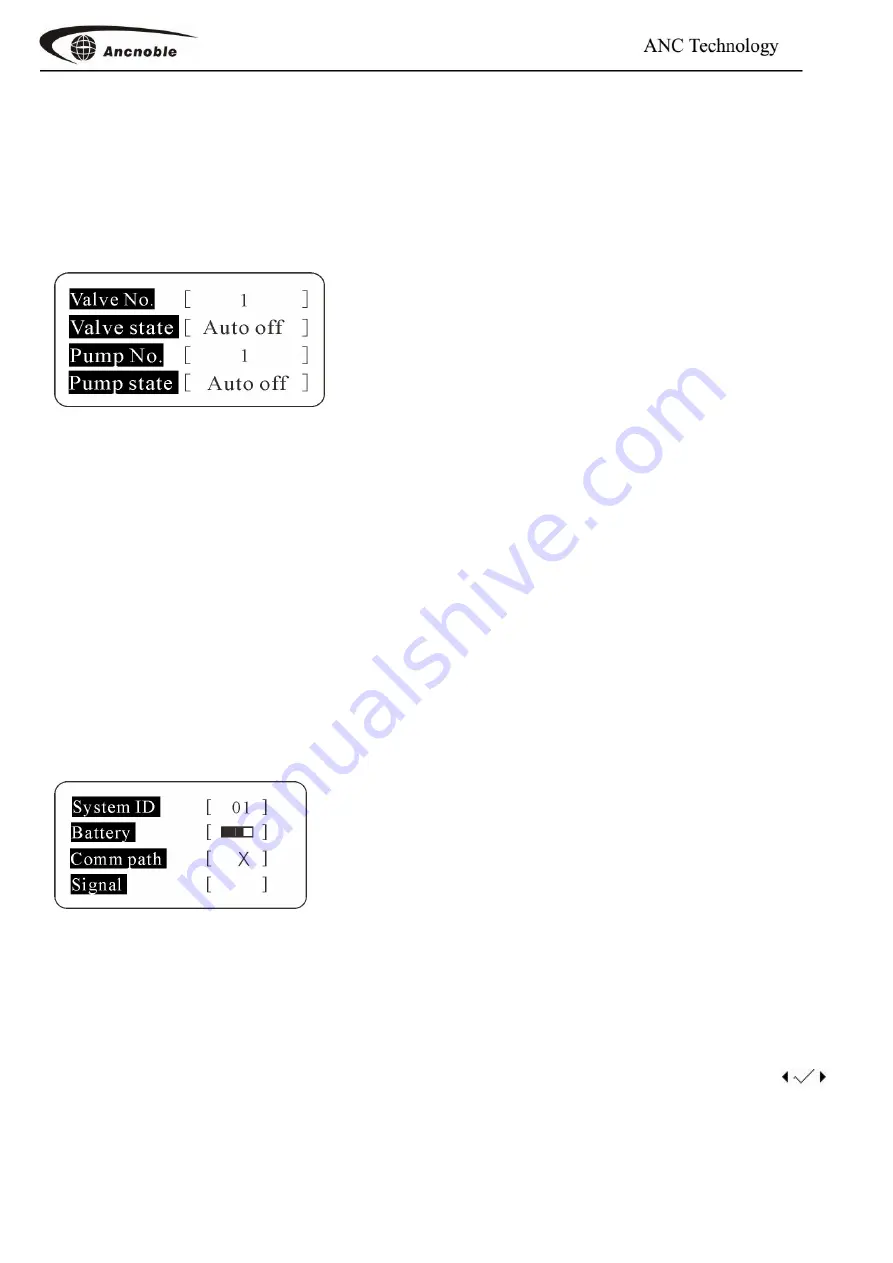
18
meter in this system. (If not registered yet, will show ”Not registered”)
。
2
. Current pressure
。
3
. Pressure range
:
Pressure range setup by customer.
Push key
【3】,
show valve and pump information
1. Master valve registered #
:
Here #1 means this master valve is been registered as #1
master valve in this system. (If not registered, will show “Not registered”).
2. Master Valve
:
The status are
:
Auto off
、
Auto on
、
Manual off
、
Manual on
、
Remote on
、
Remote off
。
3. Pump #
:
Same as master valve.
4. Pump status
:
Same as master valve.
Push key
【4】,
show
ID/
route and wireless signal strength
System ID
:
FMP-Solar controller through registration to get ID from the main controller. All
field controllers in one system have same ID.
2. Current battery status. Will show charging icon when is charging.
3. Show communication status. Route without relay show as ”√”, with relay show as ”
”,
or no route with ”×”
。
Summary of Contents for FMP-Solar
Page 6: ...5 How to install pump...














































