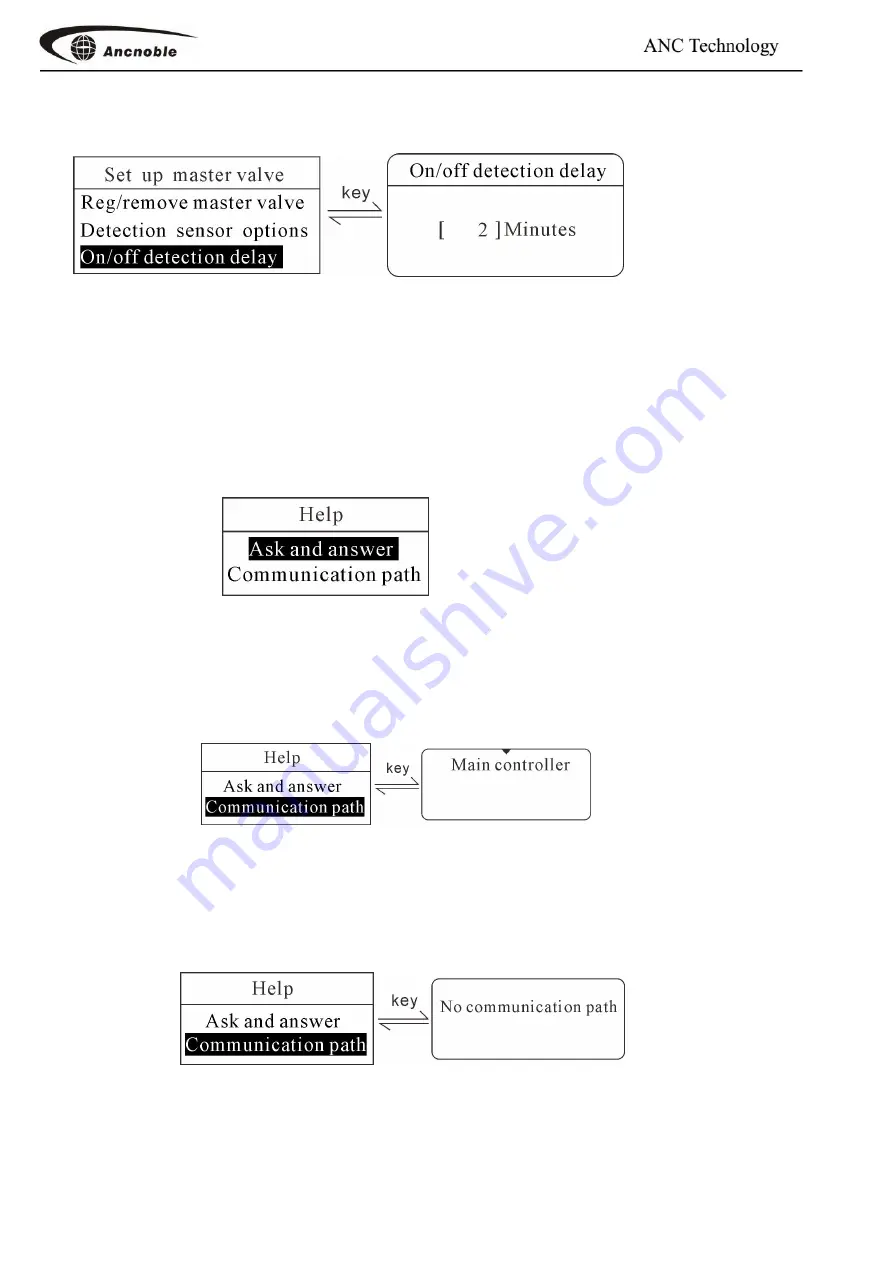
28
6.4.3 Setup valve open/close time delay
Reference
6
.3.3 pump delay time setup, which is similar.
6.5 Help
6.5.1 Questions and Answer
Not setup yet.
6.5.2 Communication link
Above illustration means direct communication with main controller, no any relay between
them. If there are relays, will show relay devices with ID. If there is no communication route,
will show as following
:
Summary of Contents for FMP-Solar
Page 6: ...5 How to install pump...




































