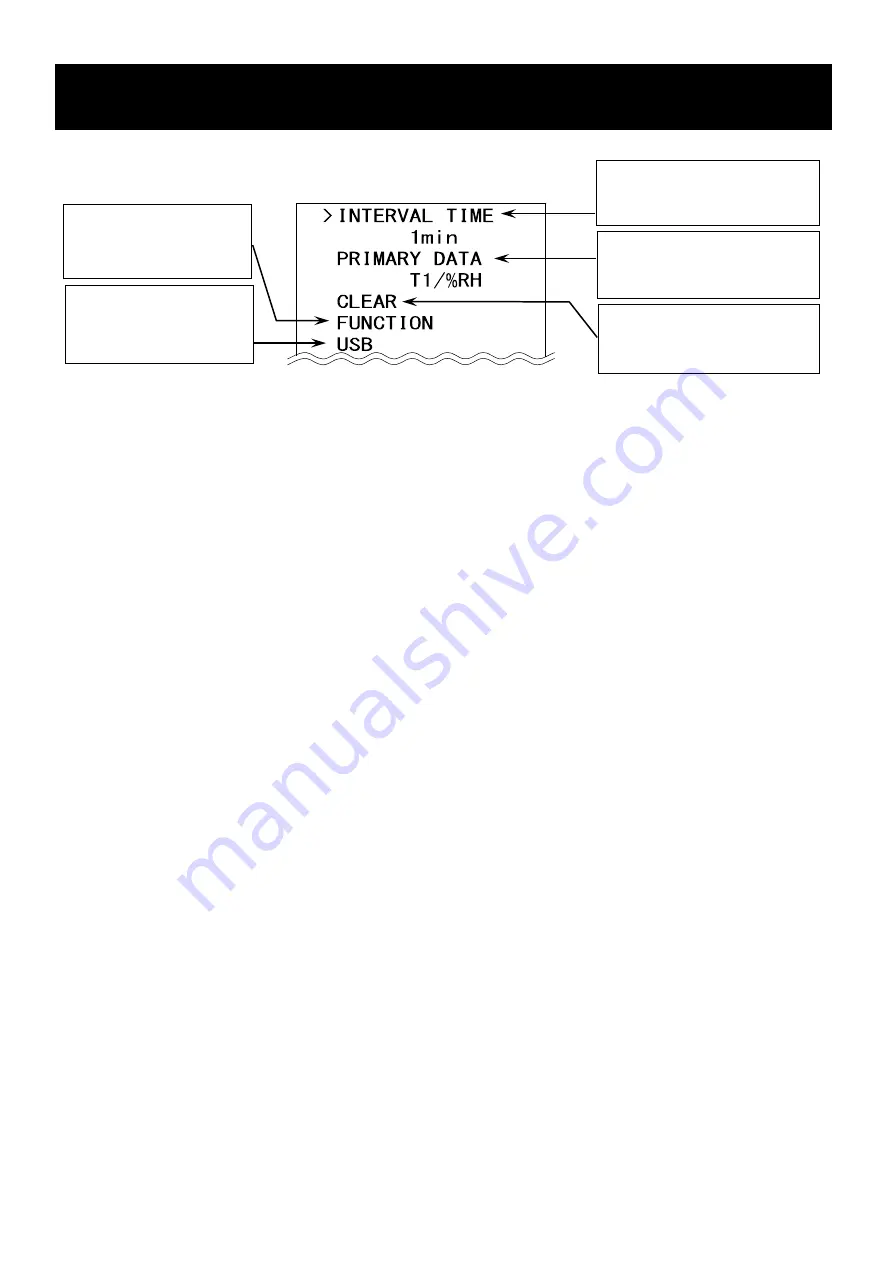
11
6.
M
Management of Items
Setting screen
1. Display the menu.
SELECT key:
Press this key several times to
display the menu.
2. Enter to an item of the menu.
ڸ
UP,
ۂ
DOWN key: Selects an item.
ENTER key:
Enters into the item.
3. Specify a parameter for the current item.
ڸ
UP,
ۂ
DOWN key: Selects a parameter.
ENTER key:
Stores new parameter and
proceeds to next item.
ON / OFF key:
Cancels and proceeds to next item
or menu.
4. Operations after finishing the management.
SELECT key:
Proceeds to the intended display
Note
Selectable items will change depending on operating
conditions.
Time of interval
mode
Selection of
monitored data
Item to delete
data
Item of
parameter list
Function of
USB port
Summary of Contents for AD-1687
Page 1: ... QYLURQPHQW RJJHU QVWUXFWLRQ 0DQXDO 03 ...
Page 29: ...27 MEMO ...
Page 30: ...28 MEMO ...
Page 31: ......














































